TigerVNC is an advanced VNC implementation. It is based on the fourth generation of VNC. TigerVNC also includes features from the TightVNC and TurboVNC projects. This includes accelerated JPEG compression. TigerVNC supports the latest X.Org X server.
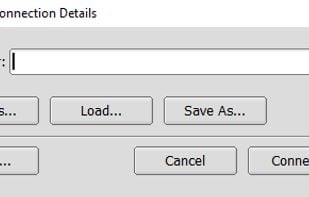

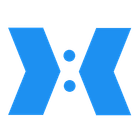




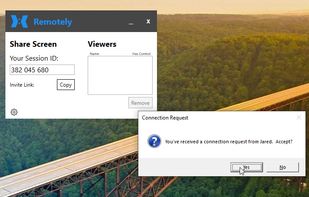


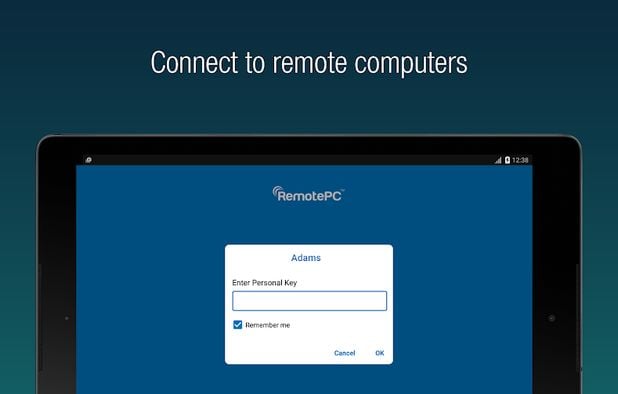



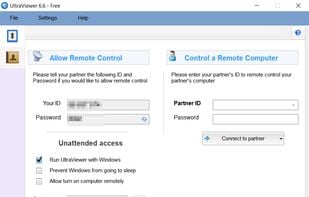

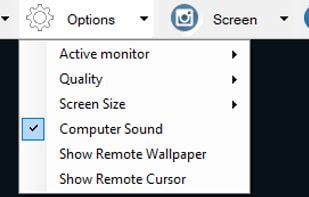
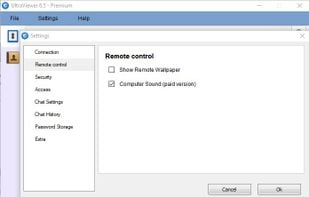



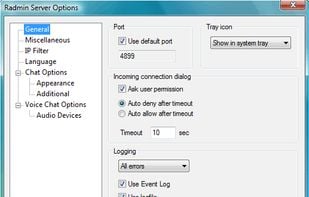





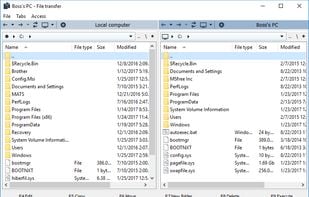
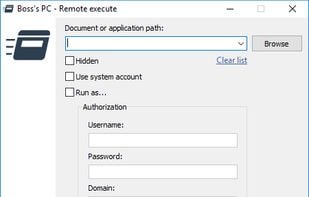












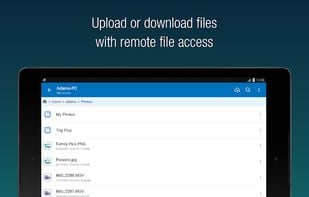

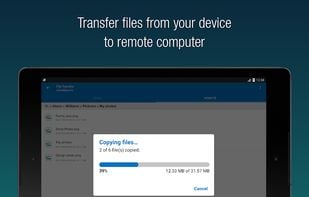







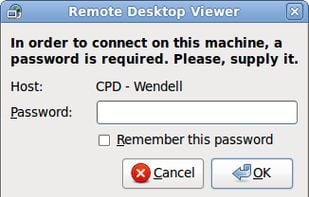



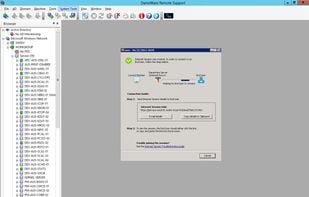

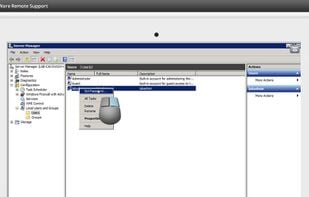
Easy to use and does everything you want!