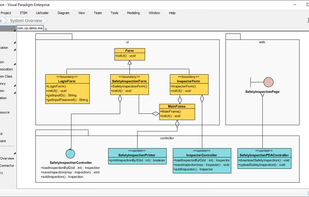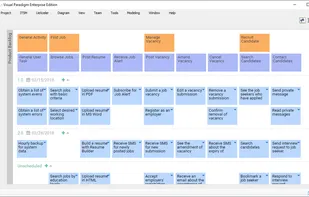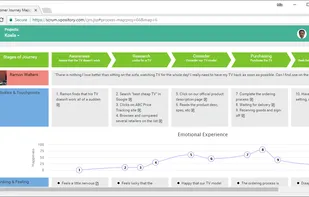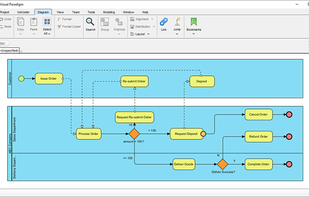Coggle is a simple, beautiful, powerful way of structuring information. It's designed to help you understand things, and then share your knowledge by arranging your document in the same way that your mind works.
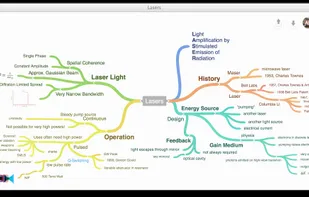
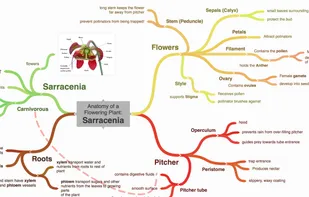
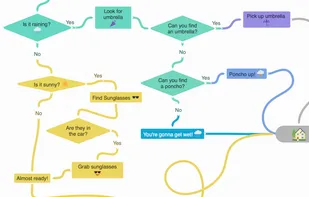
QuikFlow is described as 'Create flowcharts (and mind maps) without worrying about layout with QuikFlow. With our innovative interactive layout algorithms, you can work as if you were using a mind mapping application while creating flowcharts. Define your structure and the app handles the layout!' and is a Mind Mapping tool in the office & productivity category. There are more than 50 alternatives to QuikFlow for a variety of platforms, including Mac, Windows, Web-based, Linux and iPhone apps. The best QuikFlow alternative is draw.io, which is free. Other great apps like QuikFlow are LibreOffice - Draw, yEd Graph Editor, Xmind and Freeplane.
Coggle is a simple, beautiful, powerful way of structuring information. It's designed to help you understand things, and then share your knowledge by arranging your document in the same way that your mind works.
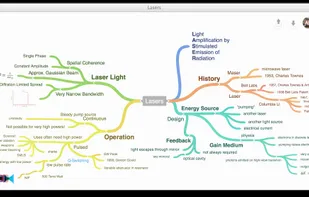
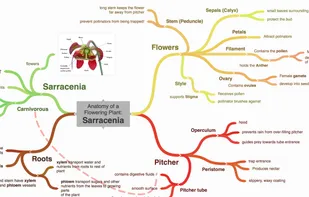
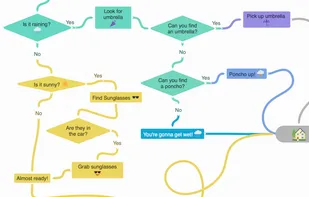
Digital graph paper for diagrams, technical sketches and geometric art.

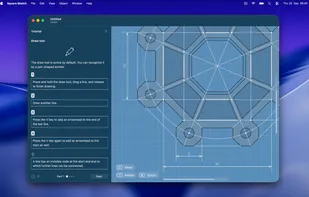
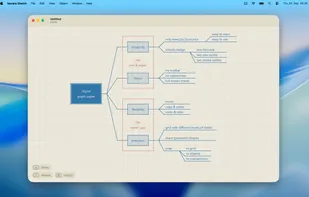
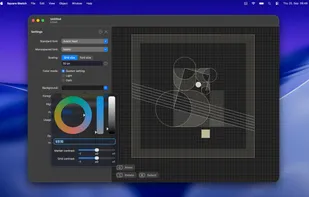
Google Drawings, part of Google Drive, allows users to collaborate creating, sharing, and editing images or drawings. It can be used for creating charts, diagrams, designs, flow-charts, etc.
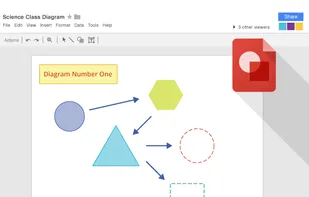
Graphviz is open source graph visualization software. Graph visualization is a way of representing structural information as diagrams of abstract graphs and networks. It has important applications in networking, bioinformatics, software engineering, database and web design...

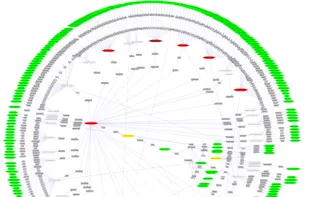
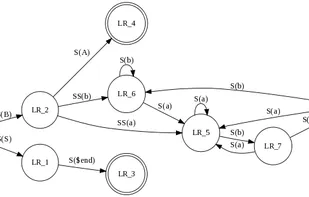
Mindomo is the easiest online software for creating mind maps, concept maps, outlines and various other types of diagrams. The following features make it the perfect choice both for business and education:
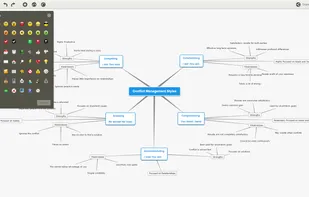
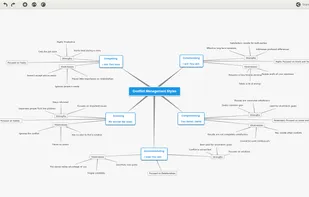
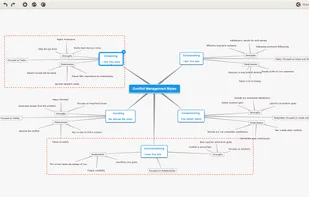
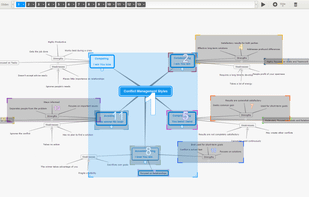
Mind mapping helps you organize your thoughts, remember information and generate new ideas. We've created a beautiful, intuitive app, so you can mind map wherever you are and whenever you want.
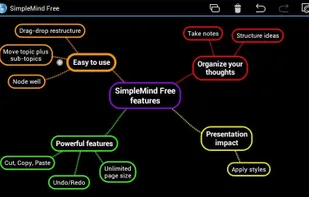
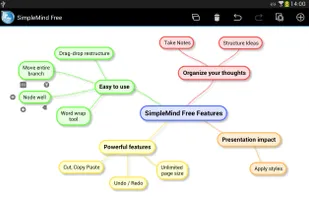
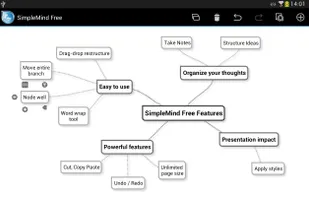
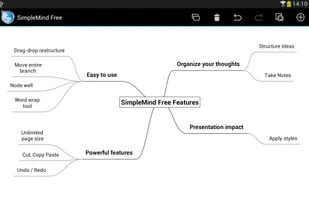
Visual Understanding Environment (VUE) is a mind-mapping and concept-mapping tool. It is also a non-linear presentation program.
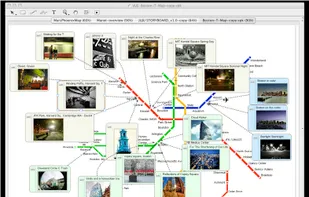
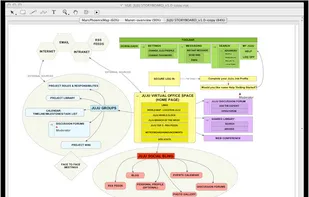
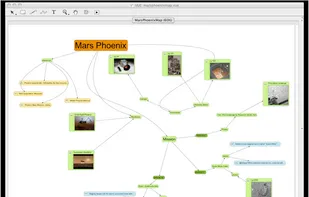
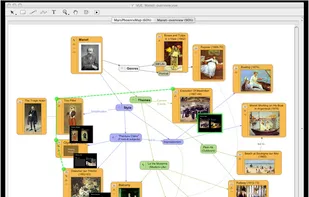
OmniGraffle can help you make eye-popping graphic documents—quickly—by providing powerful styling tools, keeping lines connected to shapes even when they’re moved, and magically organizing diagrams with just one click.
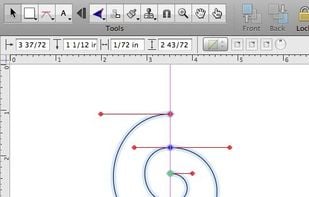
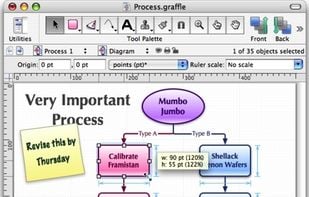
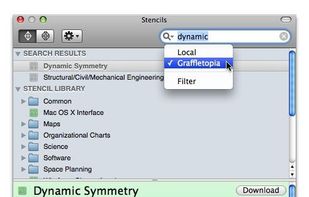

VYM (View Your Mind) is a tool to generate and manipulate maps which show your thoughts. Such maps can help you to improve your creativity and effectivity. You can use them for time management, to organize tasks, to get an overview over complex contexts, to sort your ideas etc.
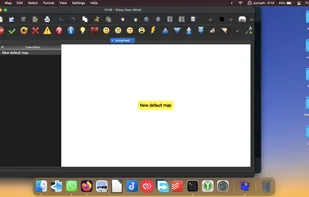
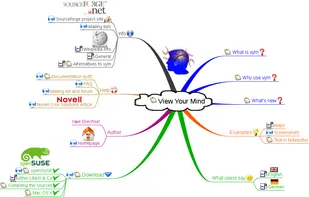
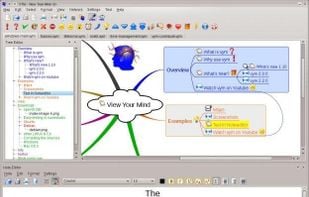
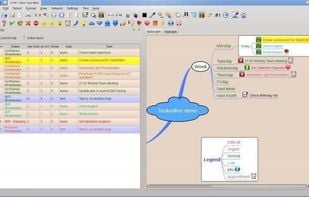
Versatile diagram software offering extensive templates for flowcharts, org charts, and more. AI integration simplifies diagramming, facilitates project analysis, and includes features like chatbots and OCR. Suitable for personal, professional, and collaborative use.
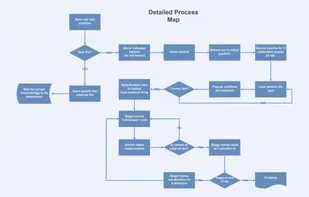

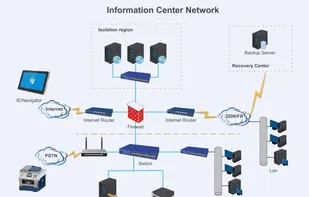
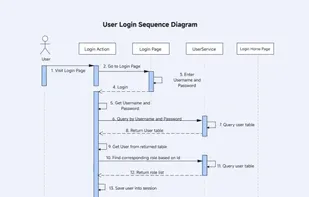
Visualize projects, ideas, and strategies with mind maps, charts, and diagrams. Manage tasks, meetings, and information using attachments, embedded browsers, and templates. Collaborate in teams and integrate with multiple platforms, including Office and cloud services.
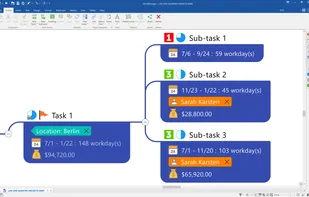
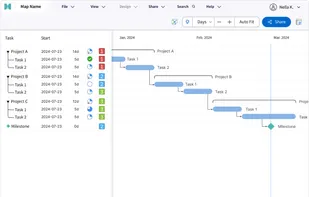
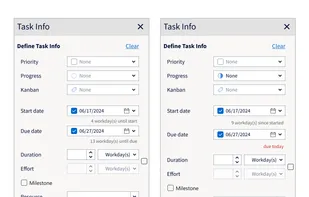
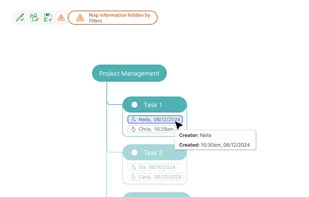
Visual Paradigm for UML (VP-UML) is a UML design tool and UML CASE tool designed to aid software development. VP-UML supports key modeling standards such as Unified Modeling Language (UML) 2.4, SysML, ERD, DFD, BPMN 2.0, ArchiMate 2.0, etc.