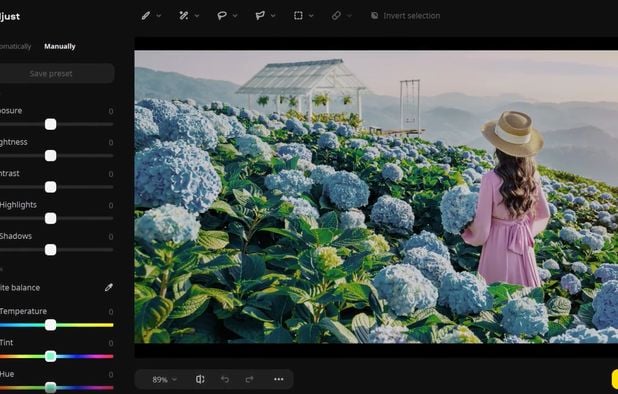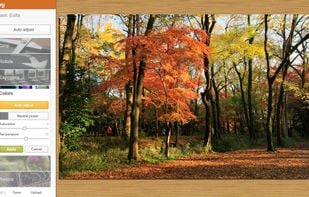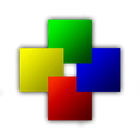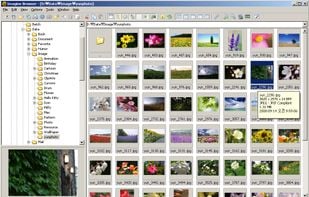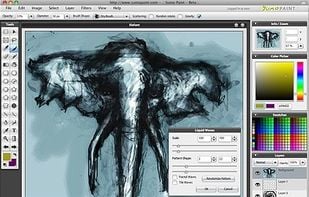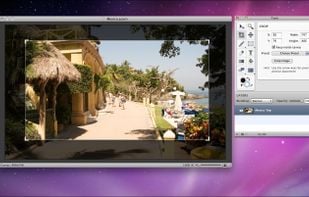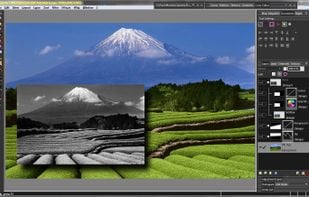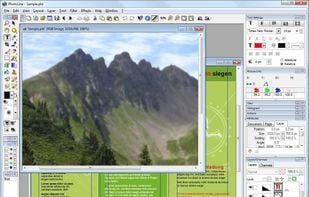Comprehensive online editor offering filters, frames, text, stickers, collage creation, graphic design, templates for social media, batch editing, photo retouching, mobile and desktop access, regular updates, and direct sharing to social channels.
Cost / License
- Freemium (Subscription)
- Proprietary
Application types
Platforms
- Mac
- Windows
- Online
- Android
- iPhone