Foxit Reader offers a lightweight PDF viewing experience across multiple platforms with features such as annotation, form filling, signing, cloud storage integration, collaborative review options, heightened security via Trust Manager, and organizational tools like Group Policy and XML Configuration.
Cost / License
- Free Personal
- Proprietary
Application types
Alerts
- Bundleware
Platforms
- Mac
- Windows
- ReactOS
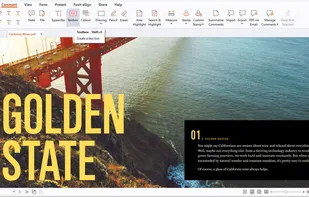
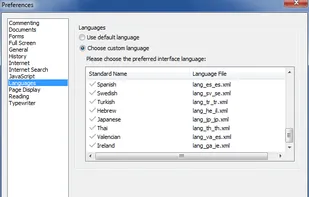
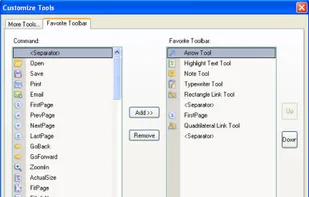
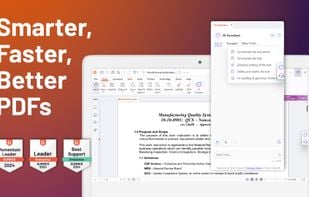
Foxit PDF Reader vs Okular Comments
Doesn't support DjVu format.
Perfect performance, high quality displaying, very nice pdf annotation, compatible with windows PDF viewers such as adobe pdf reader.
- Foxit PDF Reader is Free Personal and Proprietary
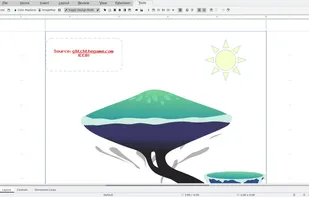
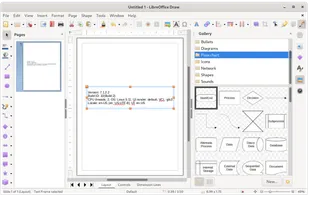
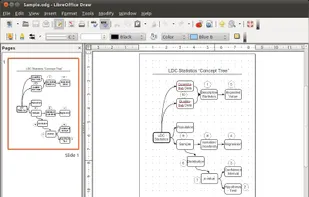

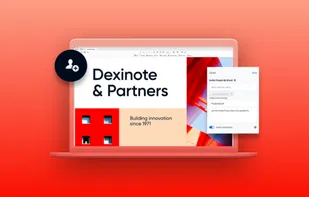




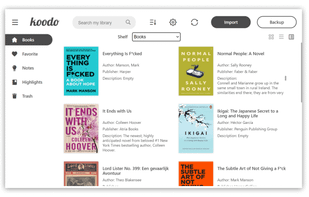
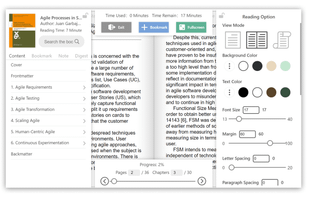
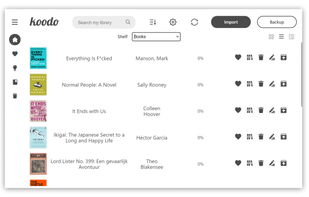
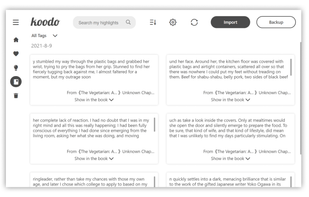




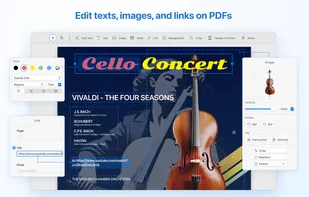
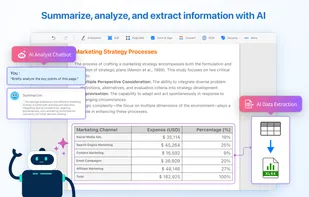








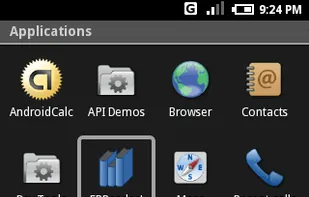
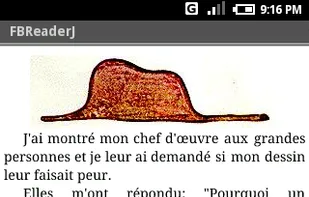



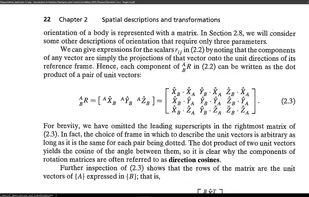




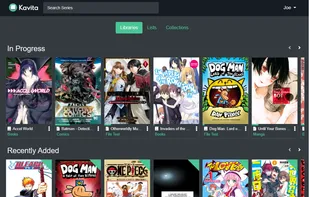
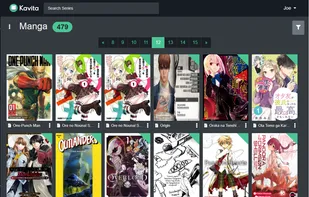
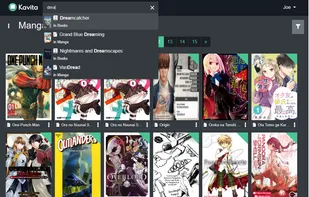
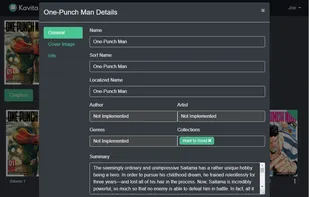


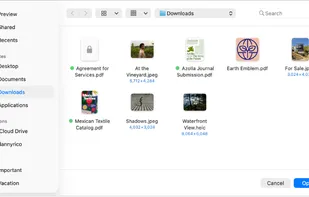
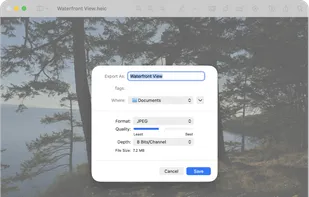

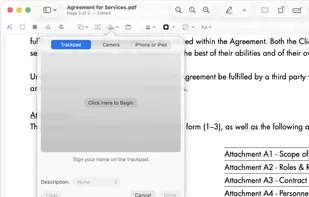



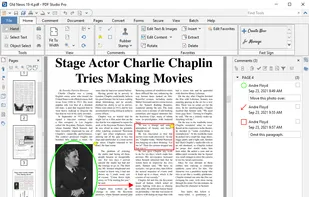
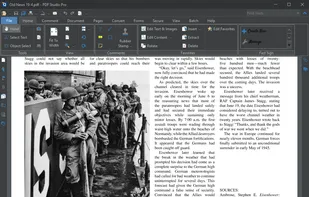
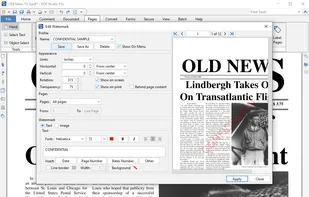
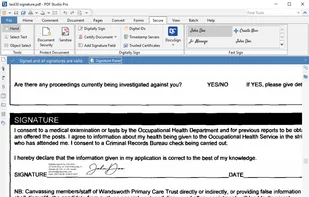

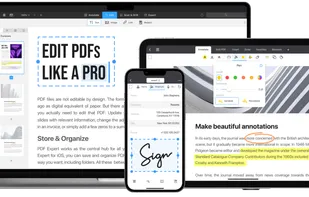
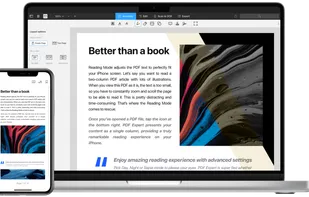
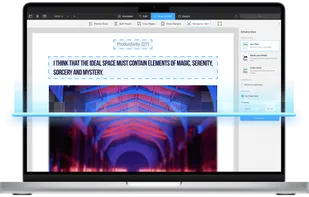
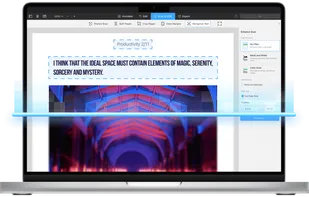
Doesn't support extensions like djvu