MuPDF offers a highly versatile PDF, XPS, and eBook interpreter, customizable as a renderer, viewer, or toolkit. Features include digital signatures, redactions, form filling, annotations, and page manipulation, ideal for mobile, eBooks, and embedded apps supporting Java, C++, and Python.
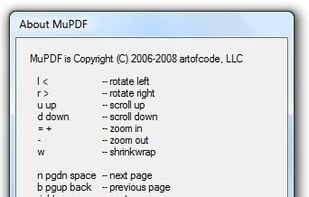
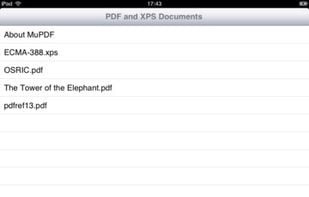


MuPDF vs Okular Comments
- MuPDF is Free and Open Source
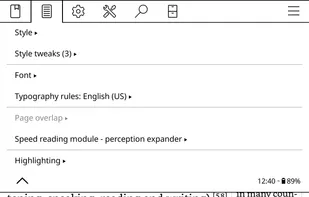
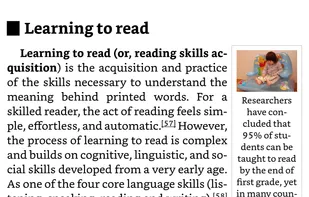
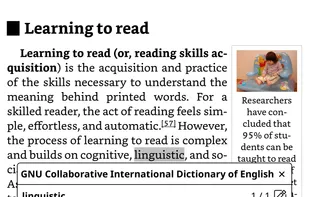

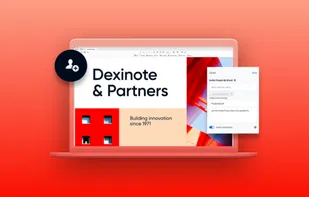





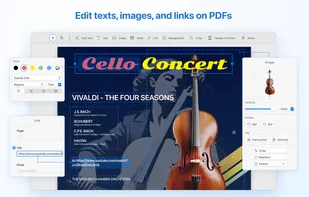
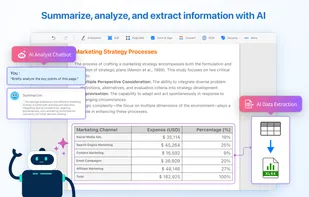




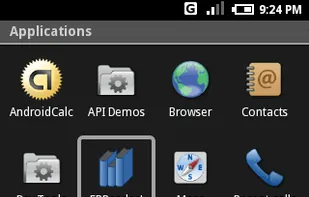
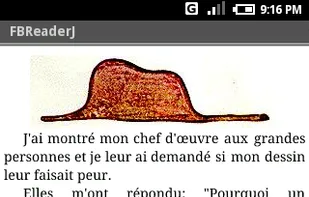



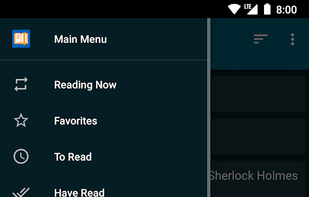
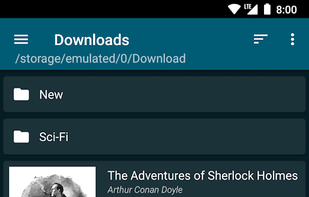
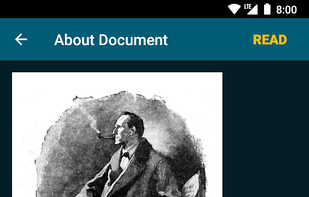
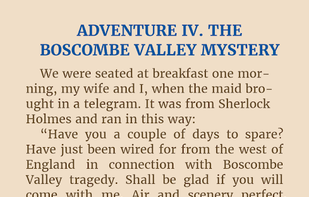



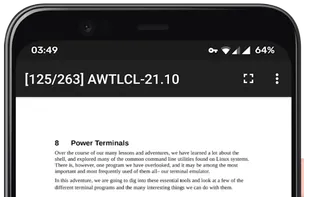
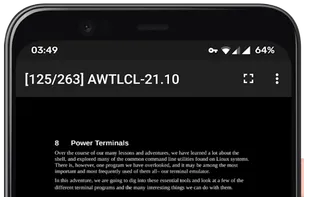
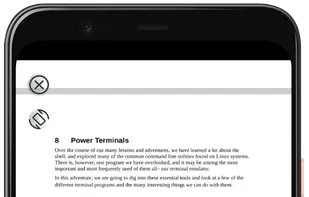
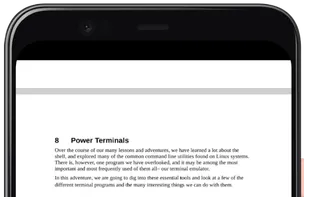



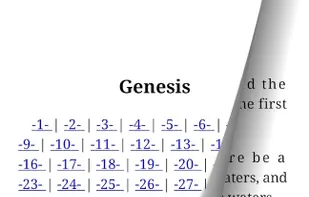
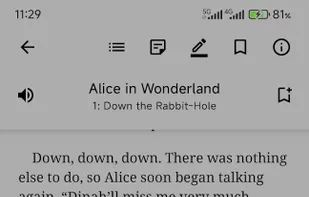
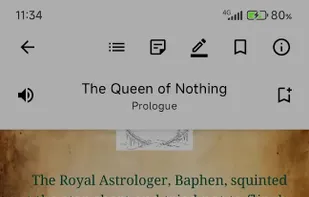
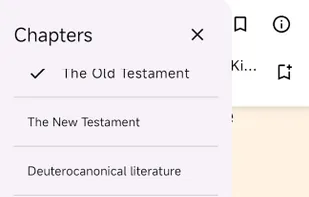



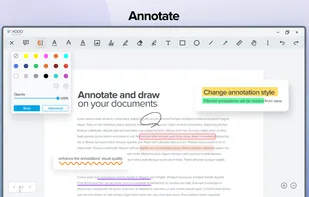
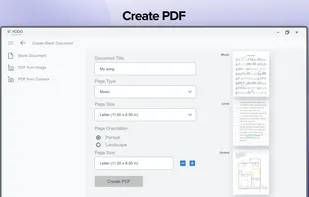
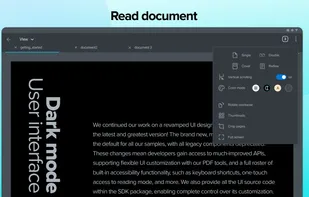
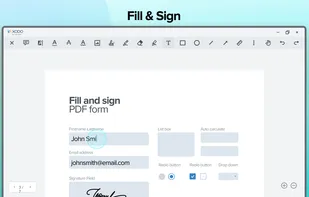



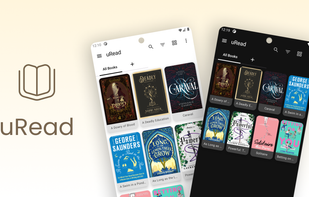
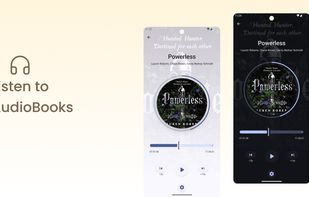

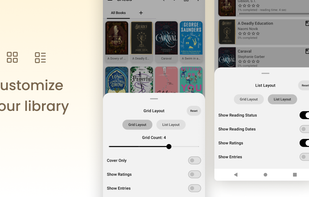




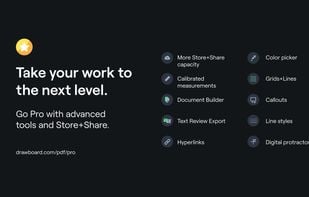





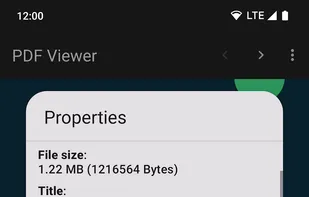
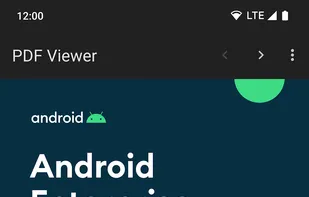
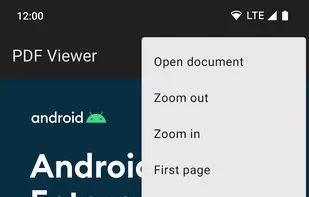
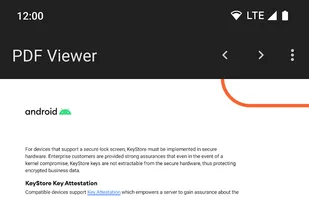

MuPdf is very minimal, it just opens the file picker. It does not maintain a recent file history or save page history effectively. In long pdfs/ebooks, when you jump to a page and then press back to exit it, instead of exiting the app takes you to front-page and then exits, effectively nullifying any page saving capabilities.