Bluefish is a powerful editor targeted towards programmers and webdesigners, with many options to write websites, scripts and programming code. Bluefish supports many programming and markup languages, and it focuses on editing dynamic and interactive websites.
Cost / License
- Free
- Open Source
Application types
Platforms
- Mac
- Windows
- Linux
- Flathub
- Haiku
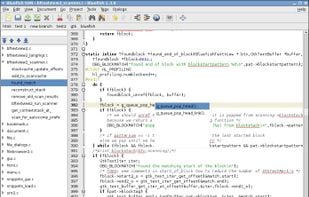
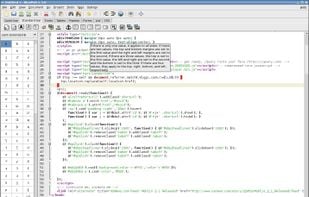







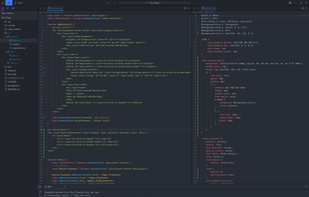



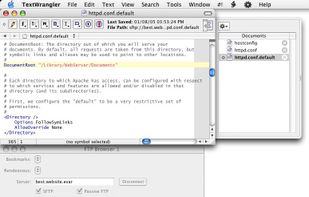
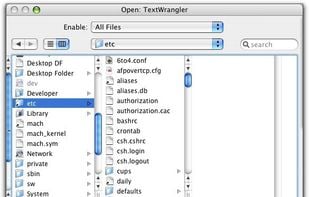
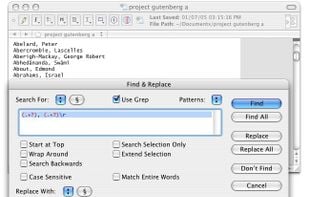
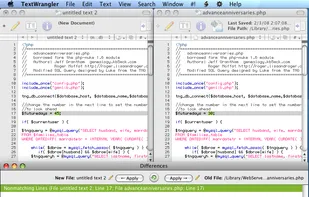



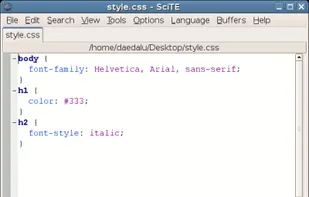
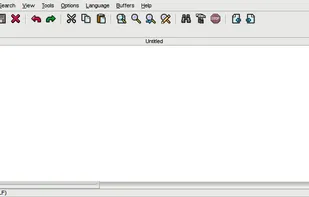



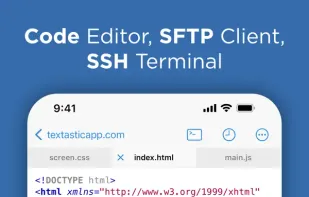
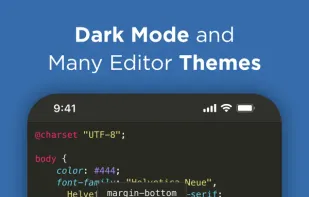



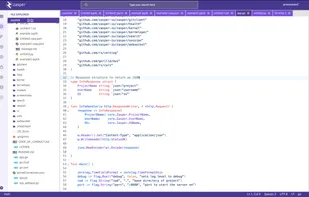
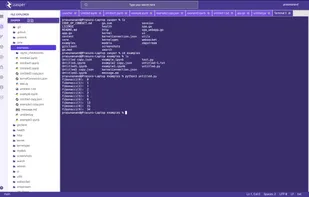

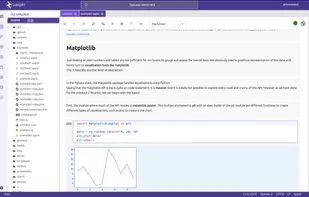


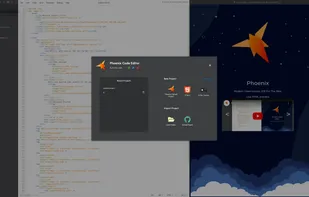



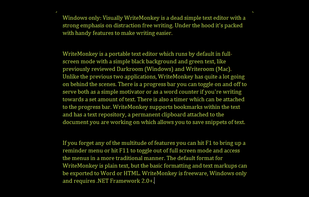
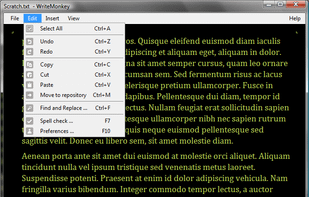
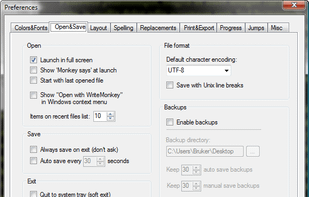
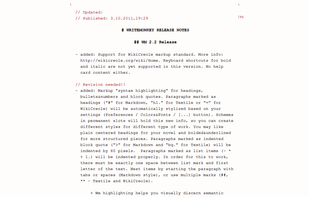



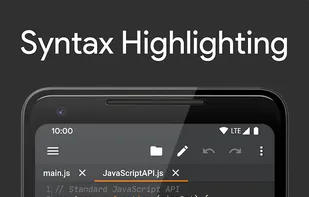
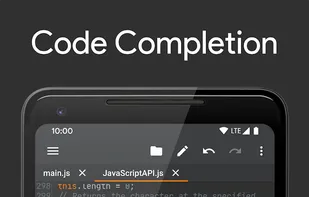
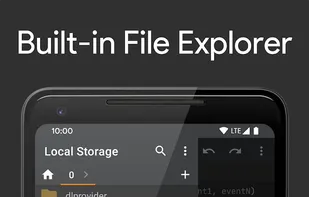




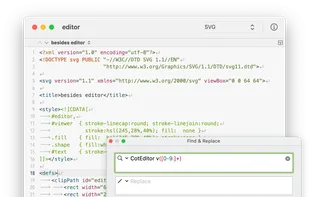
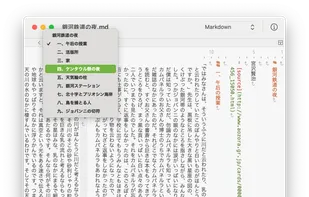
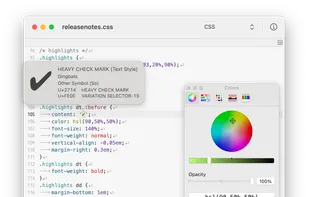
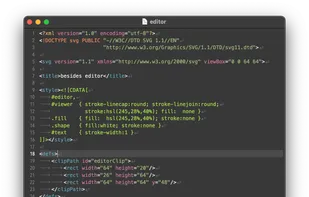







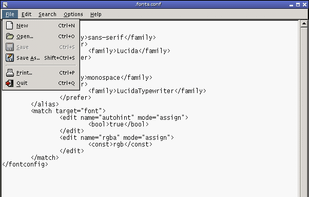
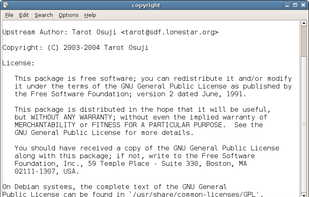

A simpler version of Notepad++. Supports all the jazz you'll need: syntax higlighting, it's clever with Tabs, mass renaminc, etc. No macros though.