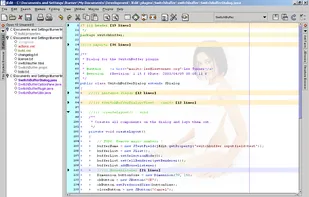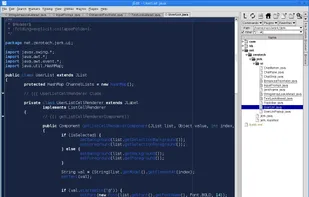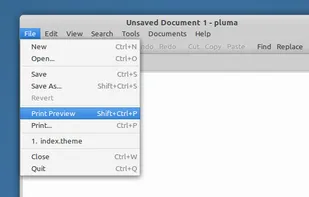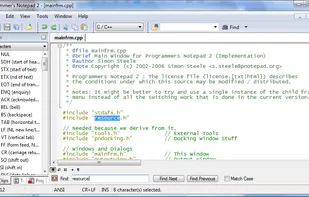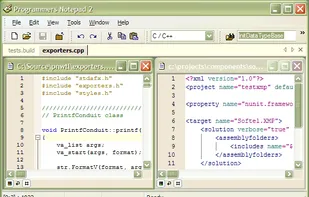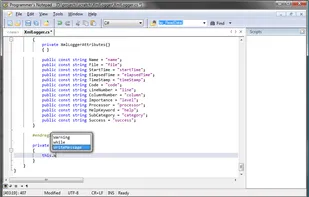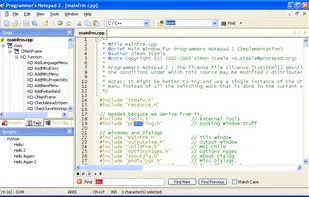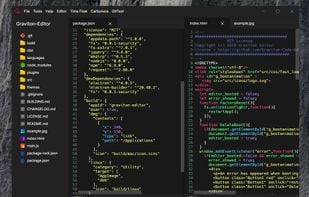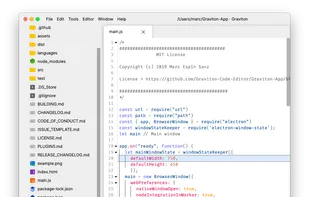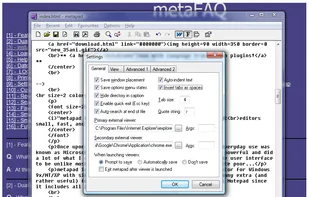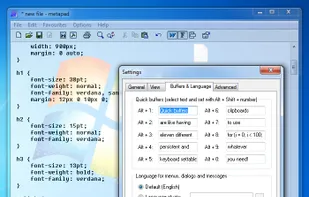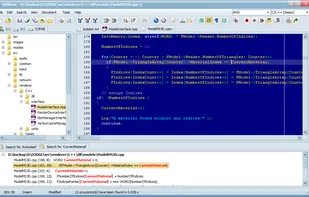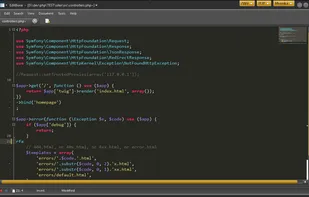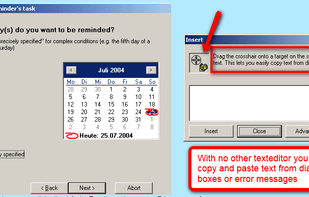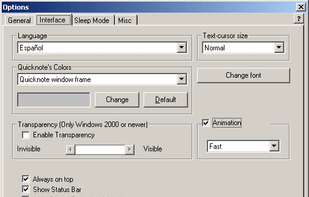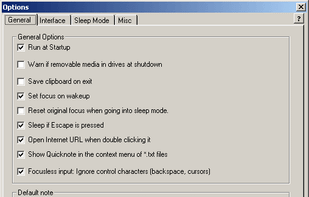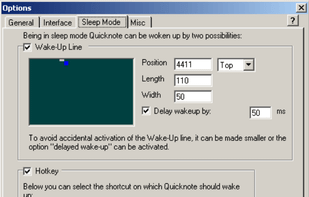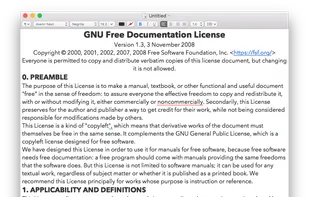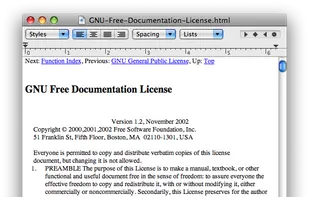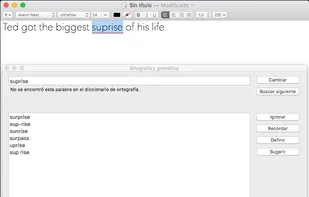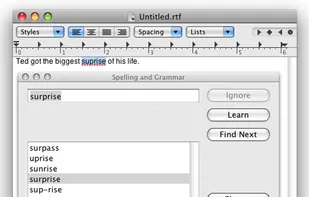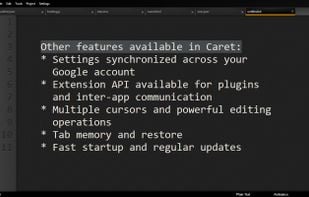MetroTextual is described as 'Windows text editor inspired by Microsoft’s Metro Design Language. It’s designed to be a visually appealing replacement for Notepad; with significant improvements to performance and aesthetics' and is a Text Editor in the development category. There are more than 100 alternatives to MetroTextual for a variety of platforms, including Windows, Mac, Linux, BSD and Flathub apps. The best MetroTextual alternative is Notepad++, which is both free and Open Source. Other great apps like MetroTextual are Visual Studio Code, Sublime Text, VSCodium and Vim.