Provides secure, cross-platform remote access and file sharing with no registration needed. Offers end-to-end encryption, self-hosting, multi-monitor support, screen sharing, and portable use, all with a lightweight, ad-free interface.
Cost / License
- Freemium (Subscription)
- Open Source (AGPL-3.0)
Application type
Platforms
- Mac
- Windows
- Linux
- Android
- iPhone
- Android Tablet
- iPad
- Self-Hosted
- Flathub
- F-Droid
- Flatpak

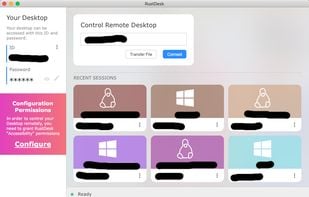


RustDesk is the most popular Self-Hosted alternative to Apache Guacamole.
RustDesk is the most popular Open Source alternative to Apache Guacamole.
- RustDesk is Freemium and Open Source
- RustDesk is Lightweight and Privacy focused



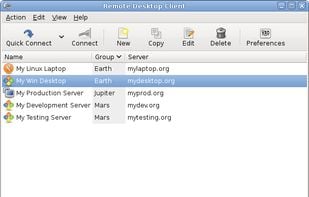
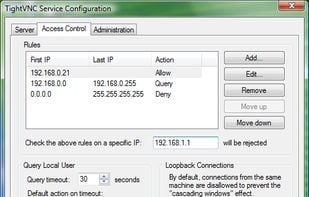
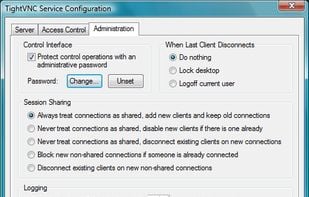


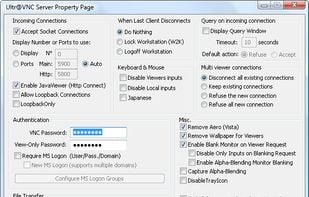


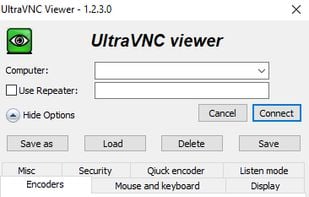





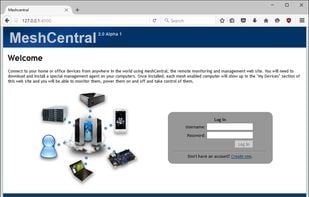
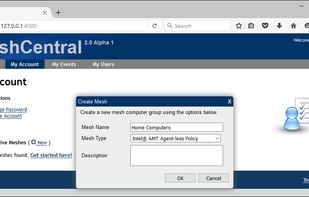
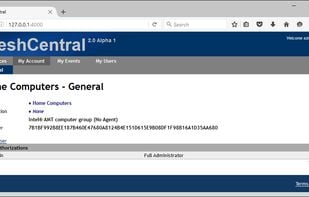
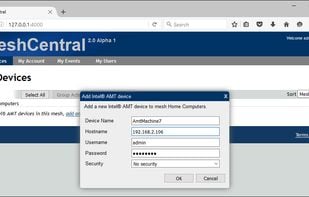
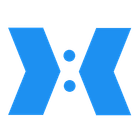




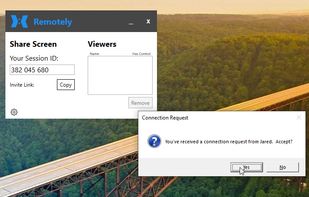
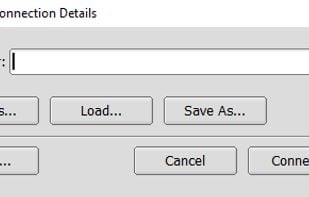




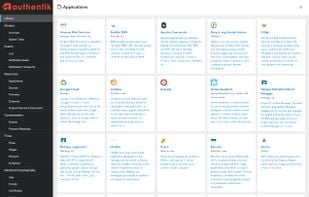
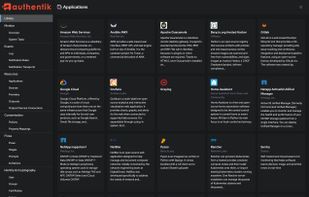




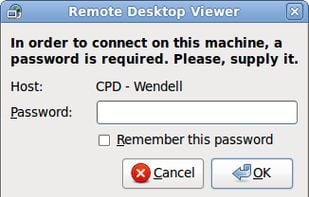


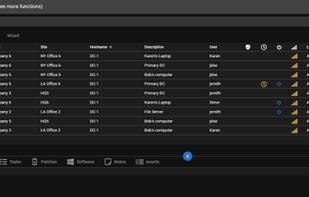
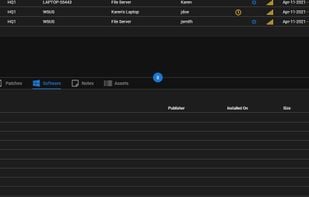
This is a desktop VNC app. Guacamole's entire reason for existing is that it is within the browser.