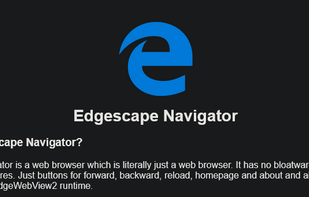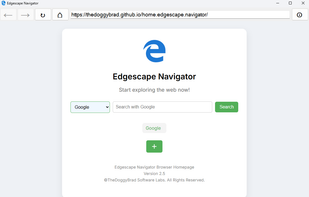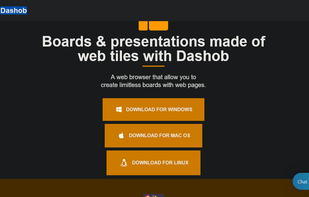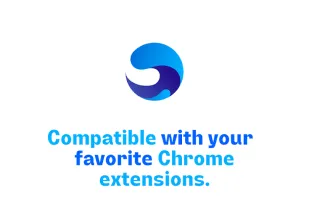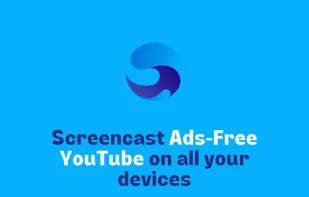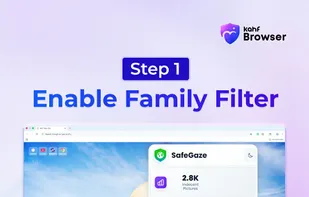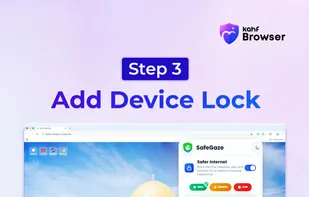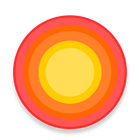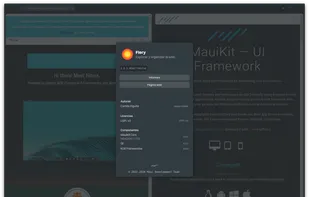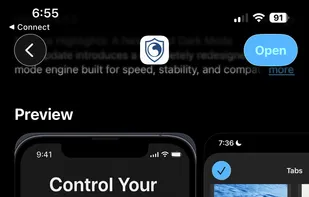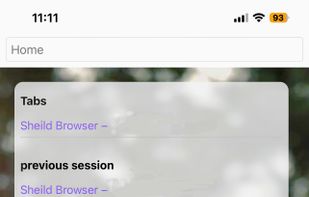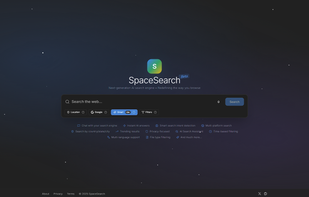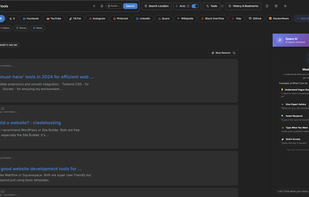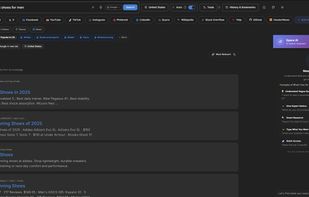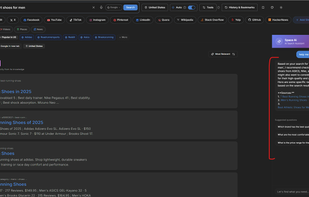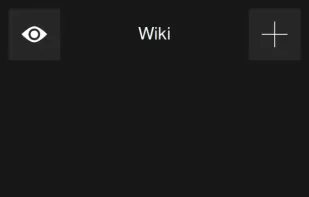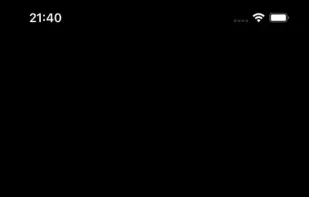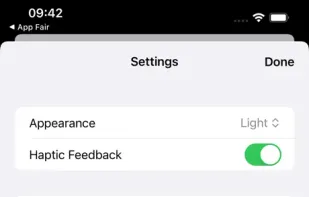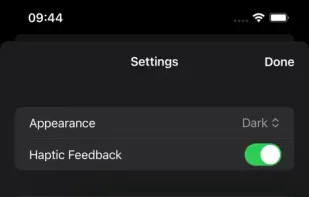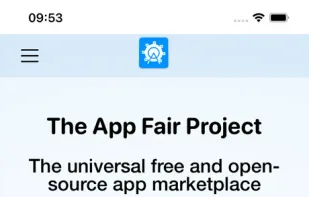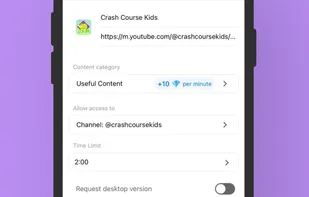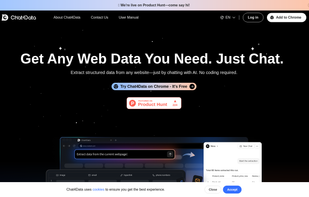Google Chrome is described as 'Web browser built on an open-source platform featuring multiple account support, integrated password manager, dark mode, real-time translation, and seamless cross-device syncing' and is a leading Web Browser in the web browsers category. There are more than 50 alternatives to Google Chrome for a variety of platforms, including Windows, Mac, Android, Linux and iPhone apps. The best Google Chrome alternative is Mozilla Firefox, which is both free and Open Source. Other great apps like Google Chrome are Brave, Vivaldi, Tor Browser and Chromium.