Flexible browser featuring deep customization, integrated ad and tracker blocking, Chromium compatibility, powerful tab management tools, note sync, screenshot utility, custom web panels, theme and toolbar editing, plus support for Android, iOS, desktop, and privacy protections.
Cost / License
- Free
- Proprietary
Application type
Platforms
- Mac
- Windows
- Linux
- Android
- iPhone
- Android Tablet
- iPad
- Snapcraft
- Android Auto
- Flathub
- HUAWEI AppGallery
- Samsung Galaxy Store



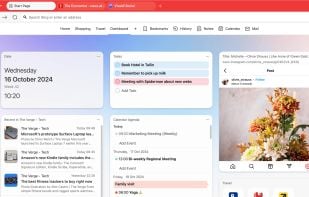
Comments about Vivaldi as an Alternative to Google Chrome
It's the best ! It's privacy first. It has all the functions you could dream of. It is the most unique browser in the world ! Try it ! You will love it !
Vivaldi is = Chrome with optimized performance and many many many customization features. It works flawlessly and me after trying and working with all browsers, I'm more than confident to say that Vivaldi is THE Browser we all need.

Almost everyone thinks Vivaldi is a great Google Chrome alternative.
- Vivaldi is Free and Proprietary
- Vivaldi is Privacy focused


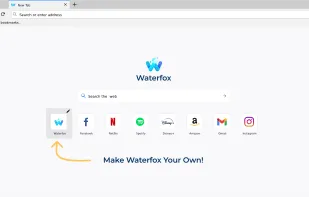
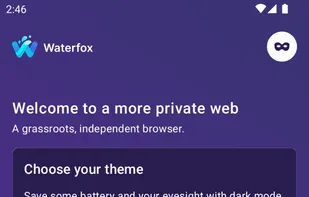


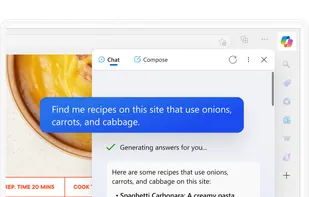
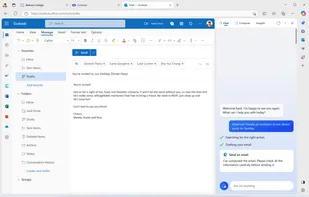
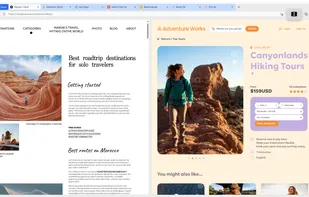
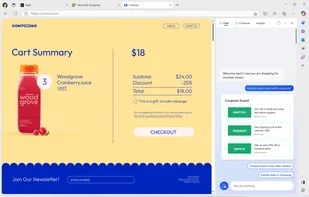





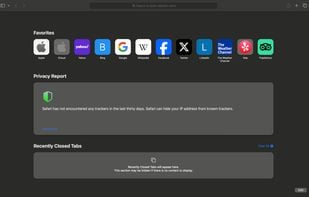



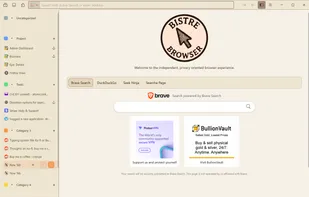


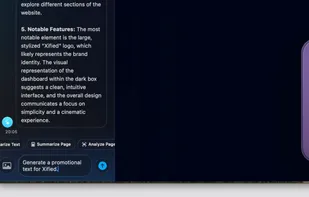
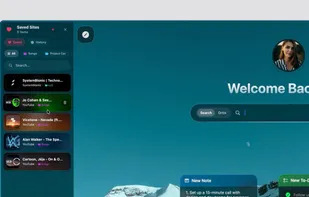
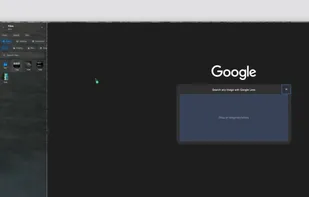
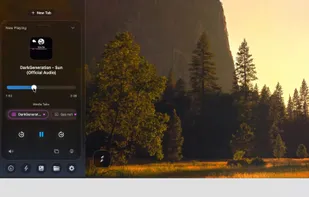
Vivaldi is a lot more customisable than Chrome, Vivaldi has a lot more features than Chrome, Vivaldi is more privacy focused and it's based on the Blink engine (also known as Chromium) so switching to Vivaldi is very easy + it supports Chrome extensions.