Open-source file manager with dual-panel interface, inspired by Total Commander. Supports plugin use, advanced search, tabbed browsing, and runs smoothly with background operations. Unicode and multi-platform compatibility enhance its versatility.
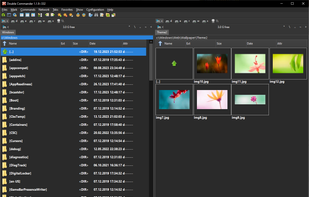
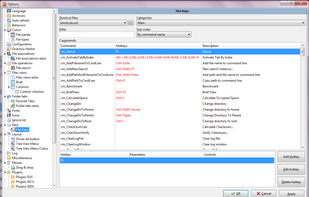
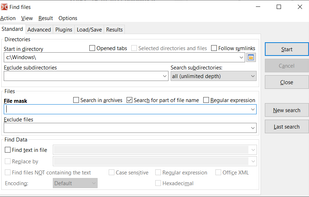
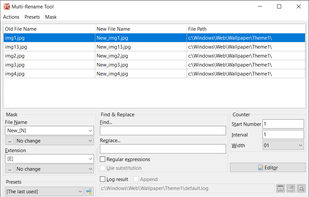
Comments about Double Commander as an Alternative to FreeCommander

- Double Commander is Free and Open Source
- Double Commander is Lightweight and Privacy focused









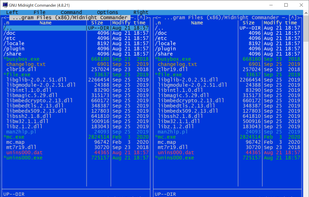
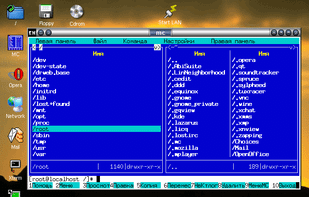
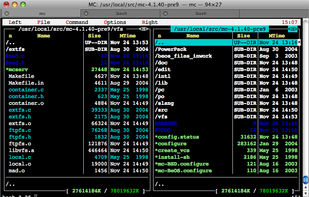
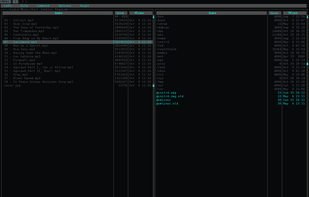



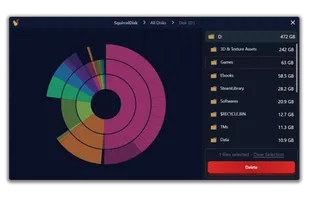


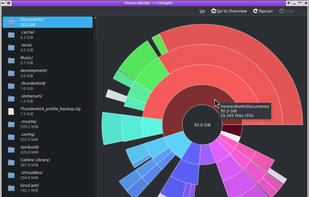
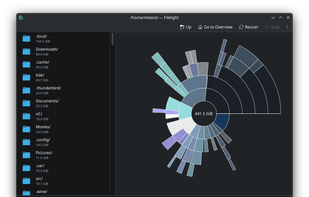


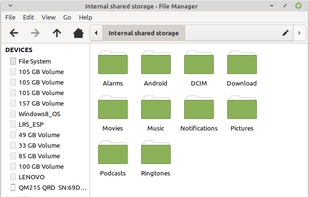
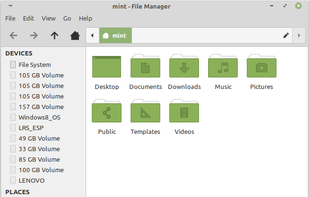


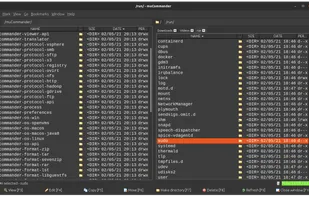
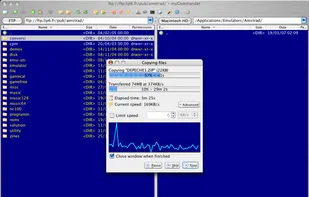
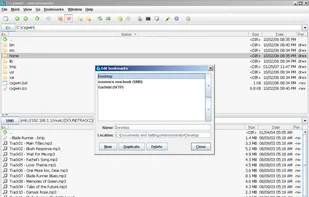
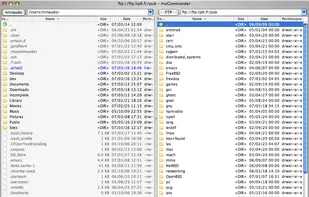



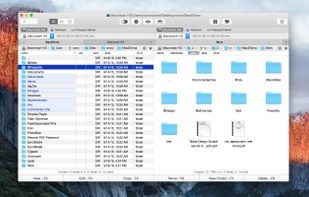
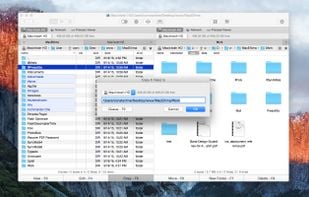





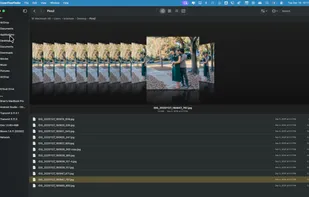





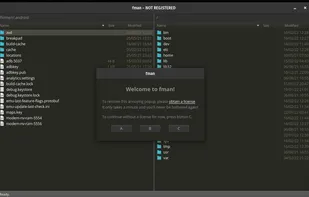





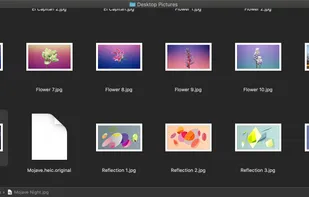
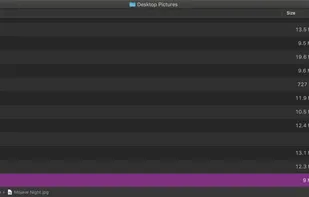



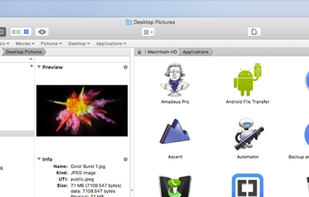
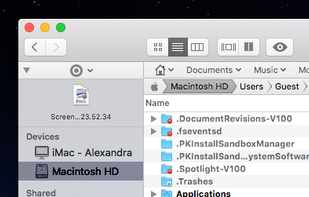
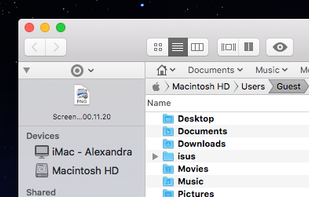

batcch rename files, 2-pane file manager, free, portable, ad-free...ideal for work!