Take control of your gaming activities—such as screenshots, capturing clips, and streaming—by pressing Win+G on your keyboard.

Camtasia is described as 'Create stunning HD videos with compact file sizes using this intuitive tool with presets for YouTube, HD display, and Screencast.com platforms' and is a very popular Video Editor in the video & movies category. There are more than 100 alternatives to Camtasia for a variety of platforms, including Windows, Mac, Web-based, Linux and Android apps. The best Camtasia alternative is OBS Studio, which is both free and Open Source. Other great apps like Camtasia are Kdenlive, Shotcut, DaVinci Resolve and OpenShot.
Take control of your gaming activities—such as screenshots, capturing clips, and streaming—by pressing Win+G on your keyboard.

Free software which lets you record your screen, add a PIP webcam and select multiple options to export your video to. It will first store a lossless proprietary file which you can review frame by frame and then easily experiment with the output options to select best suited.

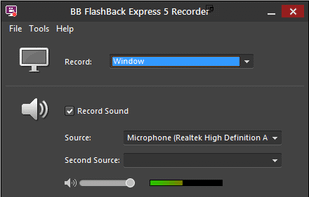
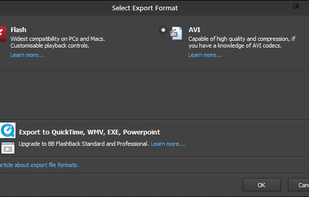
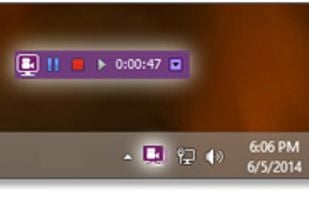
The only alternative I could find that supports direct editing of the recorded screen video and adding annotations quicly.


Wink is a Tutorial and Presentation creation software, primarily aimed at creating tutorials on how to use software (like a tutor for MS-Word/Excel etc). Using Wink you can capture screenshots, add explanations boxes, buttons, titles etc and generate a highly effective tutorial...
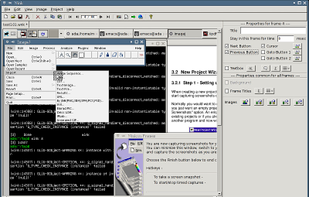
Flixier is an online video editing tool with 1 minute video rendering for any video on any computer, streamlined communication features for sending project drafts for review or sign-off without the need for rendering and real-time Google Docs collaboration.
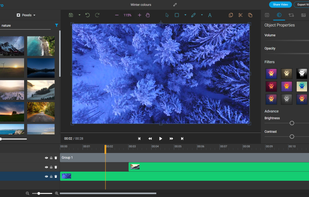
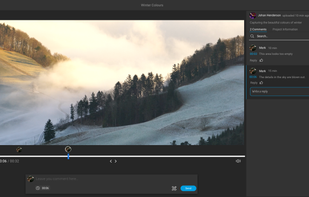
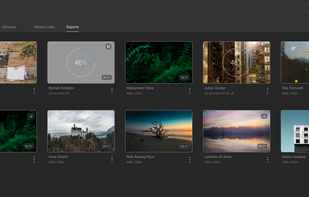
VN, a professional mobile video editor, allows you to become a director of your own life via VN video editor maker. Simple, but powerful as desktop editor, VN is suitable for both beginners and professional users.


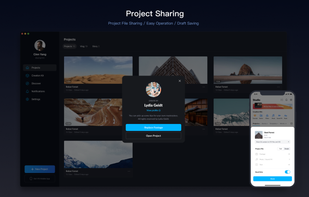
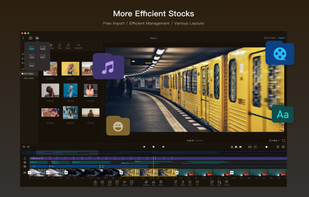
Start a stream or record your next video in a few taps – hone your scenes, connect a camera, and start creating with ease.
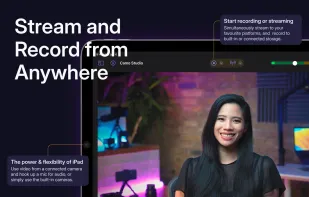
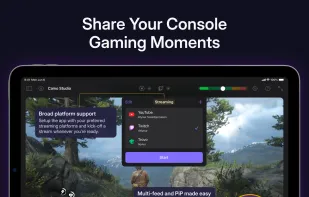
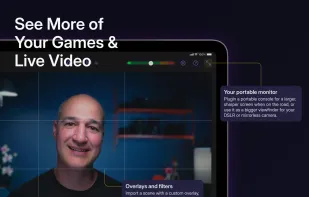
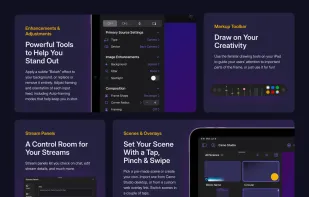
NUKE is a powerful compositing application that delivers unparalleled speed, an efficient multi-channel scanline rendering engine, and a first-class feature set that is unrivalled in the desktop market.




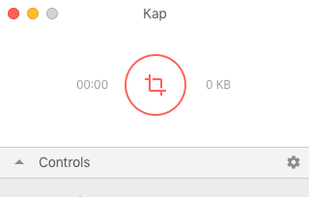
Mobile and desktop tool for live streaming that handles multiple video sources, picture-in-picture, virtual webcam, green screen, media source switching, and supports streaming to Facebook and YouTube Live. Includes 3D masks, effects, 4K support, direct camera control, and a mobile app.




Debut is a screen capture and video recording software that records videos from your screen, webcam or other video devices.



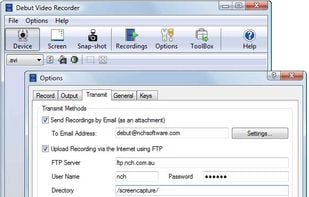
Enhances your storytelling through animated screenshot, add gradient background, images or video. Whether for presentation, social media posts, or engaging content creation, VibrantSnap provides the tools to make your visuals stand out and immersive.
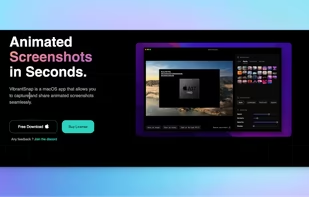


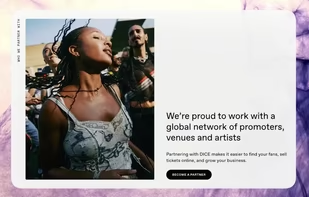
recordMyDesktop is a desktop session recorder for GNU / Linux that attemps to be easy to use, yet also effective at it's primary task. As such, the program is separated in two parts; a simple command line tool that performs the basic tasks of capturing and encoding and an...
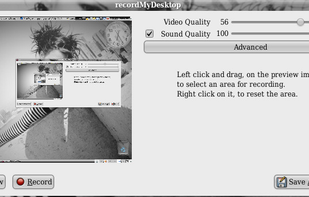

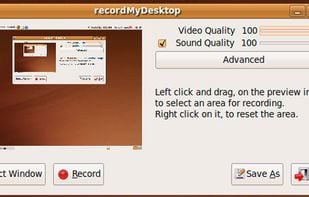
You can edit the results like in camtasia. You can't edit with other software.