A robust cross-platform application offering seamless screen recording and live-streaming capabilities across Mac, Windows, and Linux. It supports advanced features like H264 encoding, multiple scenes, customizable themes, and direct streaming to platforms like Twitch and YouTube.
Cost / License
- Free
- Open Source (GPL-2.0)
Application types
Platforms
- Mac
- Windows
- Linux
- BSD
- Snapcraft
- Flathub
- PortableApps.com
- Steam
- FreeBSD

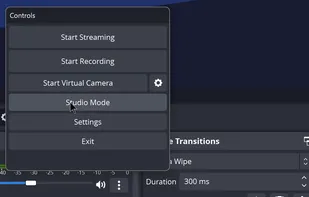
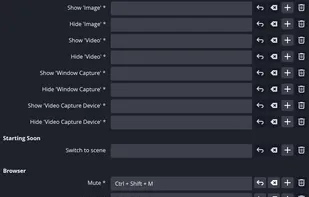

Comments about OBS Studio as an Alternative to Camtasia
I installed OBS. It simply records the display, but doesn't allow any annotation and several other features that Camtasia Studio, FlashBack and others provide. Its purpose is different, since it is a broadcasting software.
OBS is a live producing tool, Camtasia is a screencast recorder and editor.

- OBS Studio is Free and Open Source
- OBS Studio is Customizable, Privacy focused and Lightweight
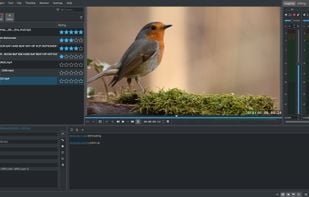



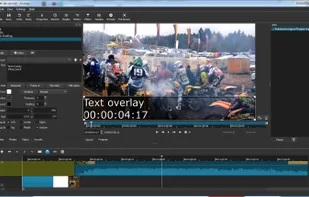



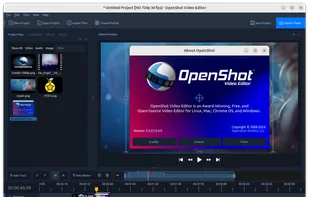
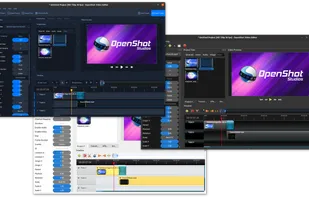

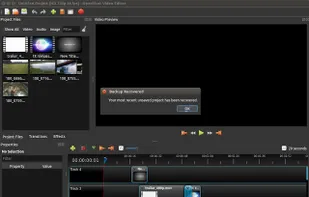



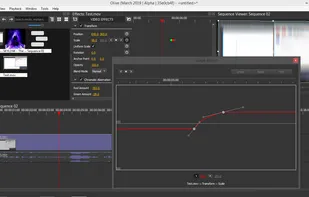
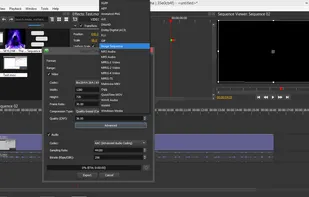




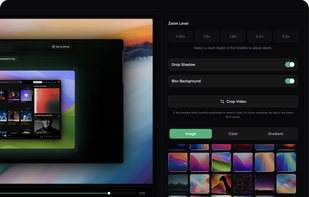
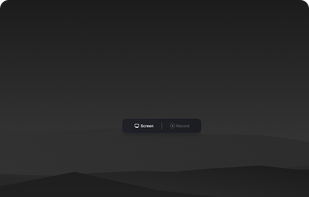
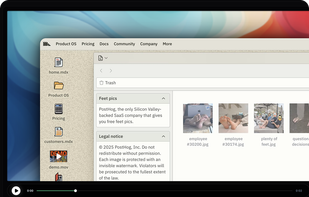




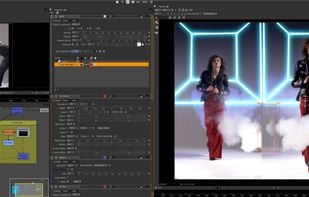



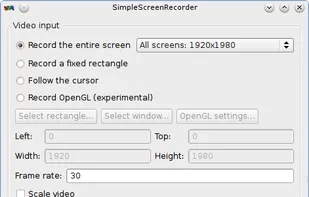
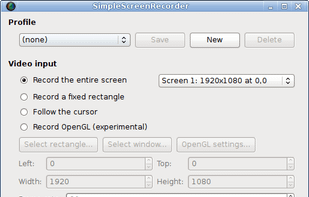




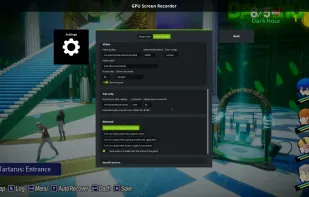
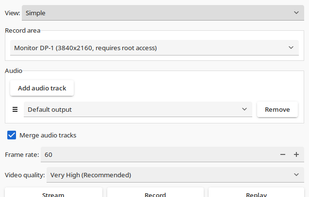
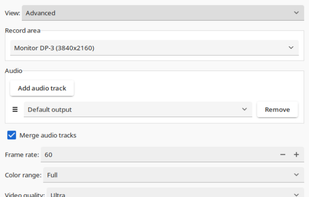



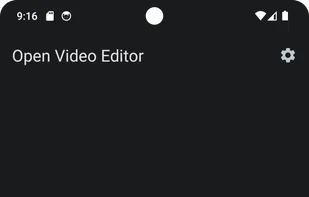
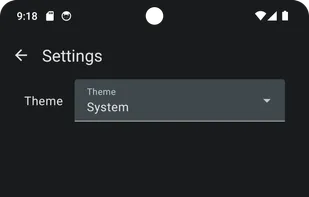
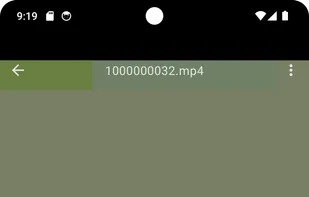
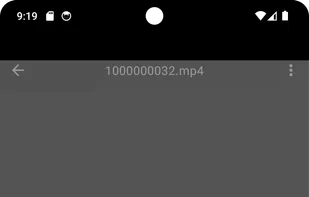






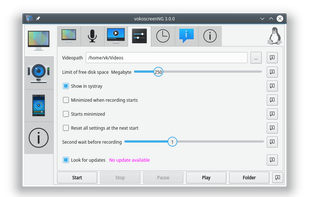




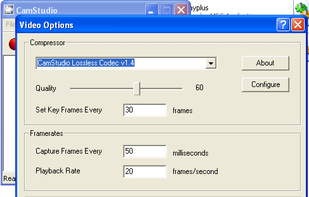
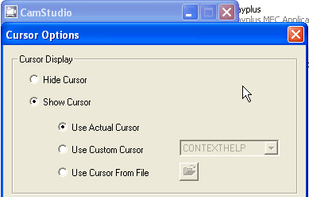

Great open source with useful features!