Remotely access and control any PC or server in seconds with secure encrypted connections, fast setup, file transfers, VoIP voice, webcam integration, multi-platform compatibility, and application selection, making support and collaboration seamless and efficient.
Cost / License
- Free Personal
- Proprietary
Application type
Platforms
- Mac
- Windows
- Linux
- Android
- iPhone
- Chrome OS
- Android Tablet
- iPad
- Kindle Fire
- Raspberry Pi
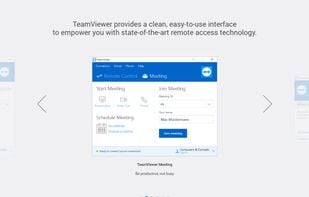
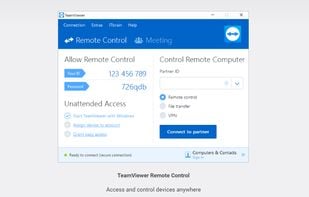
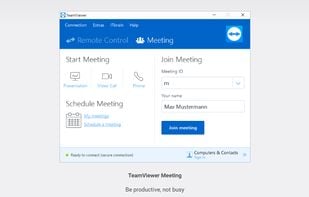
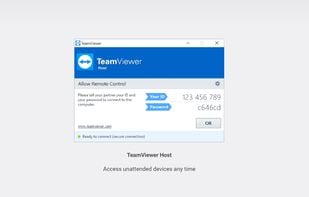
Comments about TeamViewer as an Alternative to AnyDesk
TeamViewer just works. It's great!
Simple to use and does the job well. Great for teams working remotely.

Most users think TeamViewer is a great AnyDesk alternative.
TeamViewer is the most popular Windows, Android, Mac & iPhone alternative to AnyDesk.
TeamViewer is the most popular free alternative to AnyDesk.
- TeamViewer is Free Personal and Proprietary
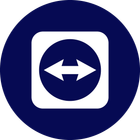

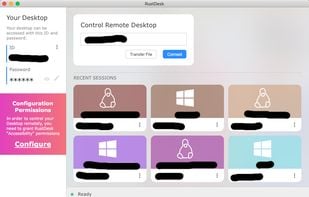




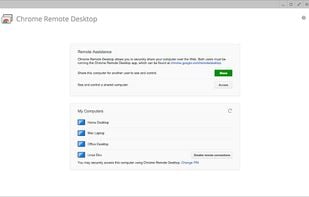



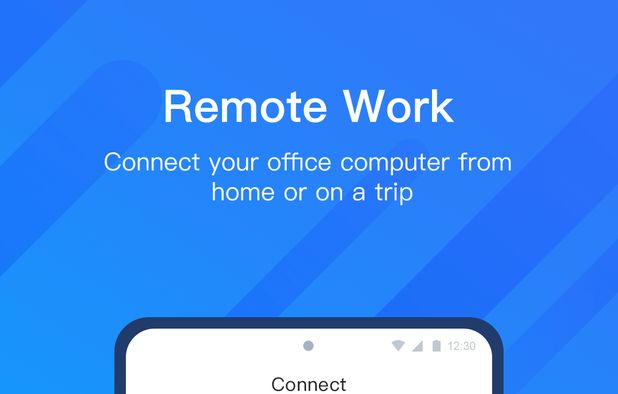

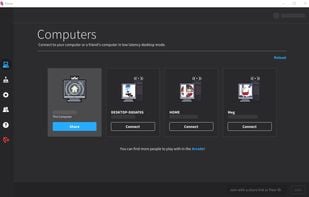



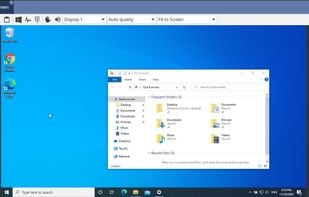
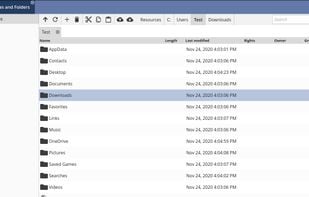
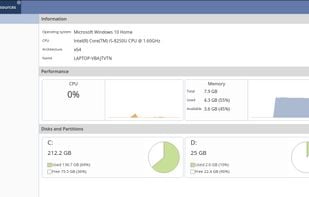
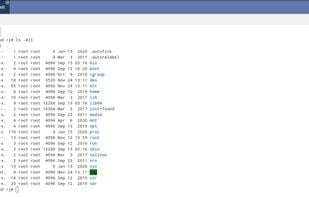
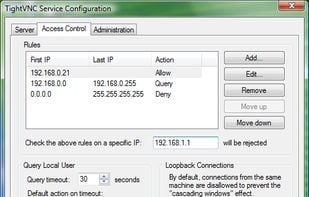
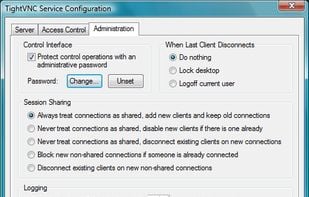


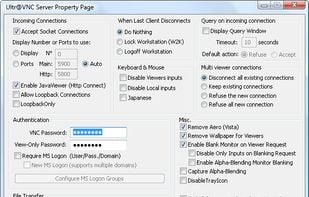


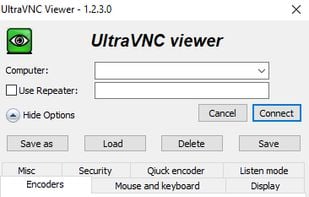



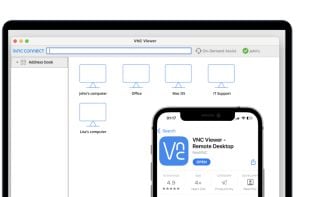
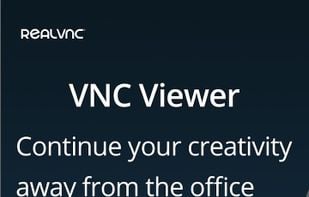



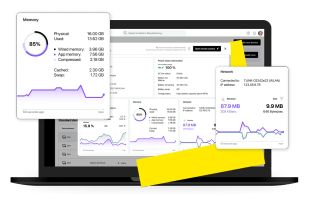
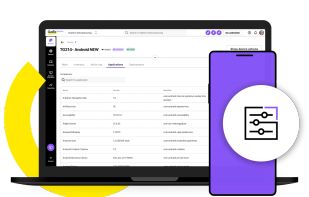
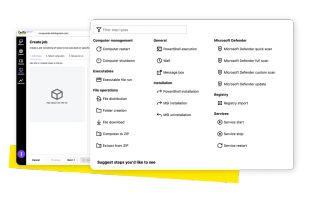







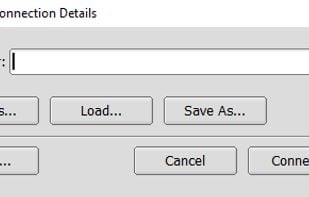


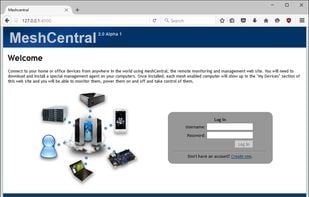
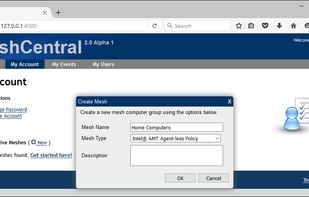
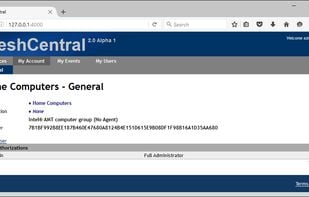
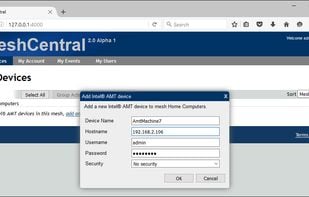
Best tool for installing RustDesk on my remote computers remotely. Thanks for all the years and sorry, its not you, its me. I cannot take that licence nagging and subscription payments.