Feature-rich PDF editor offering direct content editing, ABBYY OCR, viewing, annotation, form filling, PDF merging, compression, and encryption. Operates efficiently offline, requiring no registration and no ads, while providing privacy-focused features and convenient portability.
Cost / License
- Freemium (Pay once)
- Proprietary
Application types
Platforms
- Windows
- PortableApps.com
- Wine

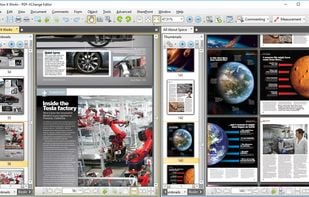
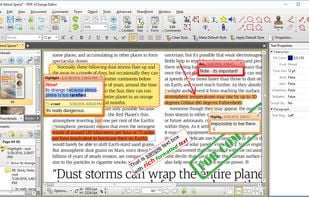
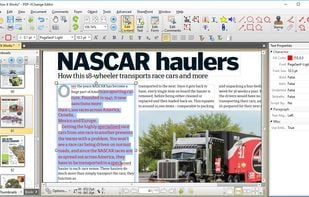
Comments about PDF-XChange Editor as an Alternative to Adobe Acrobat DC
A lot of things that you can't do. Didn't worked well enough for me at all.
Adding signature and adding text is available for free.

Most users think PDF-XChange Editor is a great Adobe Acrobat DC alternative.
PDF-XChange Editor is the most popular Windows alternative to Adobe Acrobat DC.
PDF-XChange Editor is the most popular free alternative to Adobe Acrobat DC.
- PDF-XChange Editor is Freemium and Proprietary
- PDF-XChange Editor is Customizable, Lightweight and Privacy focused





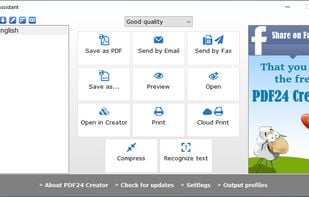


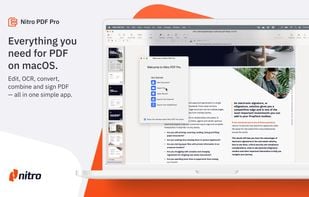
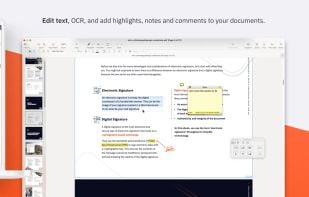
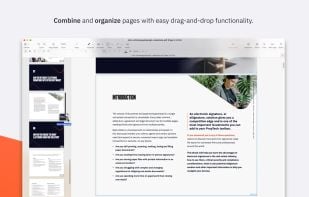
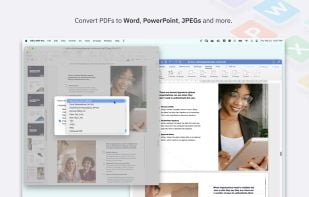
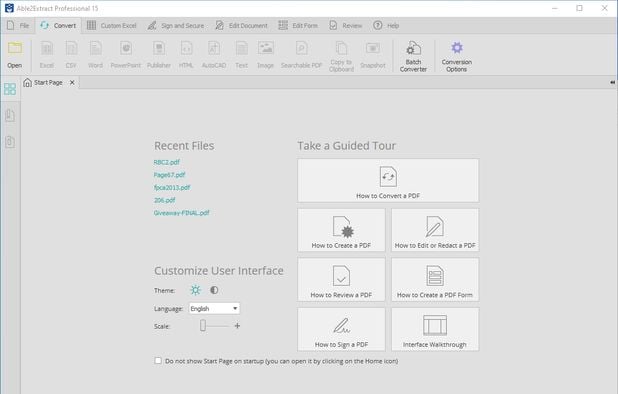



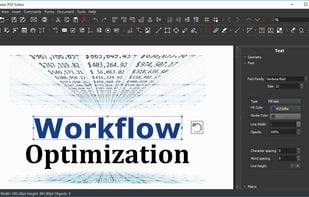
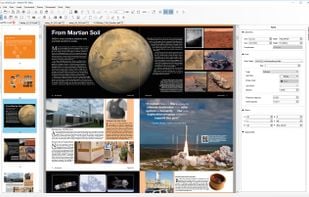
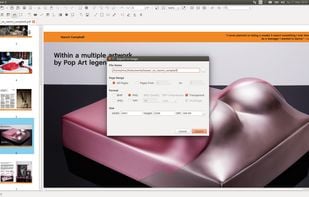


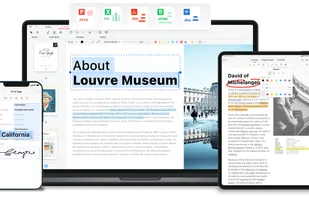
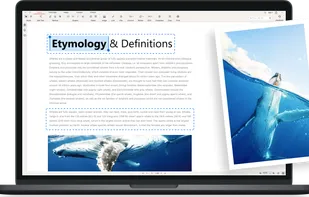
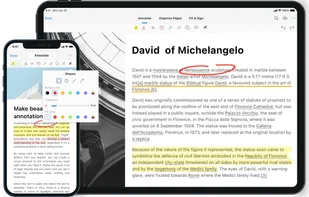
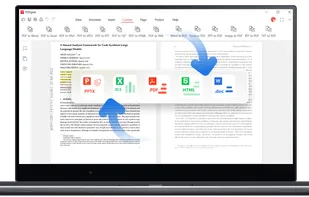
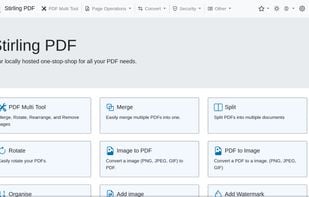
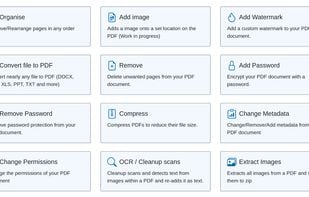
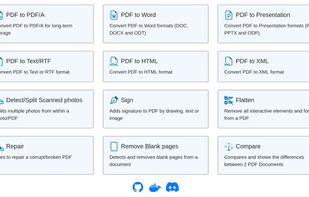
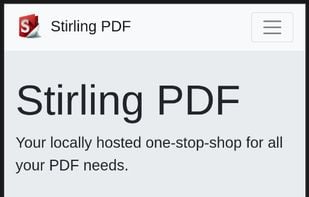


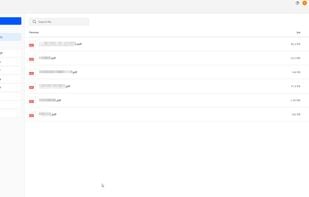
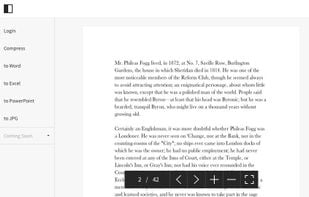








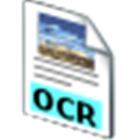





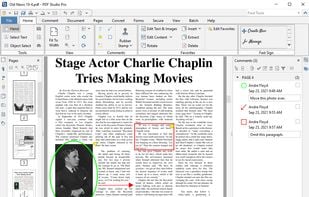
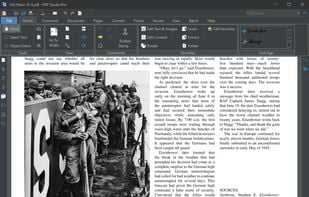
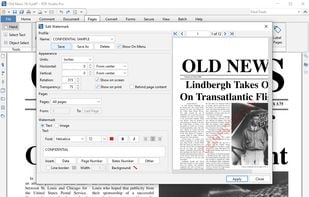
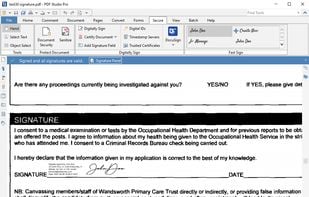
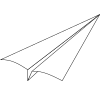

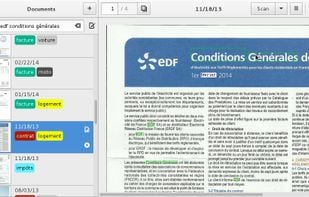

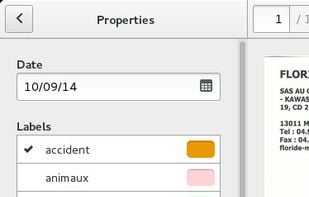
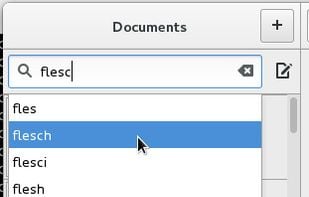



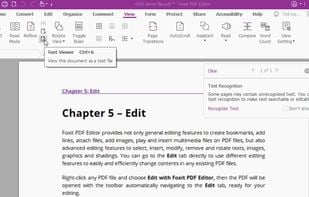


Can make small edits for free (comments, extra text). Search bar is simple and works well.