Nitro offers comprehensive PDF solutions for editing, creating, and converting, alongside OCR and e-signature tools. Supports Mac, Windows, and iOS, providing a user-friendly interface with industry-standard security features. Ideal as an Adobe Acrobat alternative.
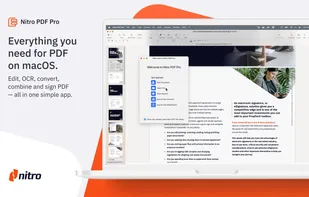
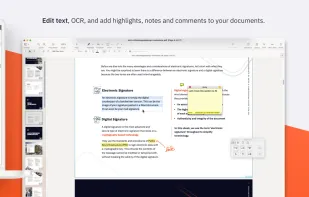
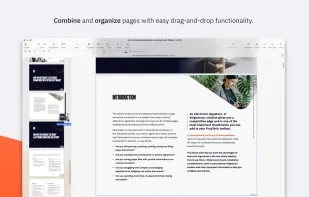
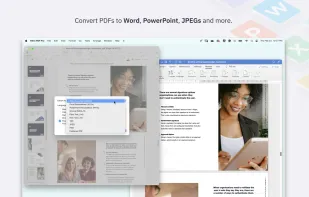
Comments about Nitro PDF as an Alternative to Adobe Acrobat DC
I have been using NitroPDF for several years. I think it is the best alternative to Adobe Acrobat software.
The software has almost all the features, if not better features than Acrobat itself.
I can create form fill documents, place stamps, edit and do much more with NitroPDF.
The OCR function has worked really well for me on a second generation scanned document.
I highly recommend NitroPDF and feel it's well worth the money.

- Nitro PDF is Paid and Proprietary




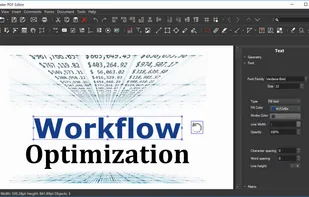
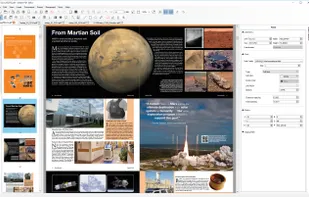
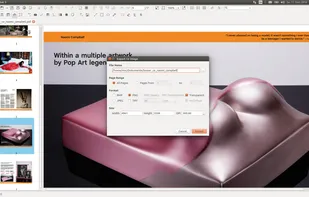



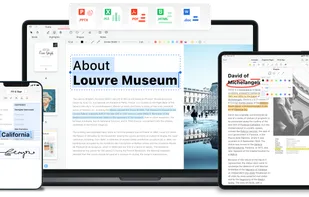
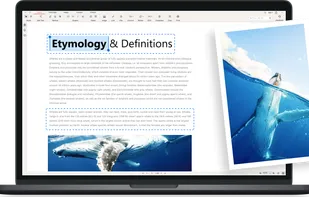
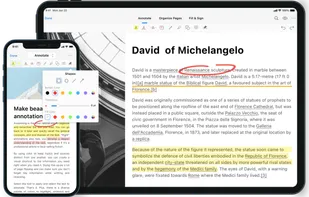
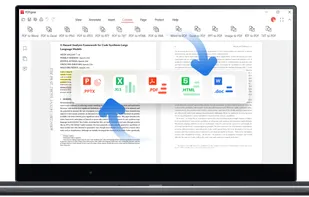

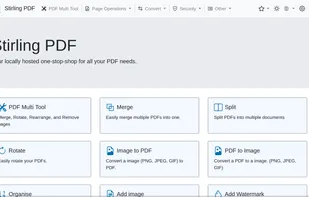
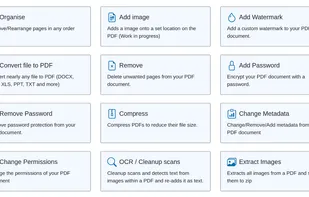
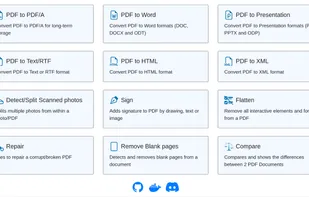
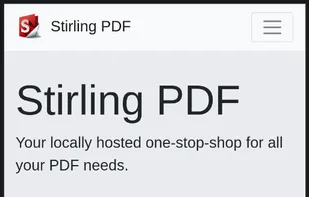
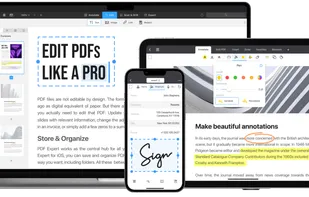
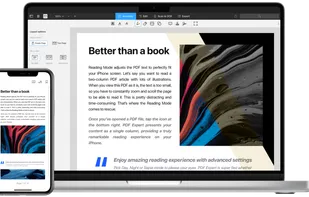
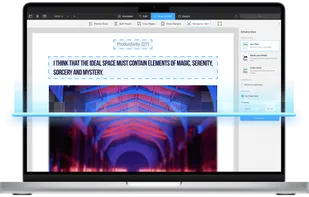
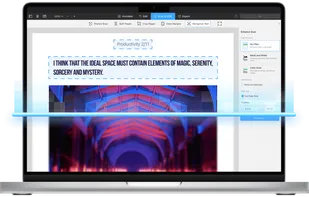



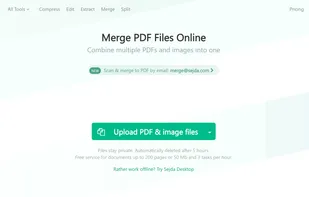





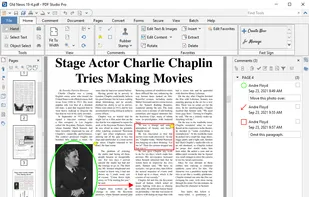
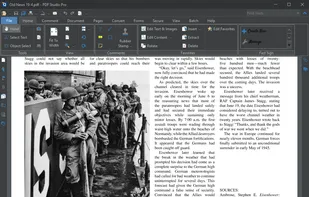
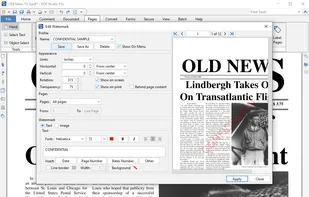
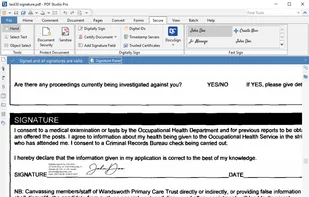




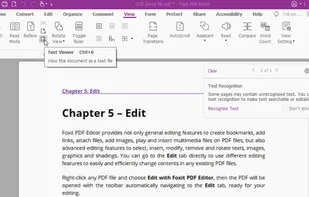
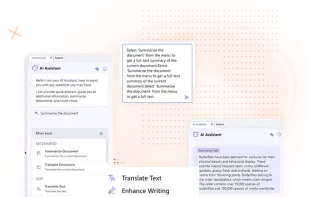
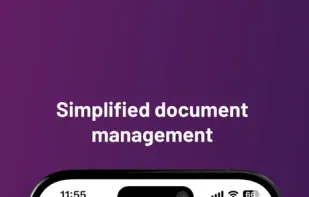



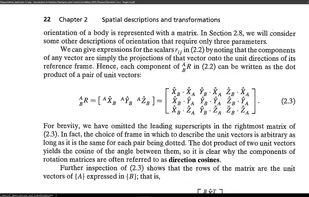













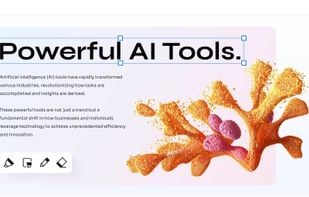
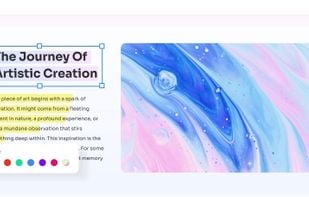
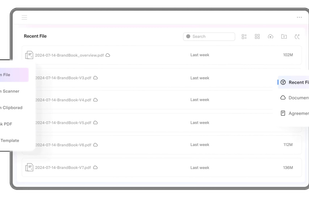
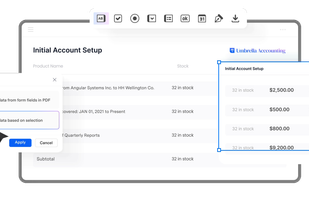




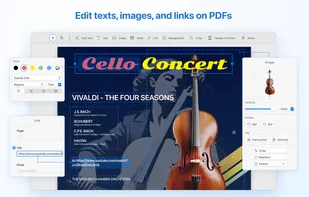
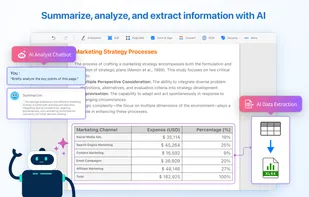


This is by far the worst software purchase I can remember making. OCR sucks and is hardly useable. Reorganizing and merging documents are confusing and difficult.
Stay well away from this one is my advice.