A robust cross-platform application offering seamless screen recording and live-streaming capabilities across Mac, Windows, and Linux. It supports advanced features like H264 encoding, multiple scenes, customizable themes, and direct streaming to platforms like Twitch and YouTube.
Cost / License
- Free
- Open Source
Application types
Platforms
- Mac
- Windows
- Linux
- BSD
- Snapcraft
- Flathub
- PortableApps.com
- Steam
- FreeBSD

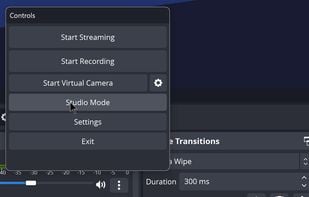
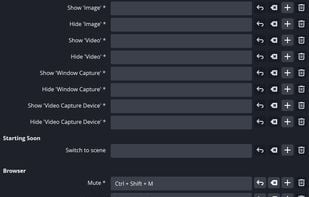

Comments about OBS Studio as an Alternative to VokoscreenNG

Most users think OBS Studio is a great VokoscreenNG alternative.
OBS Studio is the most popular Windows, Mac & Linux alternative to VokoscreenNG.
OBS Studio is the most popular Open Source & free alternative to VokoscreenNG.
- OBS Studio is Free and Open Source
- OBS Studio is Customizable and Privacy focused







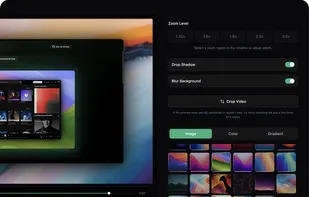
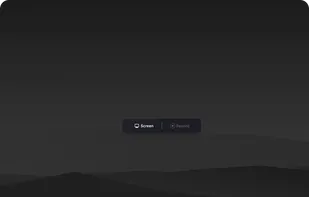
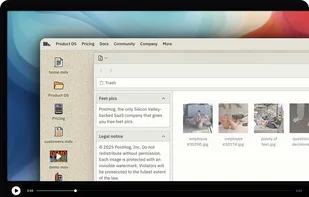
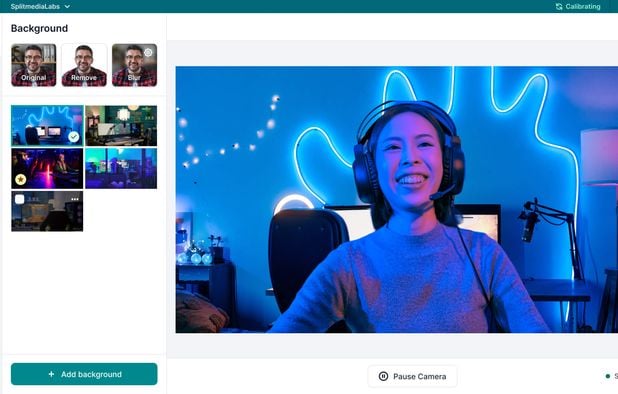



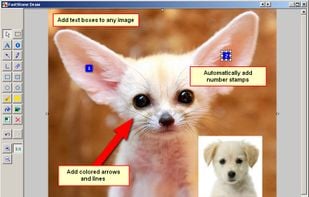
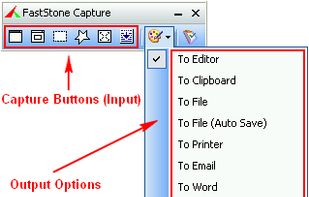








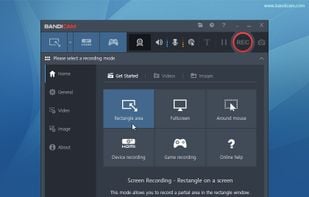





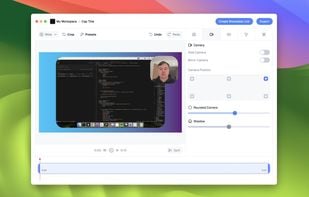
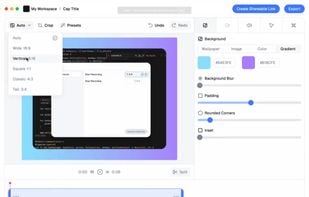




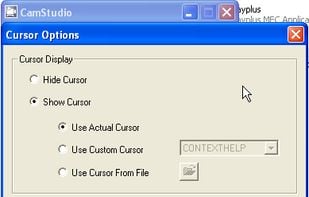


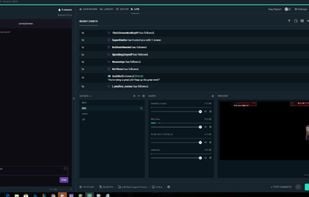
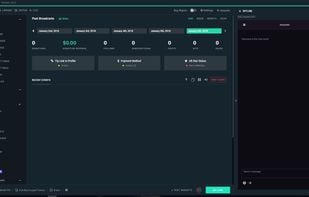



















OBS Studio is a standard when it comes to streaming, but is not as easy to use as vokoscreen if you want to record just a part of the screen instantly.