Linux distribution focused on desktop use, with unique menus, media codecs, browser plugins, and DVD support pre-installed; offers easy package management, compatibility with Ubuntu repositories, and a Debian-based alternative for consistency and reliability.

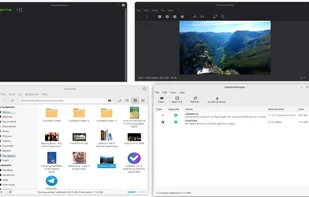
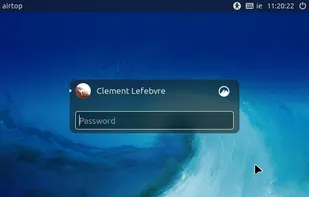

Comments about Linux Mint as an Alternative to Ubuntu
I love linux mint! Easy to use, easy to setup and i love the design!
It has no enough technical support. Do settings as in slackware?

Almost everyone thinks Linux Mint is a great Ubuntu alternative.
Linux Mint is the most popular Linux alternative to Ubuntu.
Linux Mint is the most popular Open Source & free alternative to Ubuntu.
- Linux Mint is Free and Open Source
- Linux Mint is Privacy focused

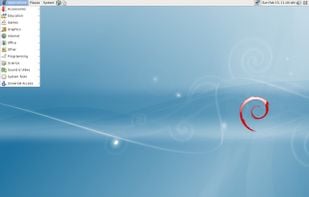


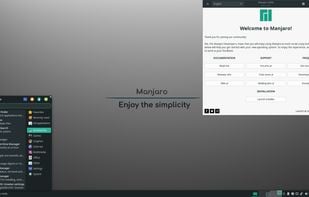



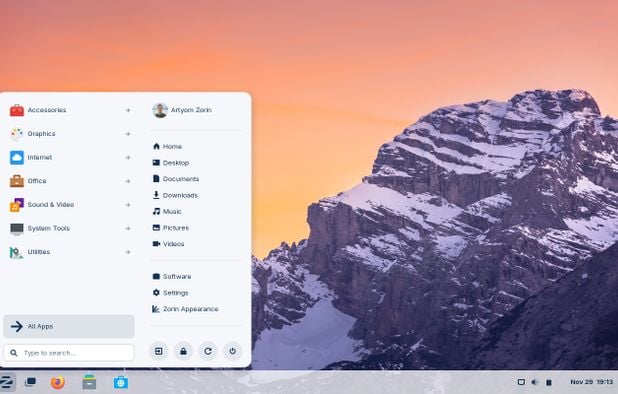
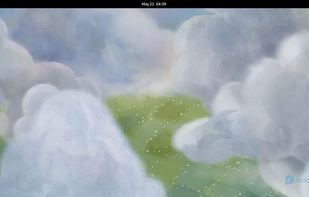
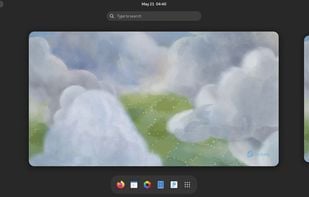






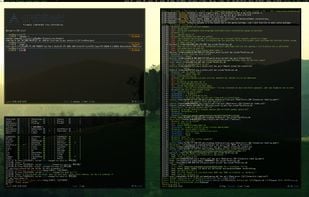










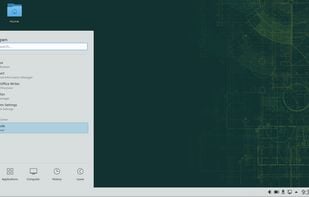














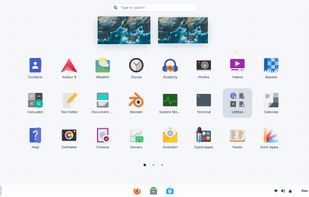
More polished and Windows-like than plain Ubuntu. Cinnamon comes with Nemo which shows file creation dates as well as modification dates.