Opaque is a GPLv3 licensed secure, super fast oVirt, Red Hat Enterprise Virtualization (RHEV), and Proxmox VDI client that allows you to connect graphically to all your virtual machines running in the cloud from anywhere in the world.
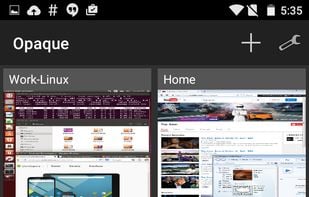
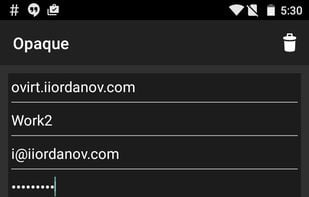
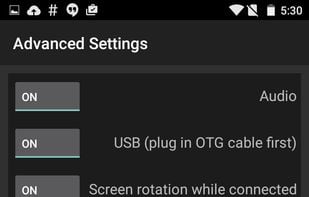
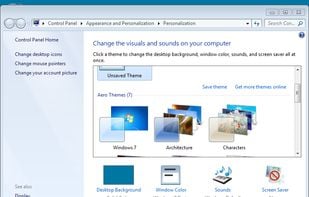
rdesktop is described as 'Open source client for Windows Terminal Services, capable of natively speaking Remote Desktop Protocol (RDP) in order to present the users Windows desktop. Supported servers include Windows 2000 Server, Windows Server 2003, Windows Server 2008, Windows XP, Windows' and is a Remote Desktop tool in the network & admin category. There are more than 25 alternatives to rdesktop for a variety of platforms, including Windows, Linux, Mac, Android and iPhone apps. The best rdesktop alternative is AnyDesk. It's not free, so if you're looking for a free alternative, you could try AnyDesk or Remmina. Other great apps like rdesktop are mRemoteNG, TightVNC, Bananas Screen Sharing and UltraVNC.
Opaque is a GPLv3 licensed secure, super fast oVirt, Red Hat Enterprise Virtualization (RHEV), and Proxmox VDI client that allows you to connect graphically to all your virtual machines running in the cloud from anywhere in the world.
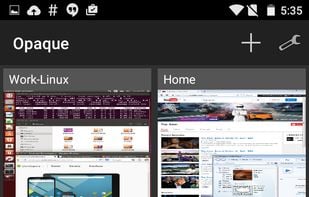
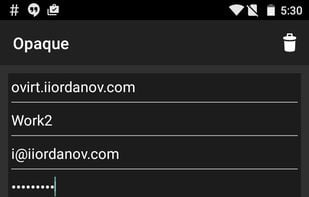
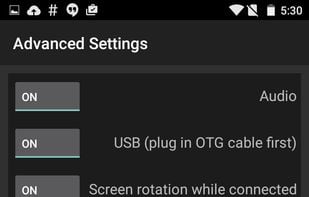
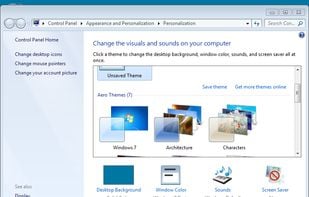
ISL Light is a web-based remote desktop solution that lets you access and control any Windows, Mac or Linux computer in seconds from any computer or mobile device or to provide ad hoc technical support to mobile device users.



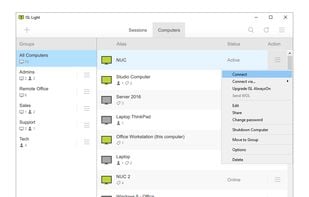
Screen share instantly for free using Screenleap. Screenleap makes it really easy to share your computer screen. You can share your screen with as many people as you like with no downloads, account setup, or cost required.

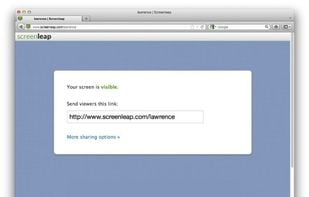

AVNC is an open source VNC client for Android. It allows you to remotely control any device running a VNC server.
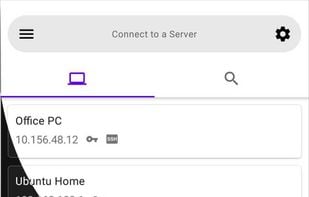
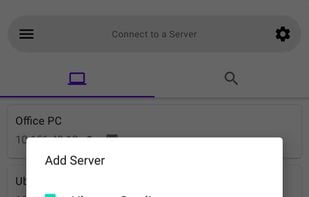

Support customers on a remote computer easily through web-based, on-demand remote support sessions. Set up unattended remote access and manage remote PCs, laptops, mobile devices, and servers effortlessly.
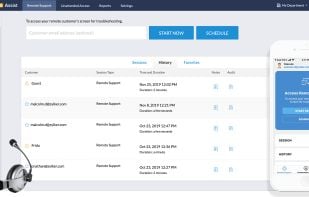
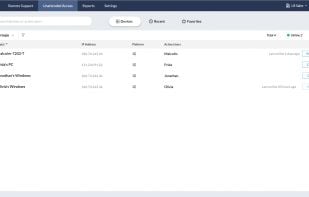

LiteManager - fast and secure software for remote administration of Windows-based computers. Remote support, remote access to home and office, remote desktop connection, file transferring, text chat, multi monitor support. Android, OSX and iOS clients.

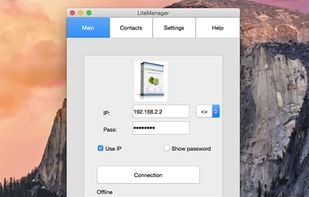

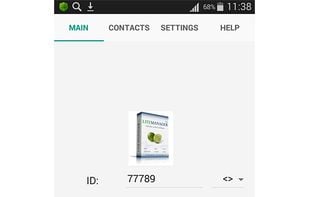
ISL AlwaysOn provides a simple and secure remote access to an unattended computer over the Internet. Implementation is quick and easy. Once installed, you can securely access the remote computer by means of just 1 click and a password.



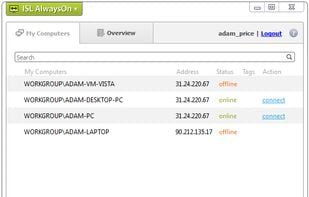
RemoteToPC is a Remote computer access software subscription that allows anyone secure and fast unattended remote desktop access to any PC or Mac computer from any other device.
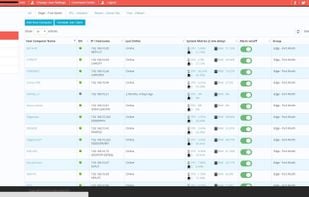
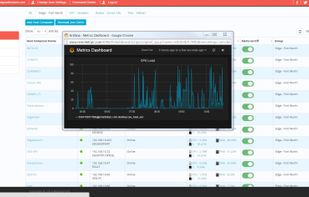
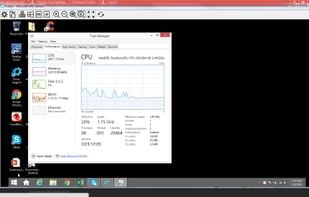
Seamlessly share screens and provide remote desktop support with our user-friendly software. Perfect for businesses seeking enhanced customer support.

With Drovio, you can invite who you want on your screen, they all get their own mouse cursor appearing on it and can interact with your apps in real time, making you feel you are no more alone on your desktop!

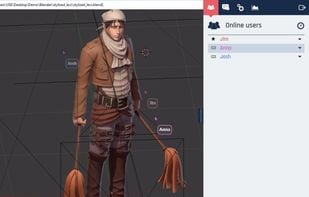
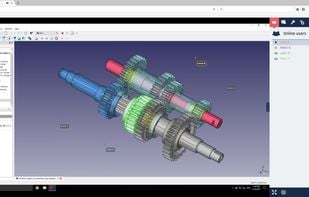

FixMe provides IT professionals from businesses of all sizes with an easy-to-use, reliable and cost-effective solution that allows to deliver both on-demand and unattended remote support to customers located anywhere in the world. Starting at $25/month, a single FixMe.

