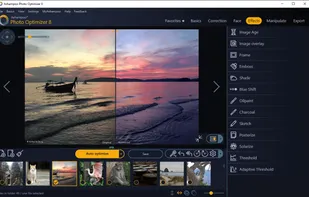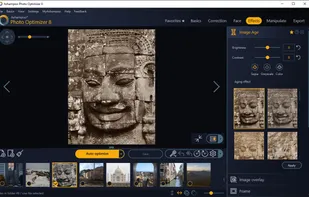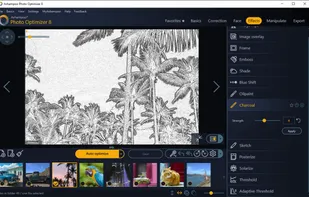Pixelitor is an open source image editor with an intuitive interface and with a special emphasis on non-destructive editing.
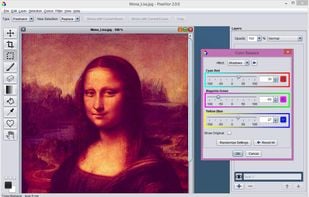
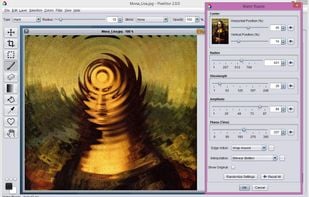

Photo POS Pro is described as 'Photo Pos Pro Photo Editor is a free photo editor offers users a wide variety of possibilities in the fields of Image Enhancing and Image Editing and in the field of Computer Graphics Design. Using the editor you can perform various tasks, from simple basic tasks to complex' and is a Image Editor in the photos & graphics category. There are more than 50 alternatives to Photo POS Pro for a variety of platforms, including Windows, Mac, iPhone, Android and iPad apps. The best Photo POS Pro alternative is GIMP, which is both free and Open Source. Other great apps like Photo POS Pro are Krita, Adobe Photoshop, Paint.NET and Pixlr.
Pixelitor is an open source image editor with an intuitive interface and with a special emphasis on non-destructive editing.
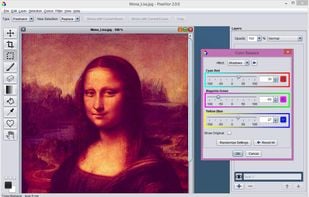
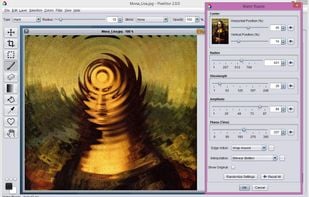

Offers photo filters, magic effects, drawing tools, stickers, and customizable text. Includes collage layouts, color adjustments, and cropping. Features a built-in camera, live effects, drawing layers, and direct sharing to a global community and external networks. Multi-language support.
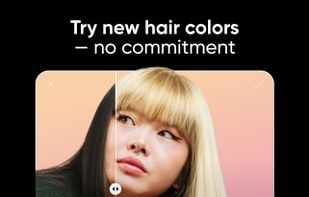



Adjust color, add effects, rotate, crop, resize, frame, and draw on your photos. Color adjustment options include hue, saturation, contrast, and brightness. Additionally, Photo Editor offers a large variety of effects for your photos including gamma correction, auto contrast...
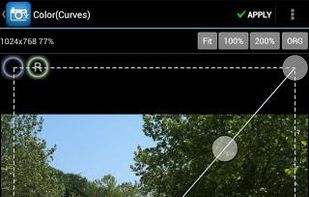
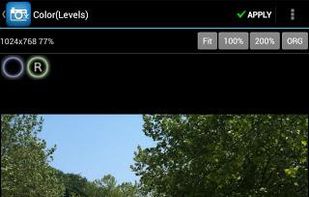

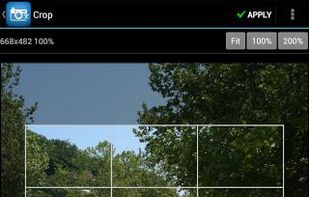
PicMonkey is a feature-rich online photo editor that works right in your browser; no downloads necessary. Touch-up tools like Teeth Whiten, Blemish Fix, Weight Loss. Effects like Orton, Cross Process, Color Boost, with drag and drop ease.

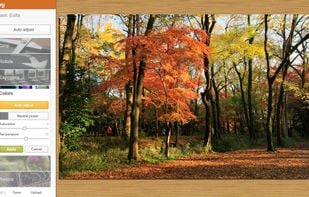


Glimpse is an open source image editor based on the GNU Image Manipulation Program. The goal is to experiment with new ideas and expand the use of free software.
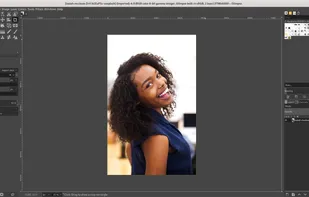
Add retro effects to your photos in a snap!
Turn your photos into cool looking vintage images – editing is as easy as one, two, three. With this fun and simple darkroom app, you can layer filters, lighting and borders to get that retro grunge look in three simple steps. So many.



You can use it to view your photographs and improve them. Showfoto is the standalone image editor of the digiKam project.
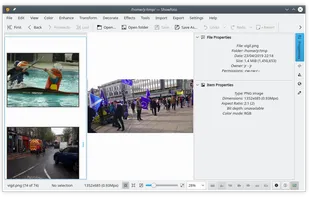
Seashore is an open source image editor for Mac OS. It features gradients, textures and anti-aliasing for both text and brush strokes. It supports multiple layers and alpha channel editing. It is based around the GIMPs technology and uses the same native file format.
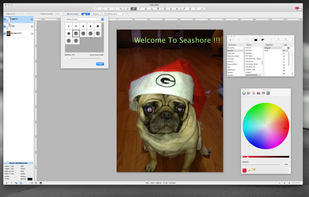
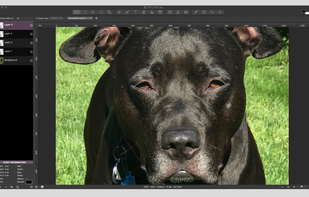
PhoXo is small and free image editing application. It's tiny, fast, easy to use, can be treated as a mini PhotoShop. Its features include layers, undo, over 50 special effects, batch processing, and a wide variety of useful and powerful tools for selecting, crop, painting...

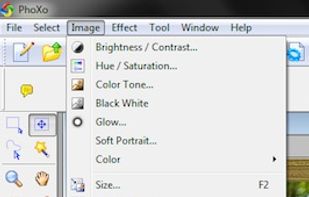

GPS (aka Gimp Paint Studio) is a collection of brushes, patterns, color gradients, accompanying tool presets and dynamics. Tool presets are a simply saved tool options, highly useful feature of the GIMP.
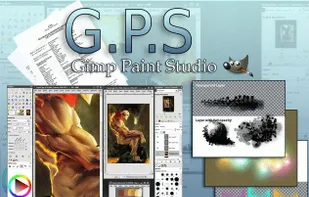
GIMP Beautify is a set of GIMP plug-ins for quickly and easily beautify photo.

Ashampoo Photo Optimizer 8 enhances your photos at the click of a button! The program fully automatically adjusts colors, contrasts and exposure settings to perfection for individual images or entire collections.