Privacy-oriented note-taking app for non-linear thinking, blending knowledge graph creation with wiki-style linking. Supports Markdown, end-to-end encryption, and plugins for customization. Offers distraction-free mode, tags, themes, syntax highlighting, and operates offline without tracking.
Cost / License
- Freemium
- Proprietary
Application types
Platforms
- Mac
- Windows
- Linux
- Android
- iPhone
- Android Tablet
- iPad
- Snapcraft
- Microsoft Edge
- Google Chrome
- Flathub
- Safari
- Mozilla Firefox
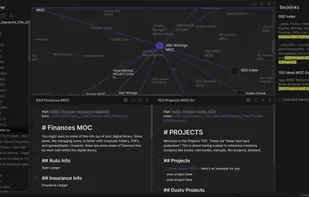
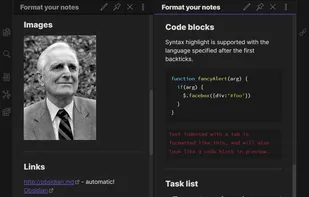
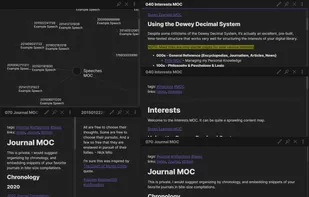
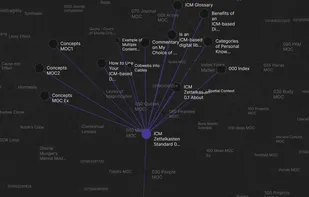

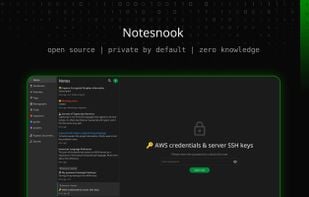

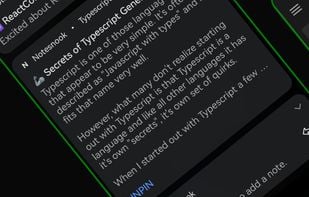
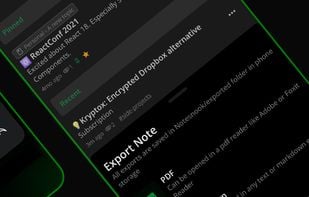


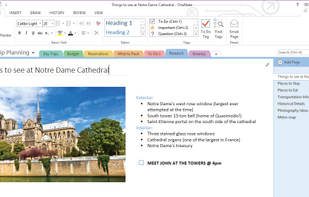
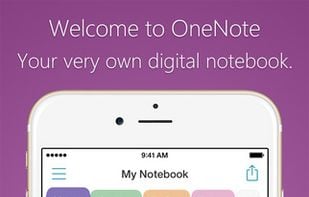



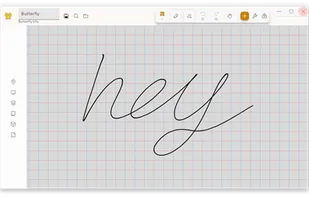
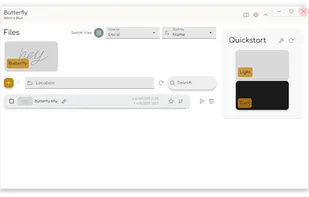
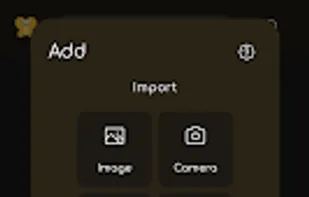
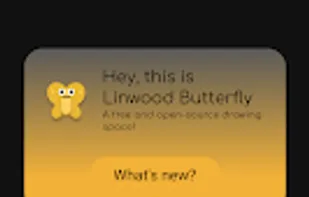


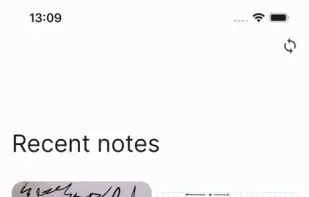
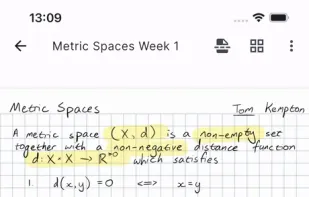
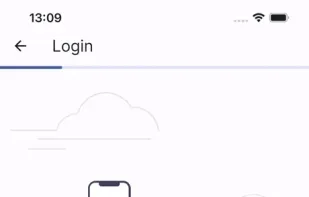
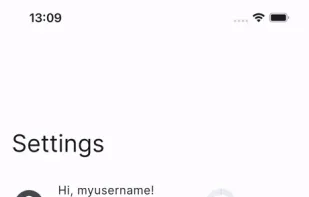



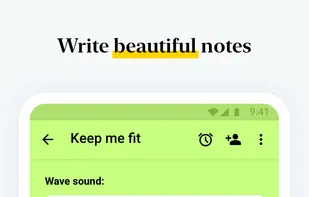
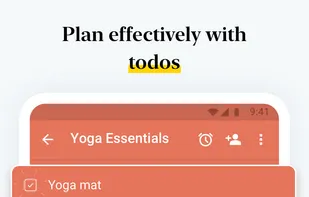
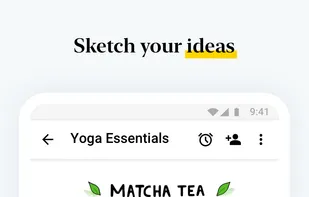
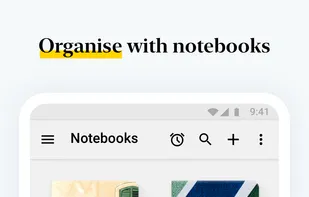



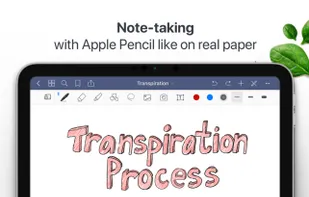
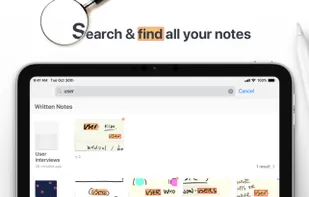
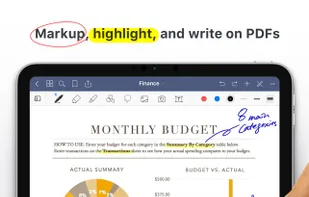
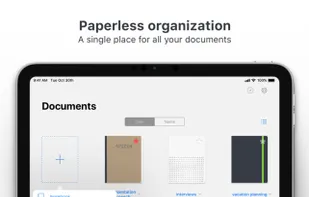



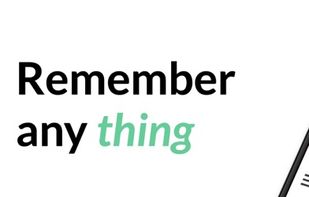





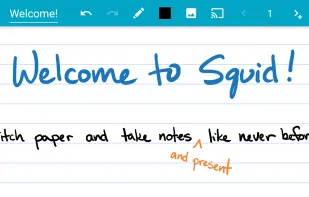

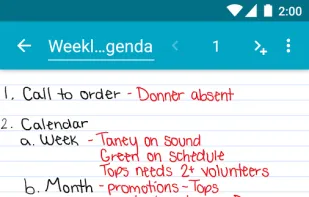
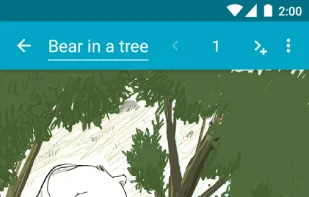



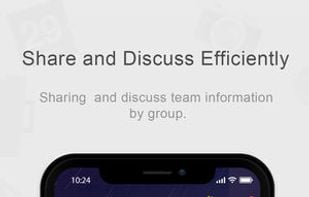

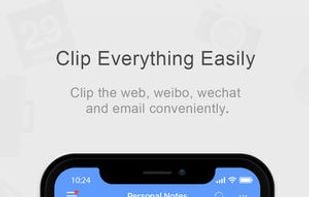


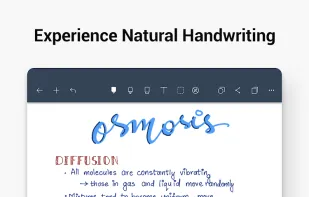
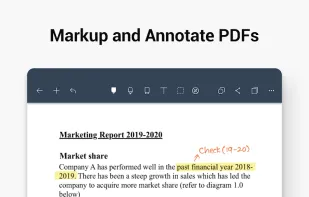
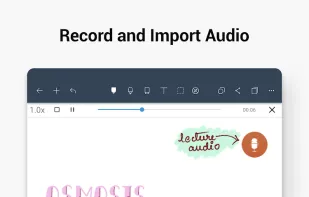
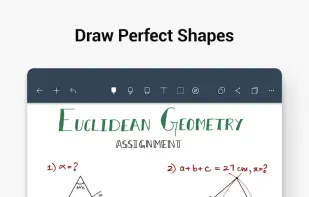


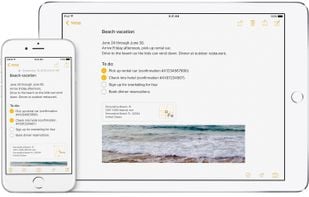


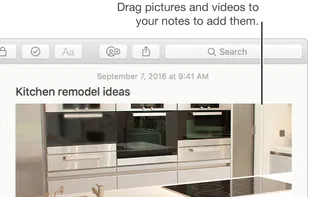

Does not allow handwritten notes