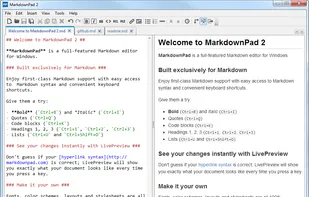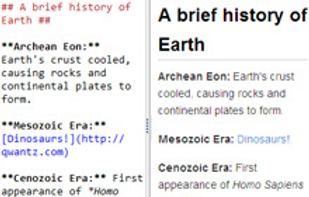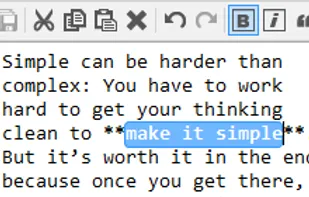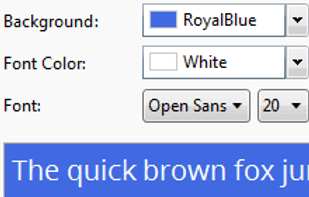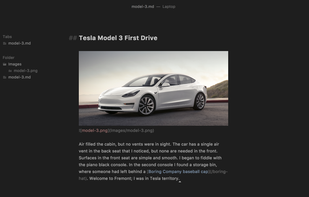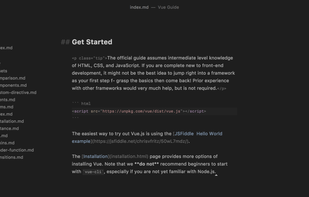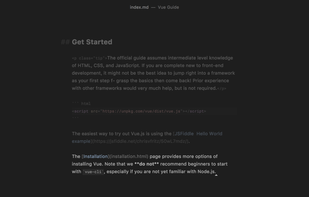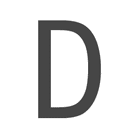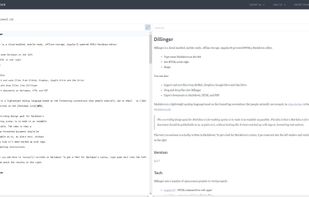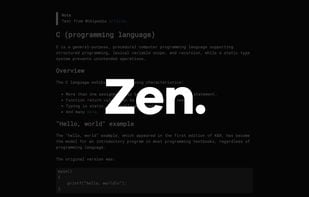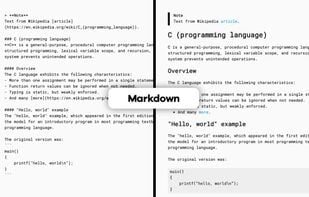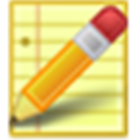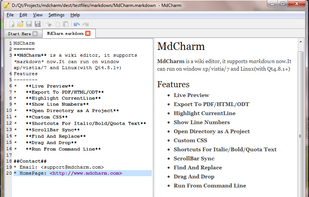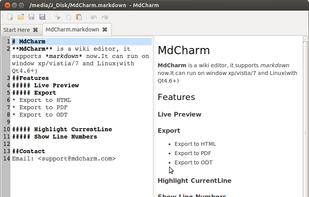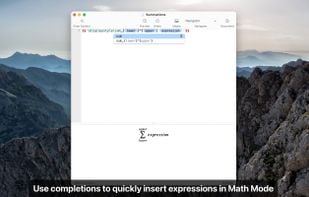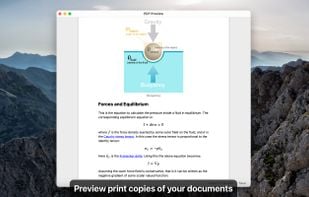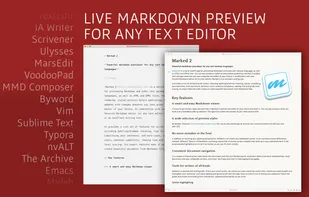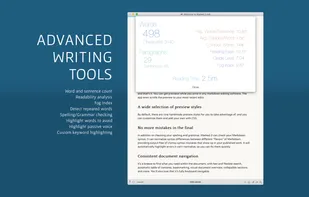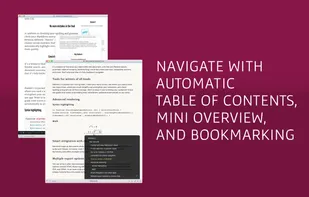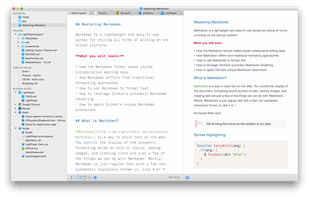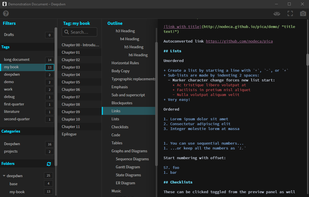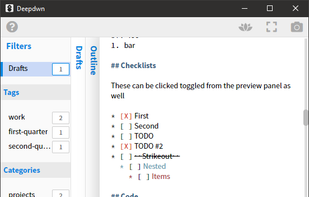MWeb is described as 'Can handle professional-level markdown with support for markdown extensions. It provides publishing to various social networks and blogging formats, as well as various preview themes' and is an app in the office & productivity category. There are more than 50 alternatives to MWeb for a variety of platforms, including Mac, Windows, Linux, Web-based and iPad apps. The best MWeb alternative is Typora. It's not free, so if you're looking for a free alternative, you could try ghostwriter or Rentry.co. Other great apps like MWeb are Ulysses, Ferrite, Notepack and ReText.