Browser-based image editing supports PSD, XCF, Sketch formats, advanced layers, vector tools, RAW photo support, and exports in 40+ formats. Fully client-side with AI background removal, content-aware tools, and privacy as files never leave your device.
Cost / License
- Freemium
- Proprietary
Application types
Platforms
- Online
- Software as a Service (SaaS)


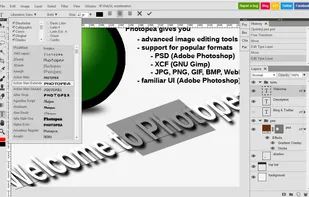

Comments about Photopea as an Alternative to Microsoft Paint
Its The same but simply it's more advanced


- Photopea is Freemium and Proprietary








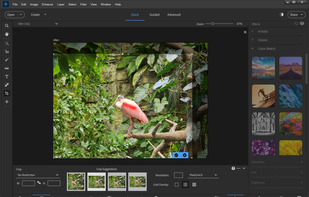
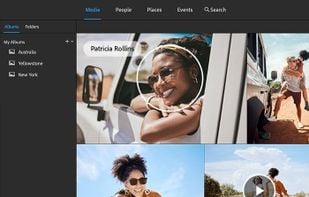


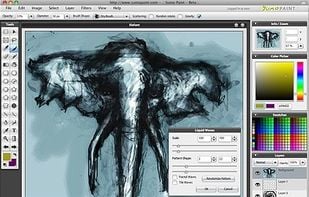














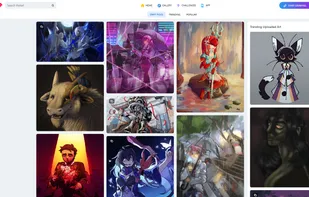
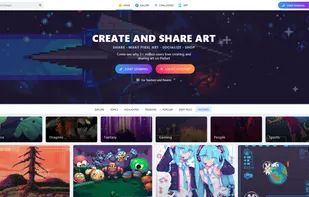
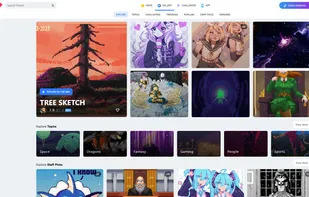





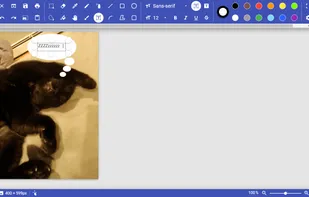
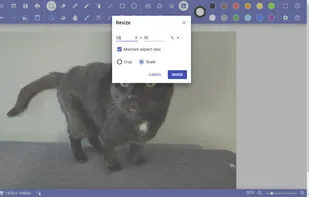




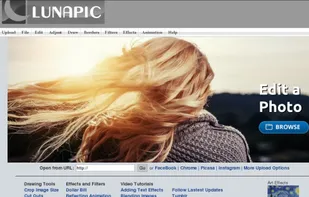



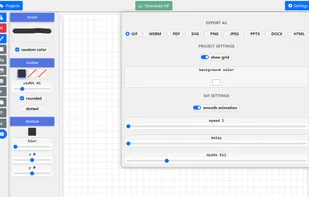




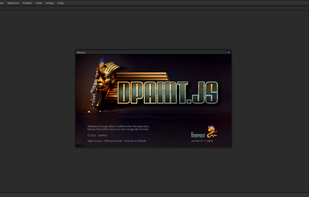
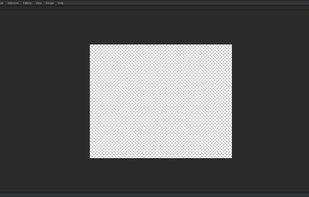



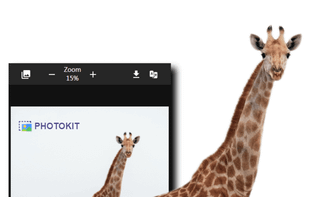

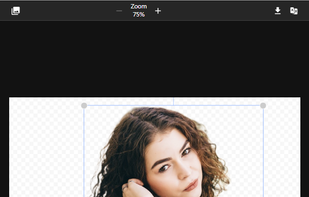
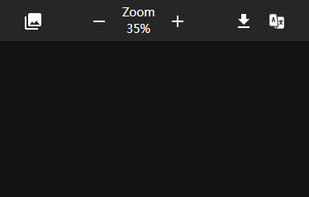

Photopea is an outstanding Chrome OS substitute for Photoshop (or GIMP), but it is much more complicated to use than MS Paint.