Paint 98 is a simple yet powerful drawing tool for iPhone and iPad that lets you to create, edit and share images without all the complications of today's image editors. Paint like it's 1998!.




Comments about Paint 98 as an Alternative to Microsoft Paint
Straightforward for amateurs!
it's actually pretty much microsoft paint


- Paint 98 is Free and Proprietary





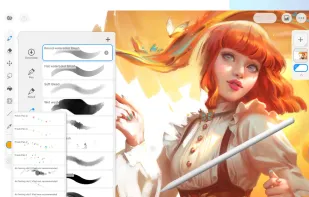

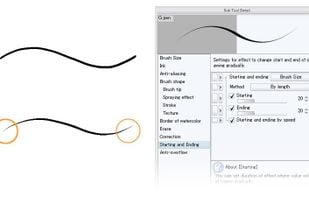








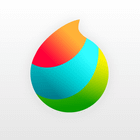


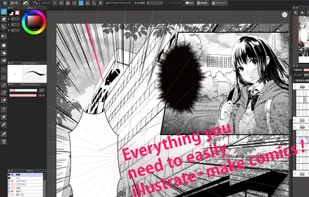






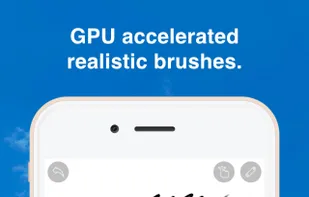






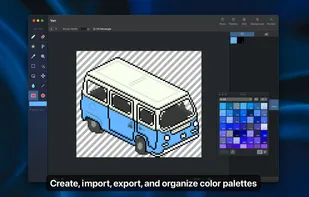
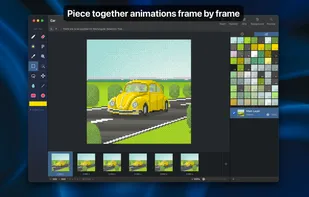
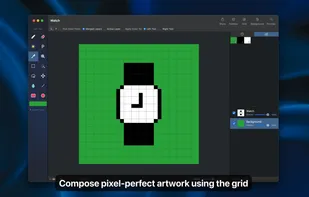










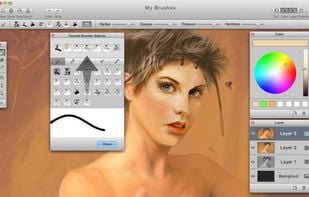





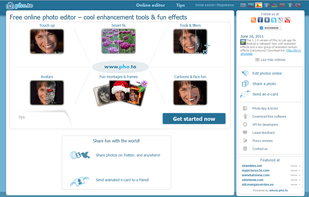





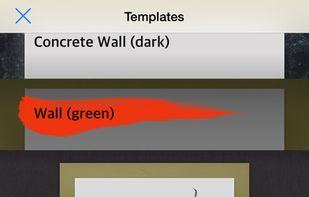











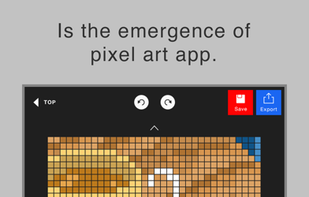
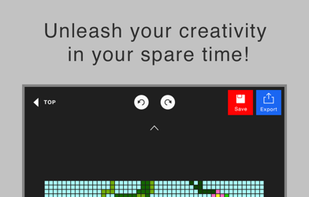
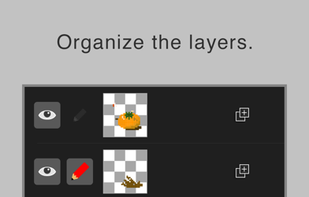
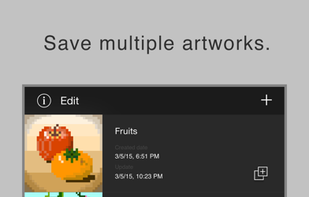

It edits image files exactly like paint does