Free, open-source painting software designed by artists for artists. Offers customizable UI, 9 brush engines, color management, tablet support, non-destructive editing, and privacy features. Portable and available on major platforms, supporting seamless texture creation.
Cost / License
- Free
- Open Source
Application type
Platforms
- Mac
- Windows
- Linux
- Android Tablet
- KDE Plasma
- Epic Games Store
- PortableApps.com
- Steam
- F-Droid
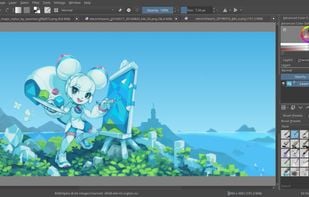



Comments about Krita as an Alternative to KolourPaint
Some users think Krita is a great KolourPaint alternative, some don't.
Krita is the most popular Windows, Mac, Linux & Android Tablet alternative to KolourPaint.
Krita is the most popular Open Source & free alternative to KolourPaint.
- Krita is Free and Open Source
- Krita is Customizable and Privacy focused



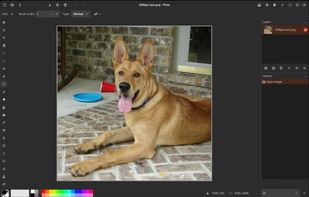
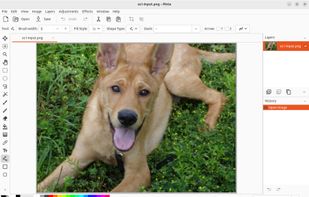
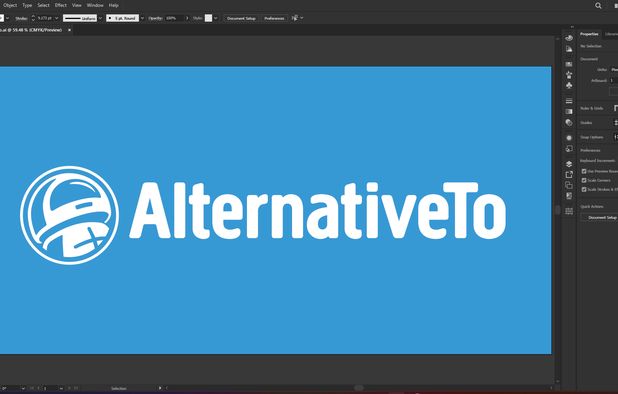



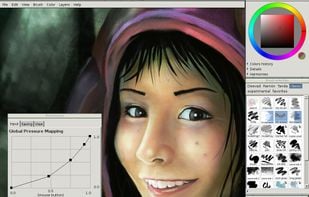



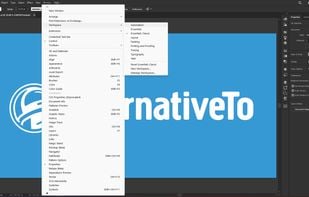










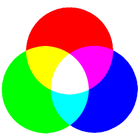

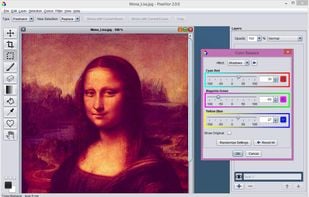
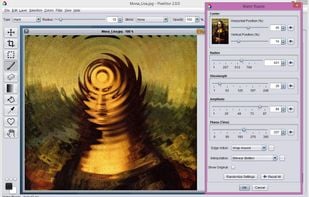

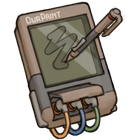







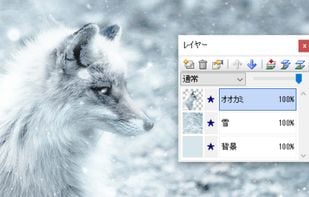
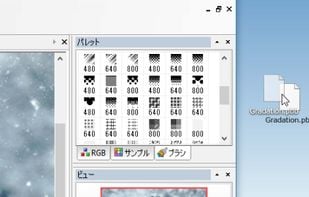
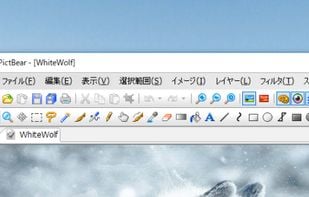
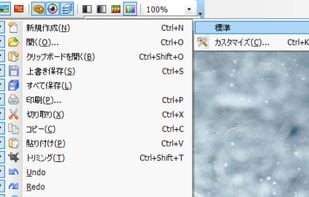
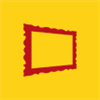





Krita is comparable to Photoshop and is thus an overkill, Kolourpaint is much simpler and is comparable to MS Paint.