Desktop app for photo sorting on Windows & Mac, managing JPG+RAW files. Sort photos into folders using keys, providing easy navigation and clean interface without deletion, ensuring a focused experience with flexible viewing, safe storage, and no fluff.
















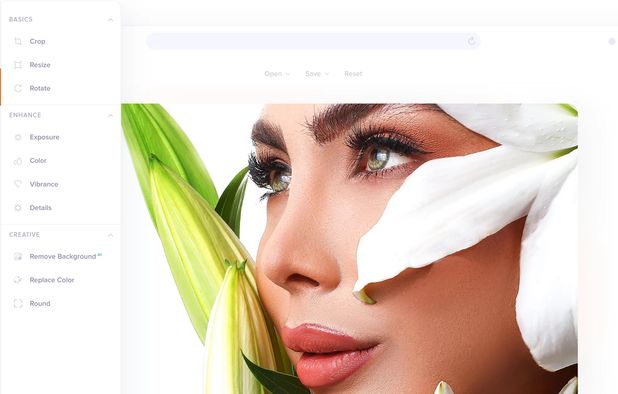




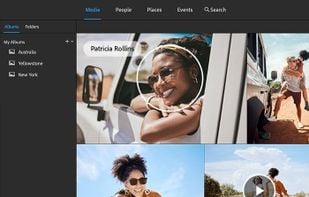



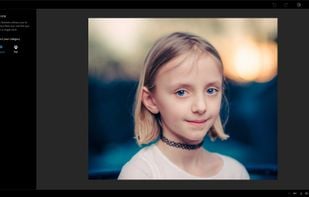
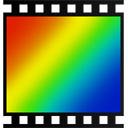


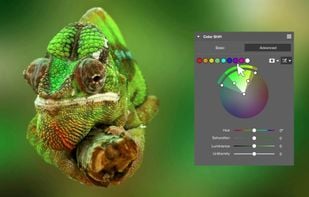



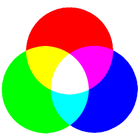

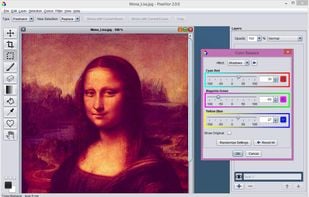
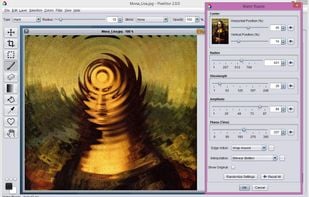




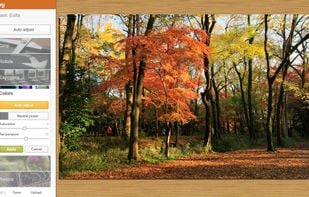





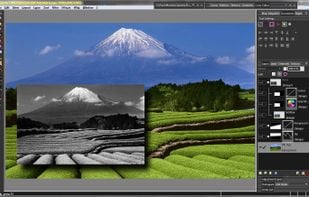
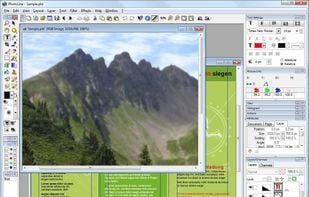





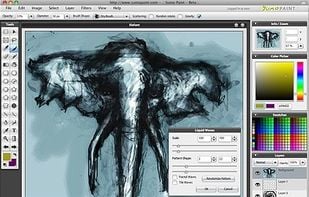

need to download... not in the website