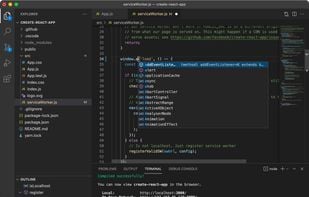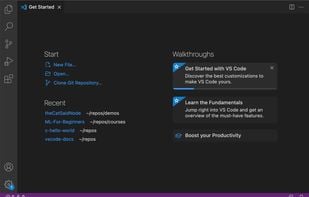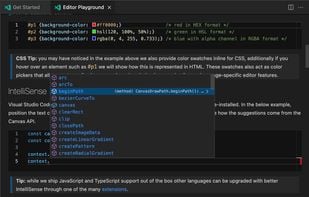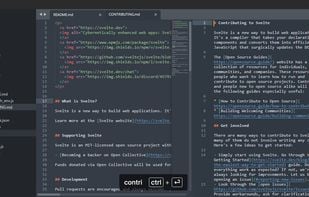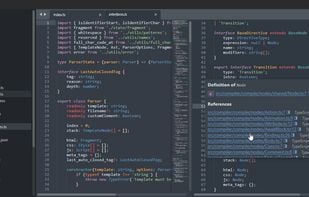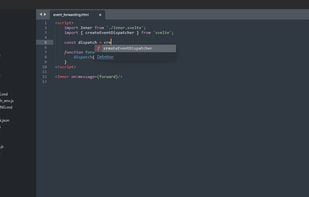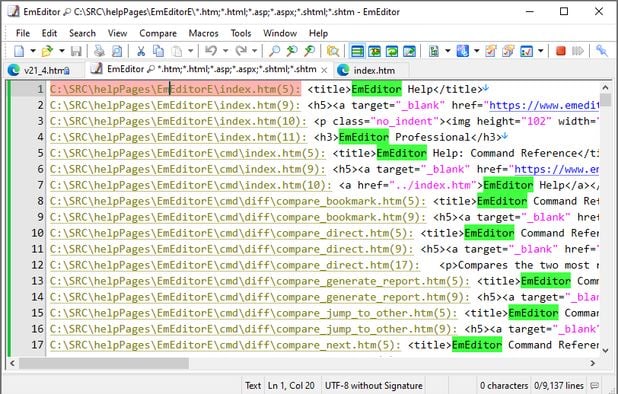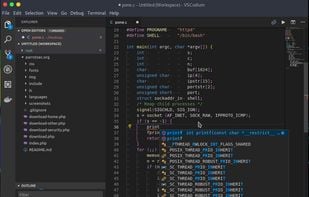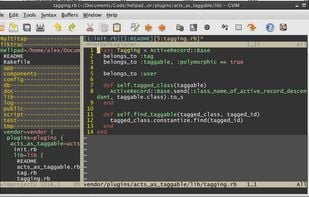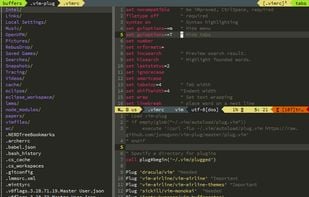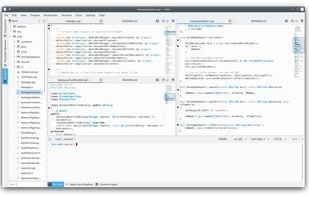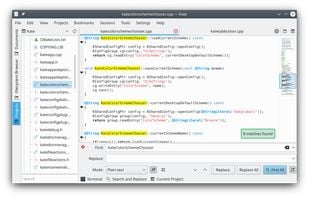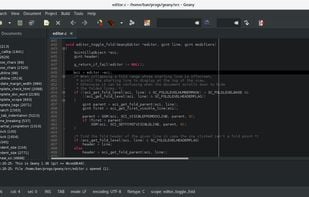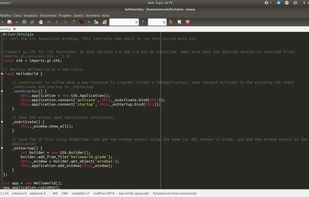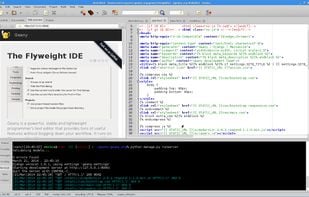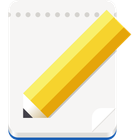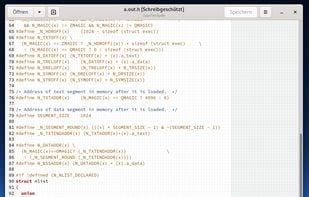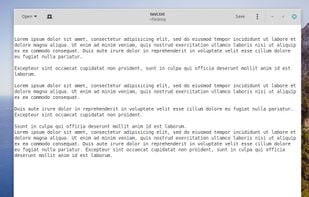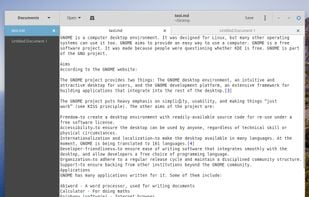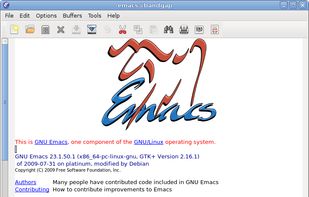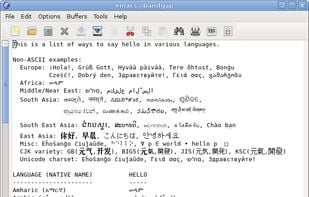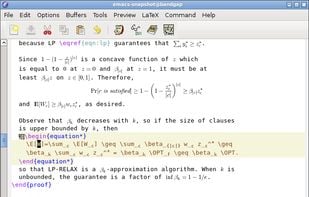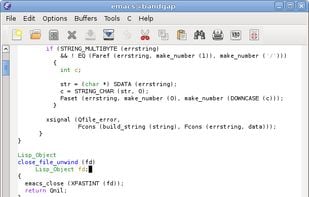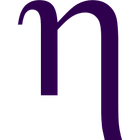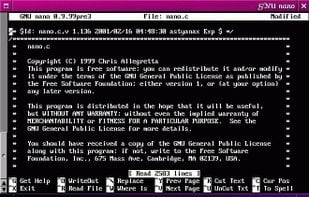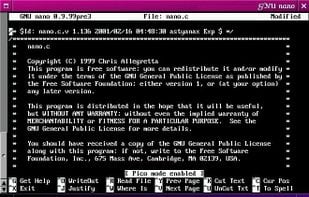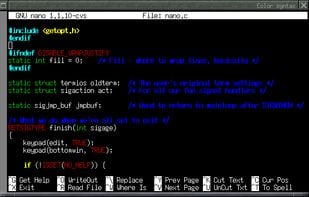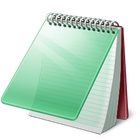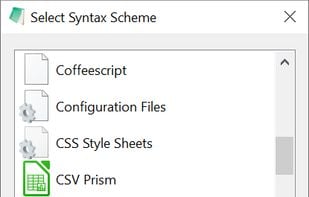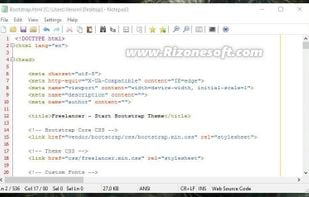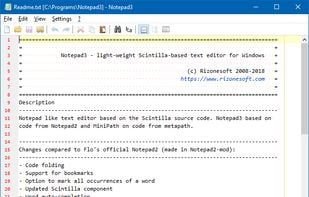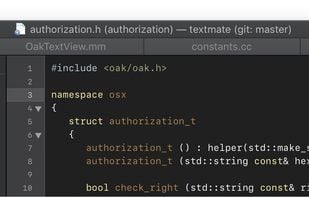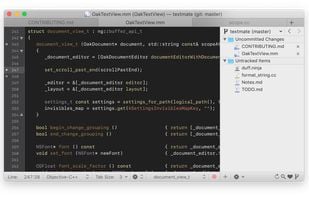Notepad++ is a free, open-source code editor supporting several languages, offering features like syntax highlighting, plugin support, dark mode, portability, privacy, and efficient resource usage, making it highly customizable and suitable for various programming needs.
Cost / License
- Free
- Open Source
Application types
Platforms
- Windows
- PortableApps.com

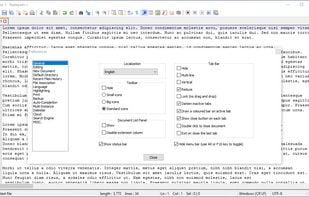

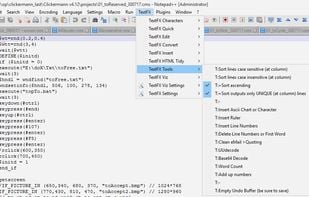
Notepad++ is the most popular Windows alternative to Devpad.
Notepad++ is the most popular Open Source & free alternative to Devpad.
- Notepad++ is Free and Open Source
- Notepad++ is Lightweight and Privacy focused