Free, open-source painting software designed by artists for artists. Offers customizable UI, 9 brush engines, color management, tablet support, non-destructive editing, and privacy features. Portable and available on major platforms, supporting seamless texture creation.
Cost / License
- Free
- Open Source
Application type
Platforms
- Mac
- Windows
- Linux
- Android Tablet
- KDE Plasma
- Epic Games Store
- PortableApps.com
- Steam
- F-Droid
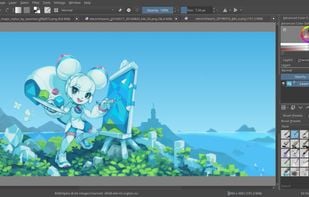



Comments about Krita as an Alternative to Clip Studio Paint
I have been using Krita for 4 years and just jumped to Photoshop . The features are very similar to Photoshop so It really made me feel right at home after I jumped from it. Best alternative to Photoshop.
Completely free and very powerful

Almost everyone thinks Krita is a great Clip Studio Paint alternative.
Krita is the most popular Windows, Mac, Linux & Android Tablet alternative to Clip Studio Paint.
Krita is the most popular Open Source & free alternative to Clip Studio Paint.
- Krita is Free and Open Source
- Krita is Privacy focused
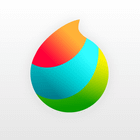


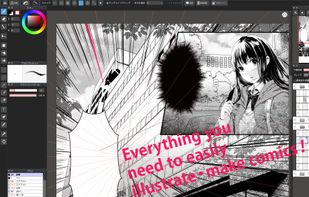




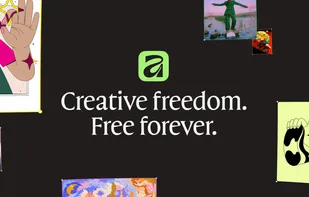

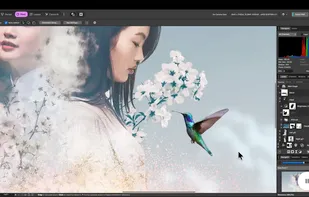

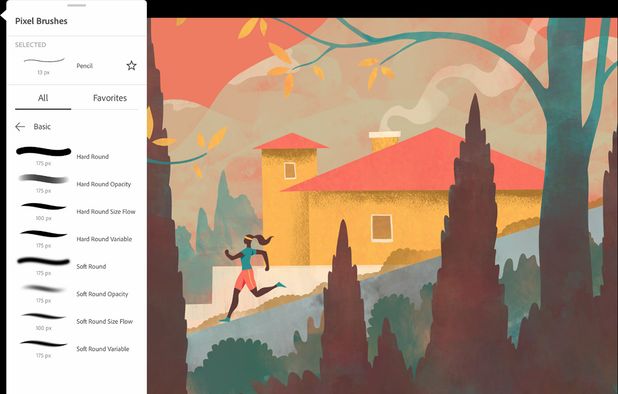









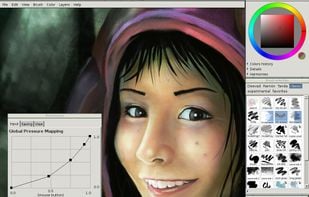


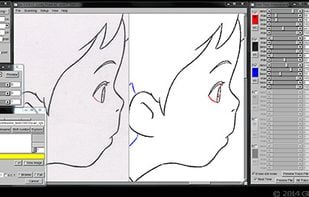












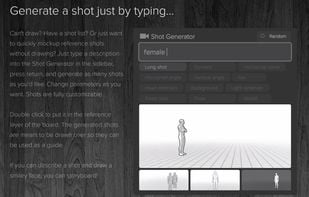











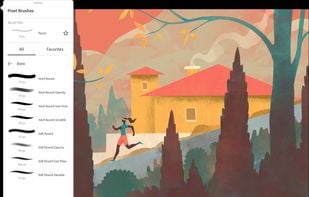


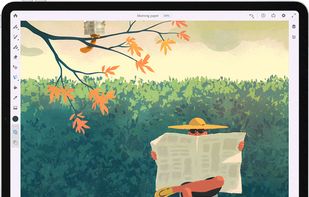



a great software for poor artist but very powerfull to drew . i'm like it