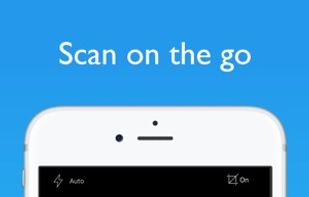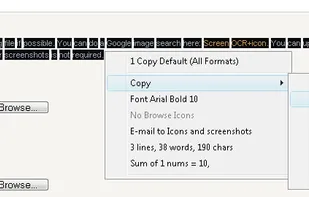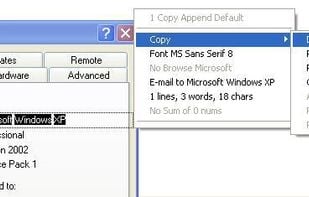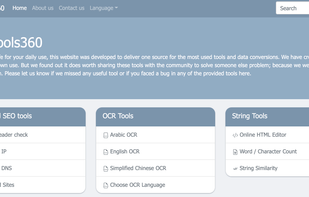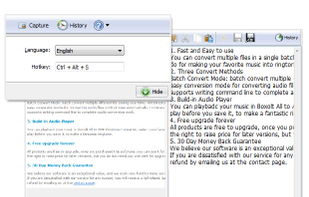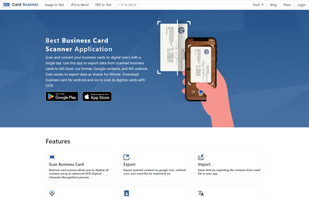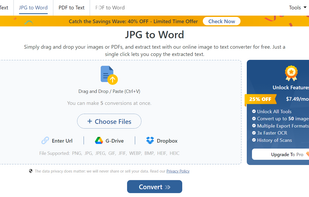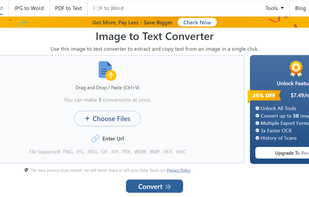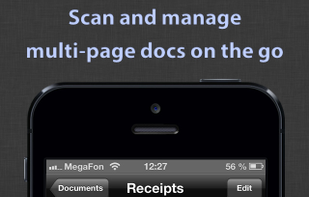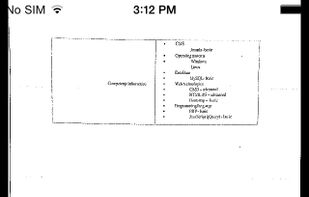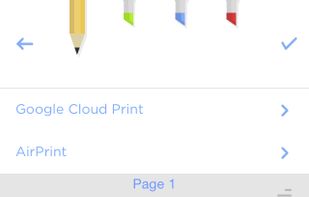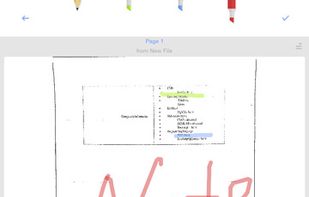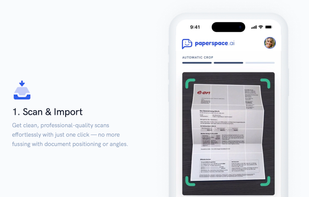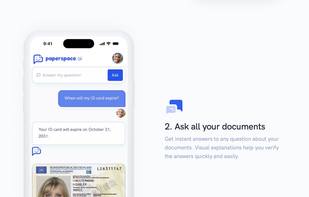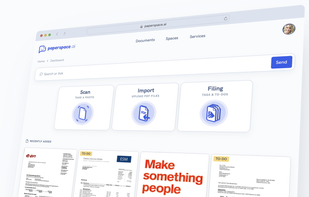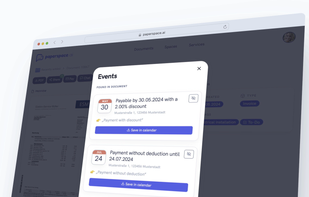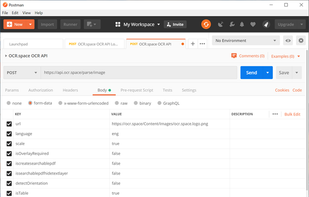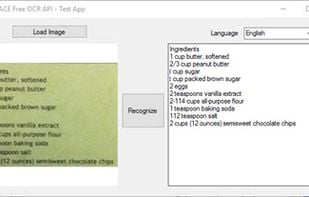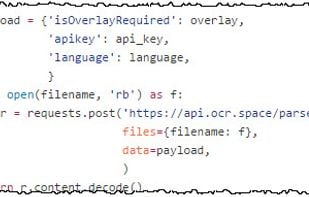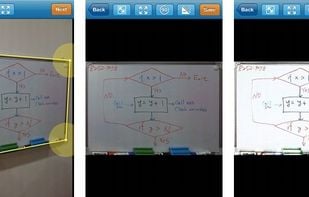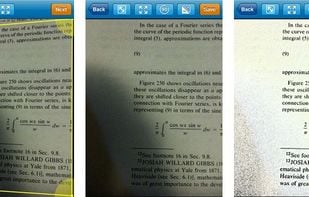Adobe Scan is described as 'The Adobe Scan scanner app turns your device into a powerful portable scanner that recognizes text automatically (OCR) and allows you to save to multiple file formats including PDF and JPEG' and is a document scanner in the office & productivity category. There are more than 100 alternatives to Adobe Scan for a variety of platforms, including Android, iPhone, Windows, iPad and Web-based apps. The best Adobe Scan alternative is OSS Document Scanner, which is both free and Open Source. Other great apps like Adobe Scan are FairScan, Tesseract, Snagit and Google Lens.