U Scanner is a simple all-in-one scanning app that allows you to capture and enhance content on the go, Digitize, save and share meeting slides, whiteboard annotations, receipts, and even napkin scribbles, with a single click.
Cost / License
- Freemium
- Proprietary
Application types
Platforms
- Android
- iPhone


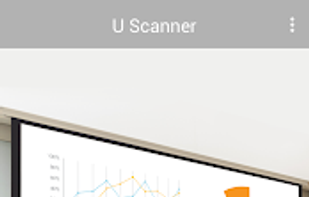
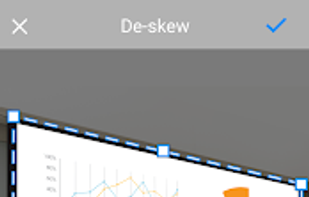





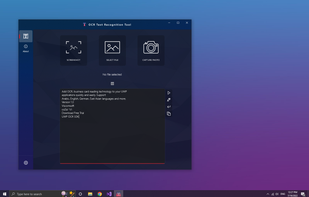
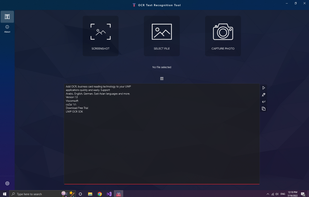
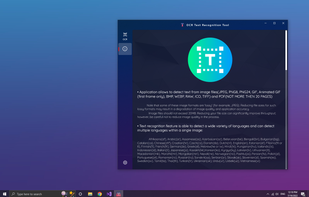
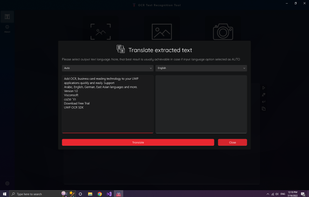





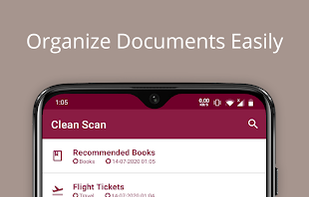
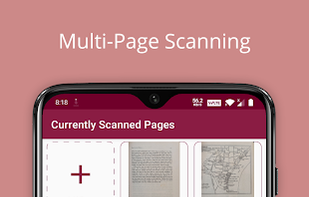






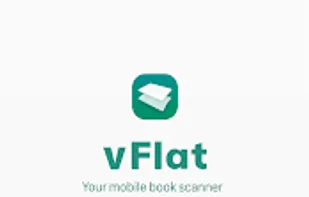
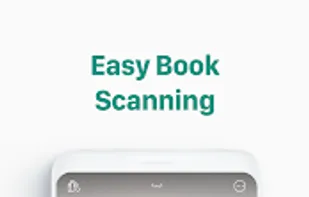

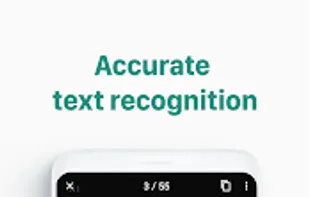








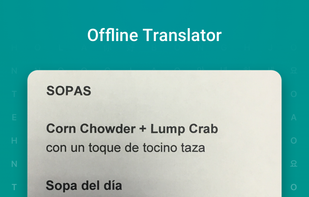
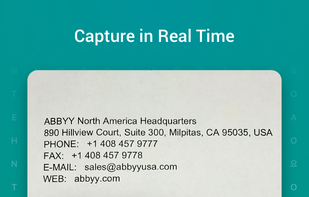
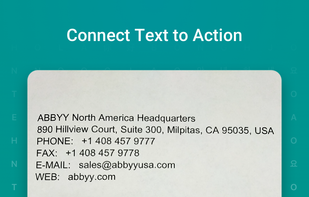
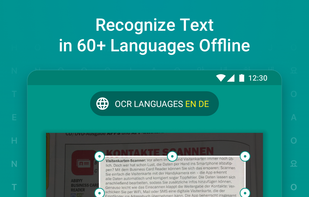



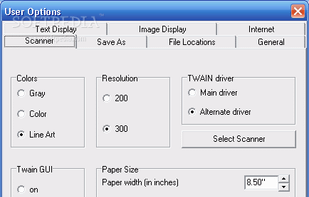
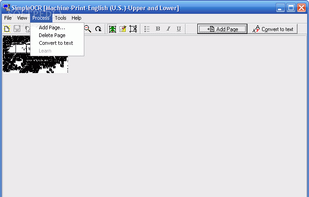
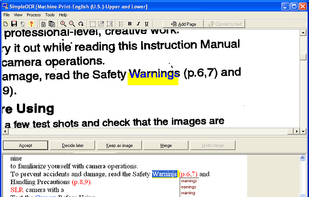



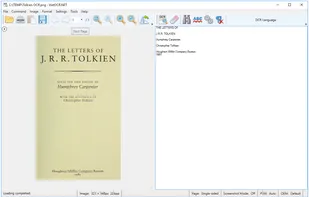
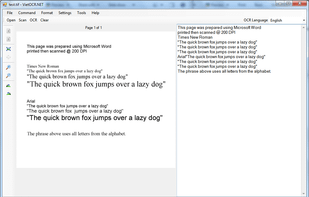






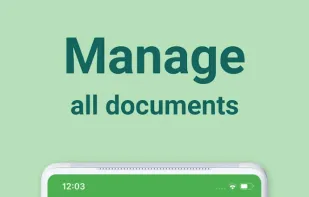



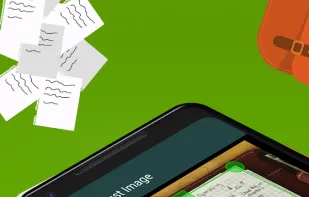


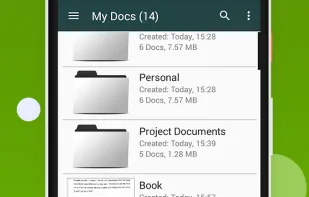



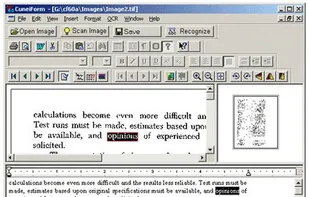
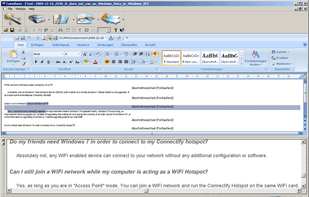

Not a scanner for Windows! Desktop is only for organizing and NOT FREE!!!