Powerful online word processor with real-time collaboration, document conversion from Word, extensive formatting options, revision history, and multilingual capabilities, all integrated within the Google Drive ecosystem, accessible through any internet-connected device.
Cost / License
- Free
- Proprietary
Application types
Platforms
- Online
- Android
- iPhone
- Chrome OS
- Android Tablet
- iPad
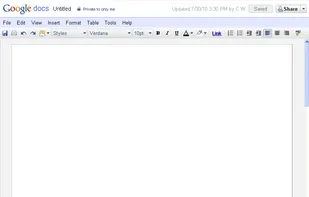

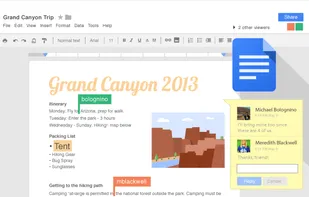
Comments about Google Docs as an Alternative to WordPad

- Google Docs is Free and Proprietary







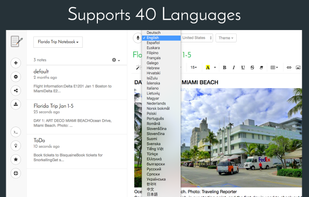
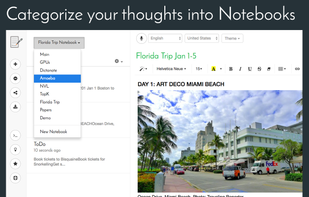
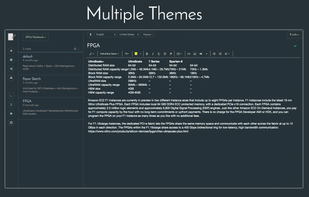



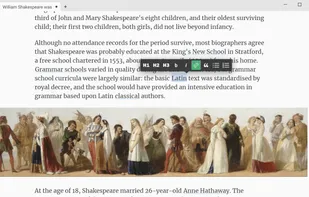
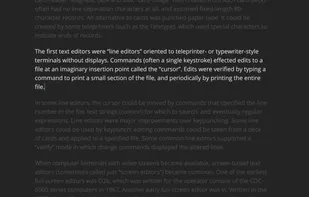
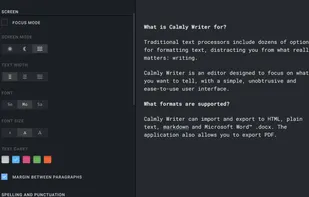

It's not a native stand-alone app. You need to run it in your browser. Should it work as a native app without overloading my poor hardware with a browser, I would consider it a good option.