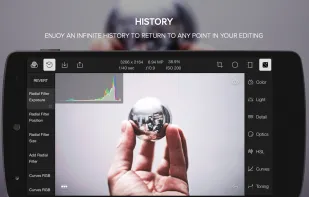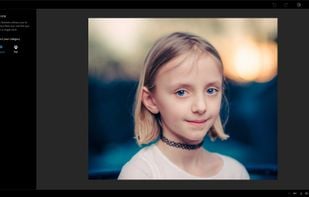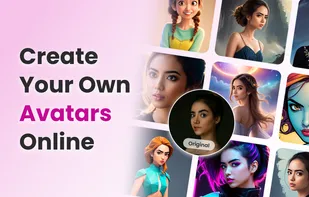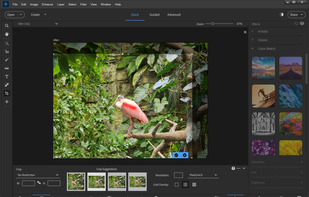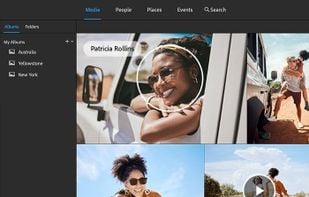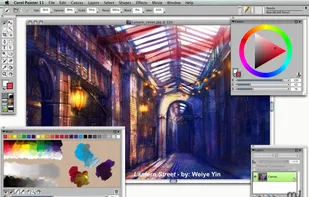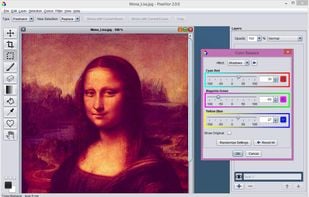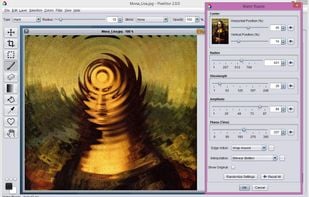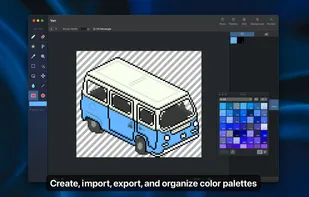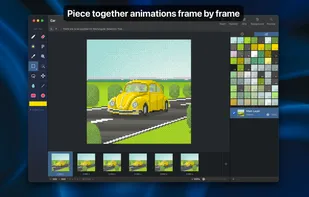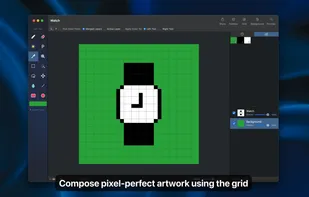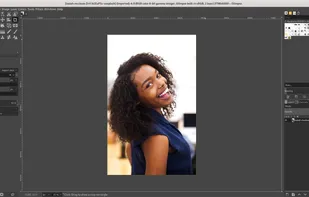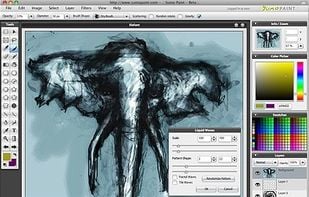Offers advanced filters, high-precision color and light tools, clarity, dehaze, batch export, watermarking, custom filter creation, touch and mouse access, infinite undo, HSL/RGB curves, blending, and workspace customization for versatile editing needs.
Cost / License
- Freemium
- Proprietary
Application types
Platforms
- Mac
- Windows
- Online
- Android
- iPhone
- Chrome OS
- Android Tablet
- iPad