Free and extensible code editor with built-in Git support, smart IntelliSense, integrated debugger, 30,000+ extensions, works offline, supports markdown and syntax highlighting for numerous languages.
Cost / License
- Free
- Proprietary (MIT)
Application types
Platforms
- Mac
- Windows
- Linux
- Online
- Chrome OS
- Snapcraft
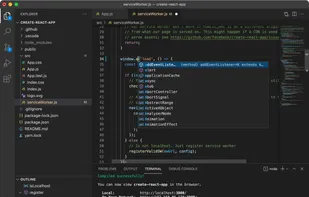
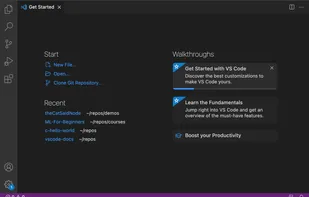
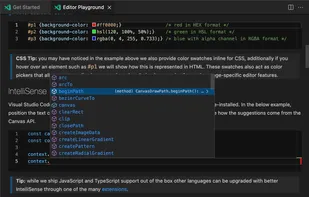
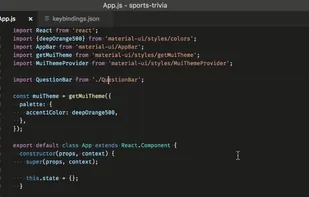
Comments about Visual Studio Code as an Alternative to Microsoft Visual Studio
VSCode is a code editor, Visual Studio is a full-fledged IDE. Sure, it's a good program, but not a good alternative.
Visual studio Code is not a IDE (Integrated Development Environment), it's a text and code editor. So it's more an alternative to Sublime text or Atom.
- Visual Studio Code is Free and Proprietary
- Visual Studio Code is Customizable
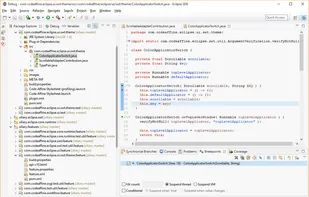
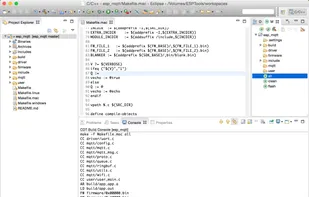
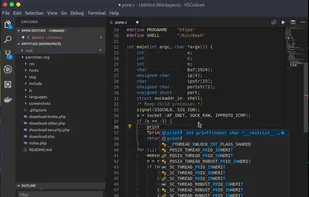


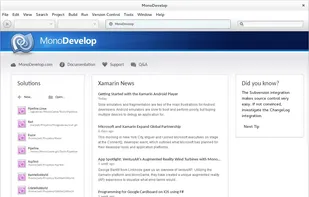

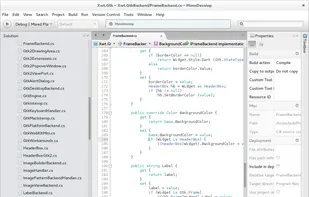
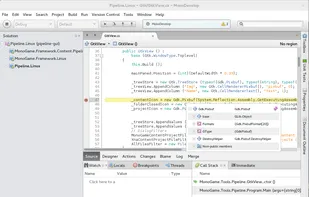

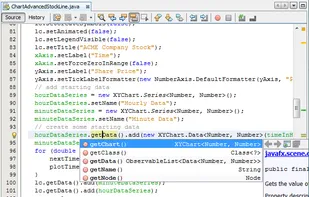
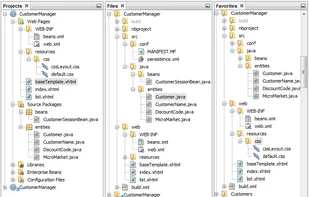
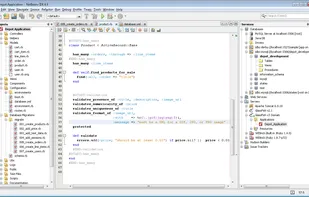
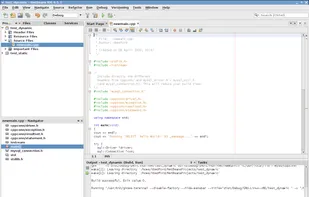
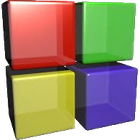



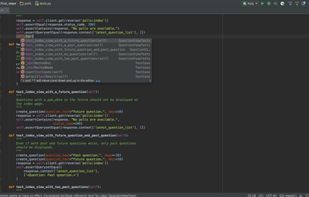

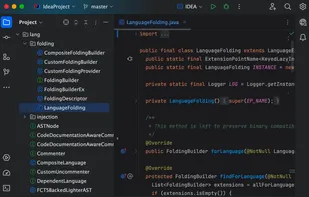
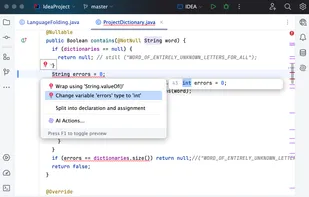
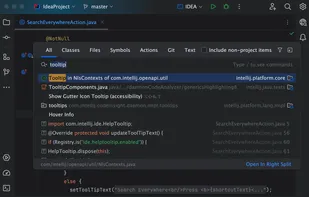
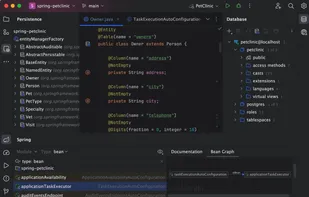


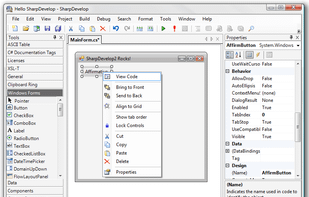

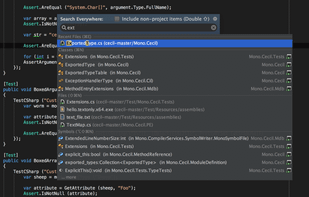
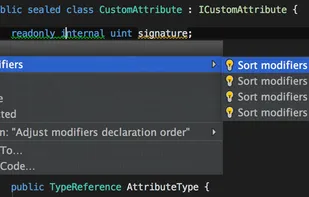


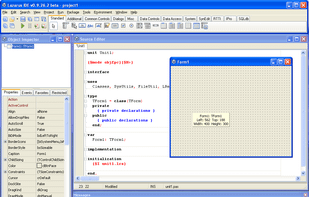
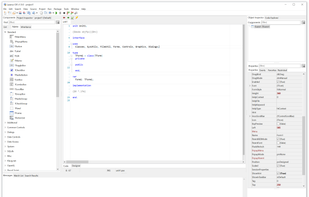
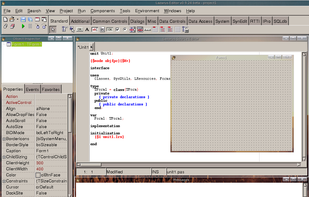
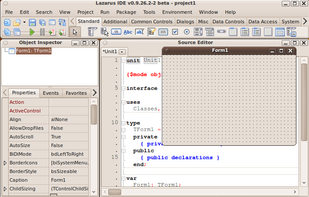





It's maybe not as capable as the real VS. But it's still a great environment and with a couple of extensions it can do a lot of things VS can.