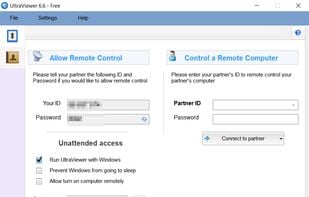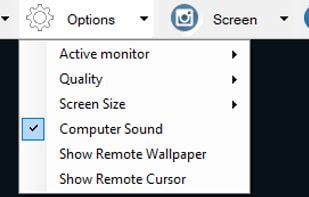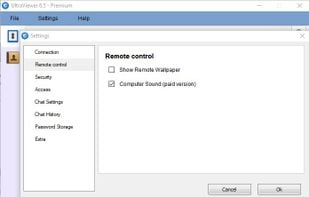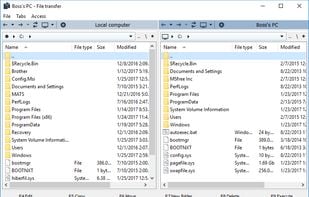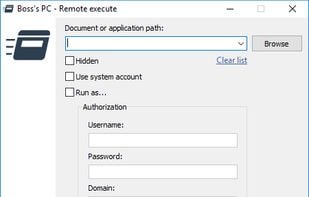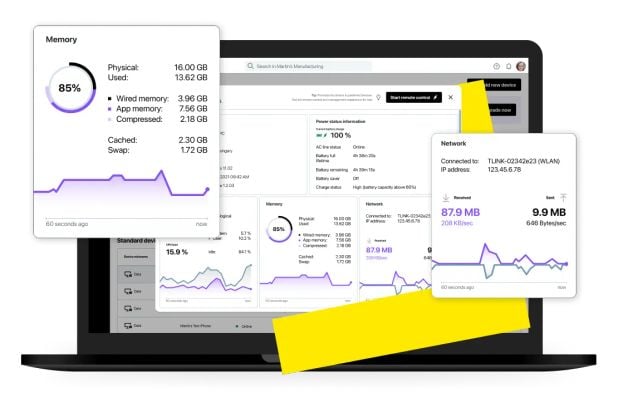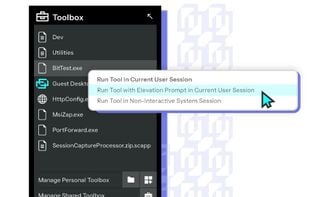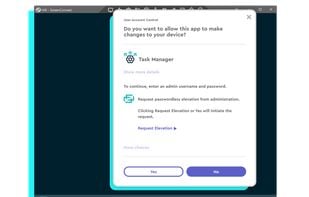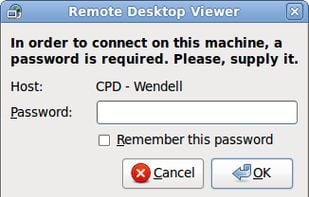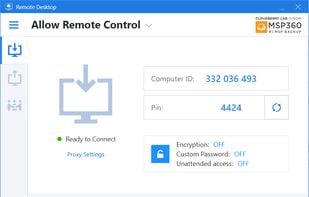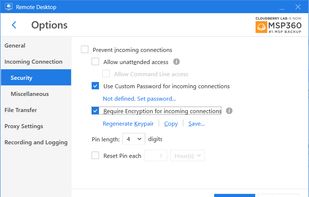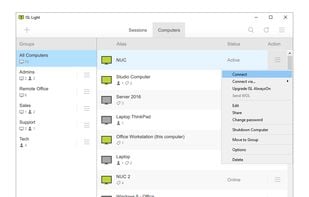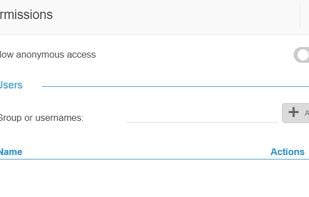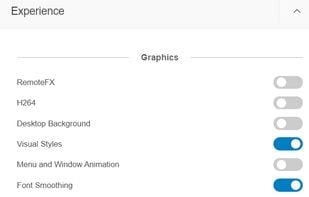FreeRDP is a free implementation of the Remote Desktop Protocol (RDP), released under the Apache license. Enjoy the freedom of using your software wherever you want, the way you want it, in a world where interoperability can finally liberate your computing experience.
Cost / License
- Free
- Open Source
Application type
Platforms
- Windows
- Linux
- iPhone
- BSD
- iPad
- openSUSE
- Fedora
- Ubuntu
- Debian
- Flathub