Barrier is a cross-platform software utility for sharing your mouse and keyboard between multiple computers on your desk. It was forked from Synergy version 1.9's codebase.
Cost / License
- Free
- Open Source
Application types
Alerts
- Discontinued
Platforms
- Mac
- Windows
- Linux
- FreeBSD
- OpenBSD
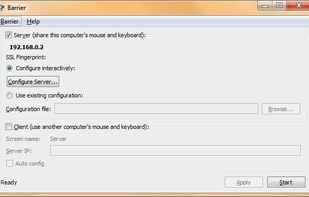


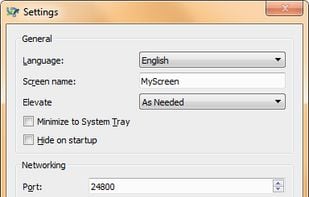
Comments about Barrier as an Alternative to Synergy
No longer maintained as of Feb 2022, development efforts have continued under the "InputLeap" project on GitHub
Last update from November 2021. Main developers moved to Input Leap. For now both Input Leap and Barrier are more or less at the same state, but going forward Input Leap might be the better choice.


Almost everyone thinks Barrier is a great Synergy alternative.
Barrier is the most popular Windows, Mac & Linux alternative to Synergy.
Barrier is the most popular Open Source & free alternative to Synergy.
- Barrier is Free and Open Source

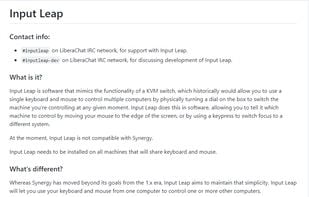
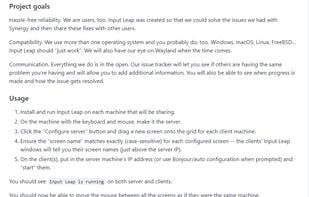
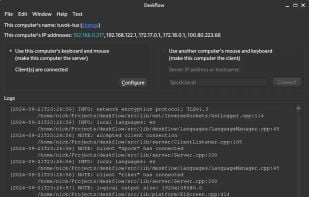





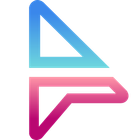

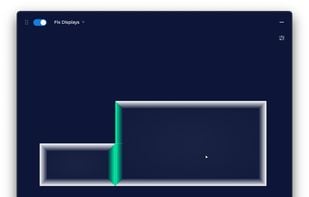
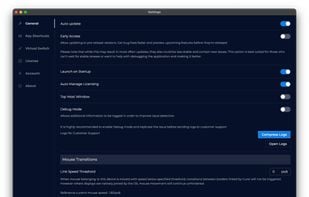


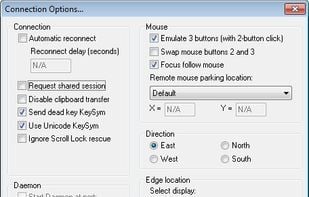
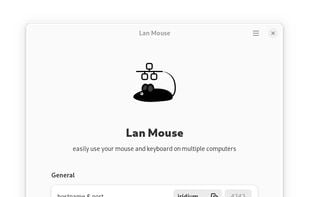
This is the only cross-platform solution I've found so far, and it's working a heck of a lot better than Synergy!