Open-source software offering a hierarchical outliner, distraction-free editor, character management, plot tools, Snowflake method support, section multi-organization, customizable writing workflows, cross-platform availability, and export to standard formats.
Cost / License
- Free
- Open Source (GPL-3.0)
Application types
Platforms
- Mac
- Windows
- Linux
- Snapcraft
- Flathub
- Flatpak



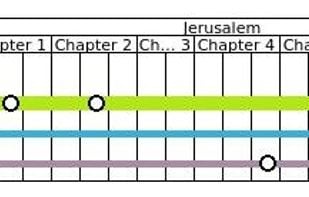
Manuskript vs Scrivener Comments
Right now, Manuskript is too unreliable to use. On Windows, it won't even start (on my system). Maybe we should all wait for 1.0.0 before we actually try it.
Much more efficient than Scrivener because it's way easier to use and everything is where you expect it to be. The worldbuilding tool is simple but enough and it incorporates the snowflake method flawlessly. But you can ignore it just as easily if you wish. The only aspect where it's lacking compared to Scrivener is in the compile options, but you can always compile as docx and use a text editor to get the standard manuscript format right.

- Manuskript is Free and Open Source


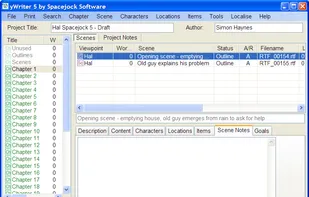

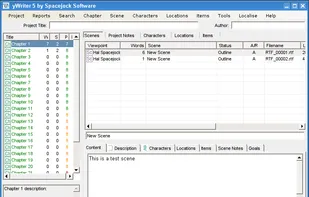
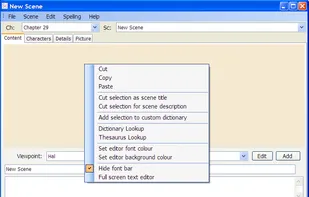



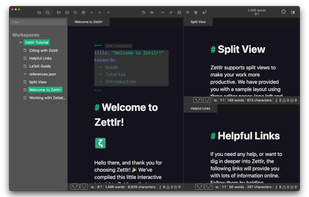
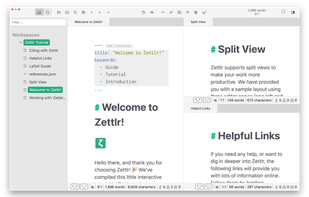
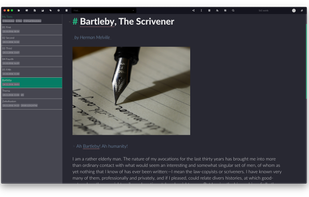




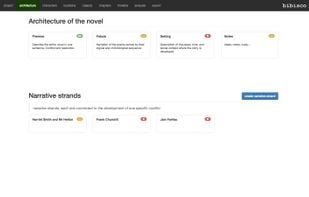




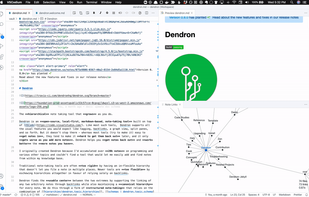

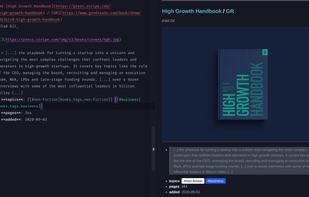


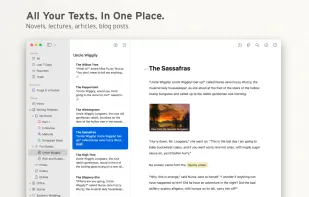
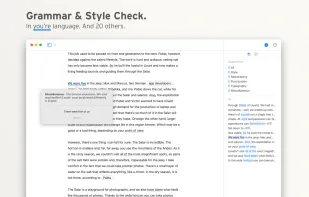
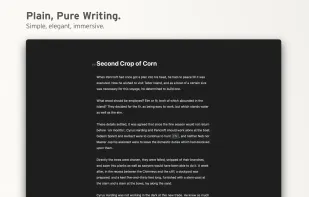
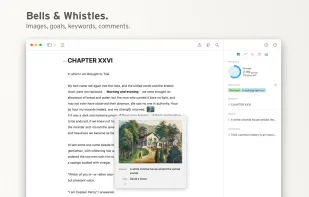



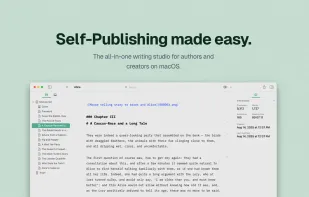
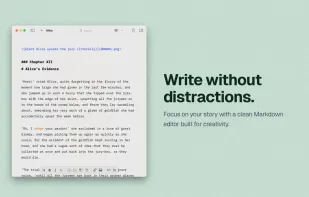
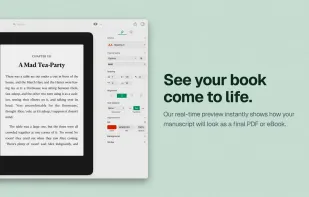


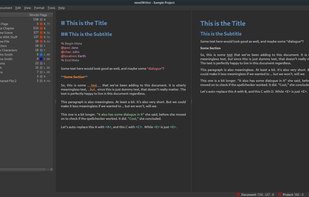
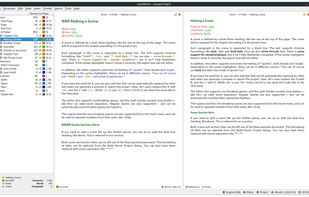
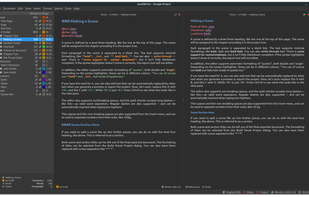


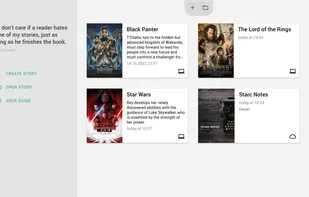
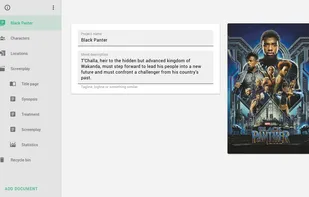
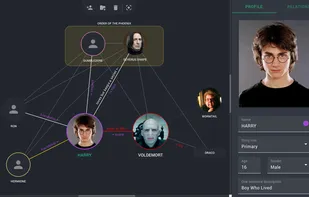
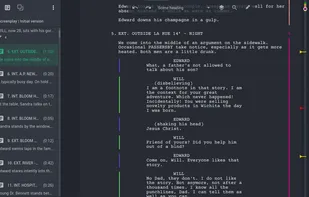



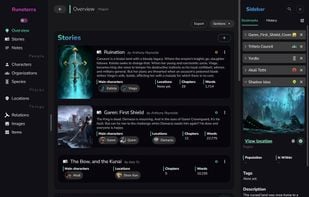
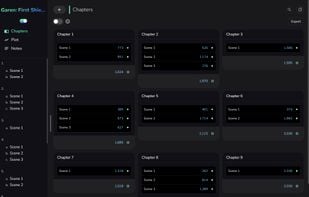
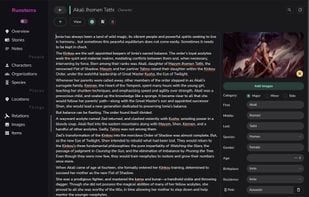
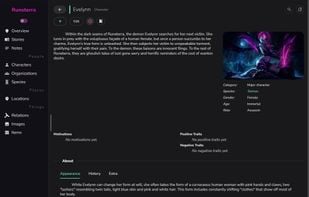



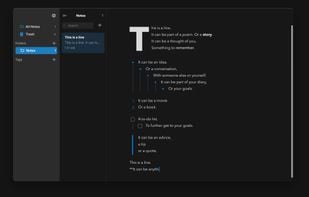

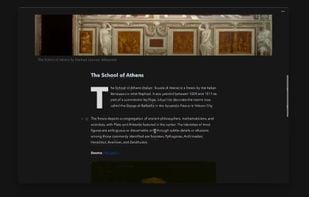
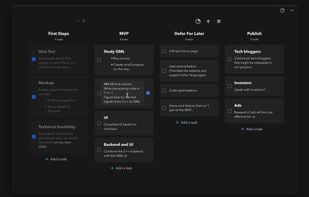



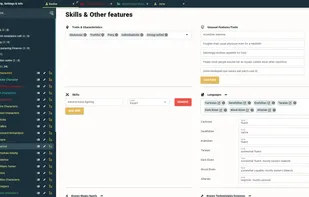


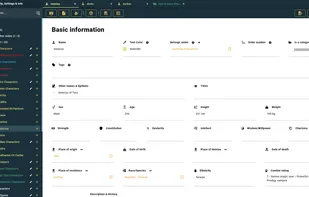

There are many similar layout features compared to Scrivener. It also has a few features Scrivener seems to be missing or doesn't define clearly such as an outline process. However, it is very early development and has many bugs to work out.