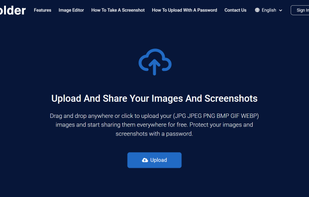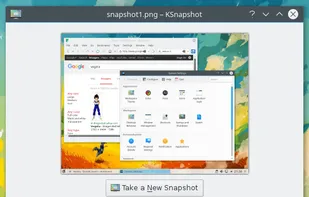
Screenshot Alternatives
Screenshot is described as 'A simple application to take screenshots' and is a screenshot capture tool in the photos & graphics category. There are more than 25 alternatives to Screenshot for a variety of platforms, including Windows, Mac, Linux, Web-based and Google Chrome apps. The best Screenshot alternative is ShareX, which is both free and Open Source. Other great apps like Screenshot are Flameshot, Greenshot, Ksnip and Snipping Tool.
Alternatives list
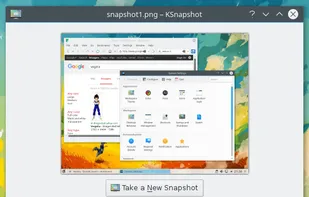
This application allows you to capture the entire screen, the active window or a selected region. You can set the delay that elapses before the screenshot is taken and the action that will be done with the screenshot: save it to a PNG file, copy it to the clipboard, open it...
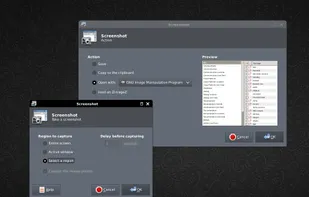
Swappy is a Wayland screenshot editing tool featuring brushes, text, shapes, arrows, and blur. Images can be saved locally or copied directly to the clipboard.
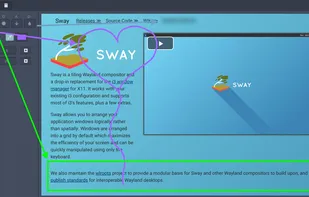
FlyScreen is a powerful screenshot manager for iOS. Search your screenshots, copy text and links, organize by tags, and more.
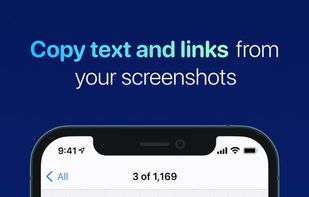
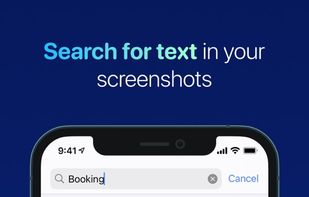
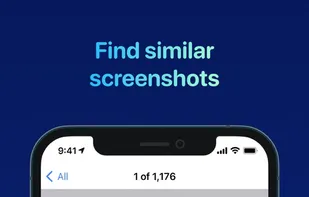 +1
+1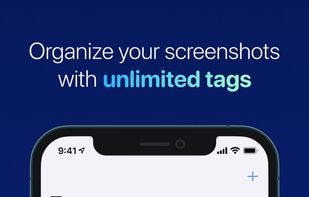
Taking screenshots with Shotty is so natural and easy, you just have to try it. Edit them in minimalistic editor and the upload them with one click. Focusing on simplicity and usability, this tool is probably the most intuitive screenshot utility out there.
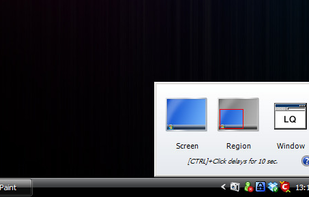
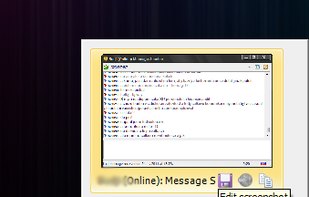
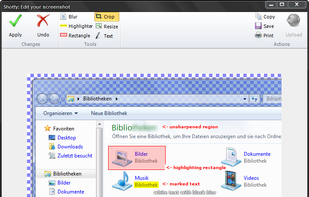 +2
+2
SunnyCapturer is a simple and beautiful cross-platform screenshot software that supports OCR for extracting text from images, image translation, custom stickers, and pinning images to the screen. Supports Windows, MacOS, Linux operating systems.


 +2
+2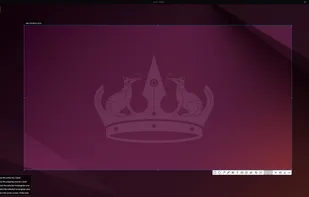
SnipSVG is designed to be really simple to use and very fast. Plenty of clever helper functions such as auto-remembered styling and a favorites gallery deliver stunning results with just a few mouse clicks.
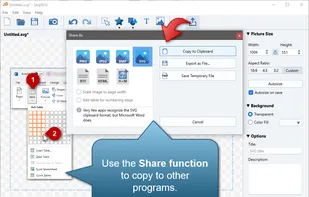
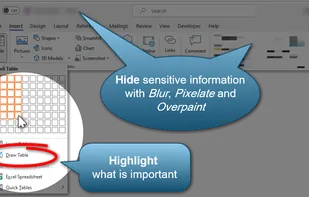
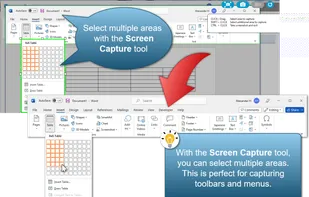 +5
+5
ScreenCloud is an easy to use screenshot sharing application. Take a screenshot using one of the 3 hotkeys or simply click the ScreenCloud tray icon. You can choose where you want to save your screenshot.
Cost / License
- Free
- Open Source (GPL-2.0)
Application type
Alerts
- Discontinued
Platforms
- Mac
- Windows
- Linux
- Online
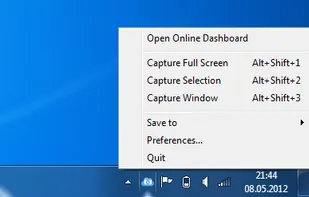
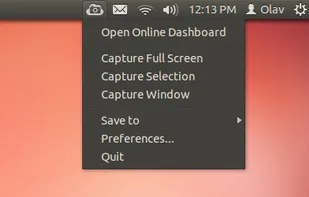
This screenshot tool is made just for Windows 10/11 and lets you take and mark up screenshots really quickly. Right after you take a screenshot, you can start editing it because the editing area shows up around what you've captured.
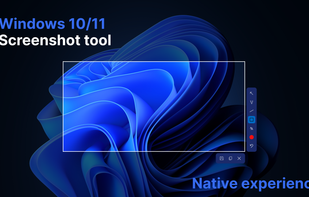

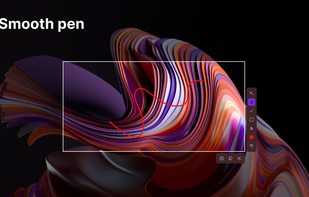 +1
+1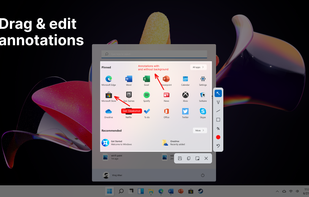
Captures the contents of the screen with a single keystroke. The captured screen can then be sent to the printer, or saved to disk as a file in 6 different graphics file formats. 15 languages.
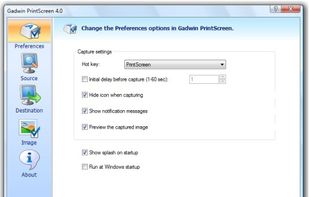


 +3
+3
Uploading images and screenshots from home page or from your dashboard. Offers a 50 MB upload limit for guests and a 100 MB upload limit for registered users. Offers 11 GB of free storage space for registered users.
Cost / License
- Free
- Proprietary
Application type
Platforms
- Online
- Self-Hosted
- Software as a Service (SaaS)