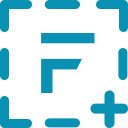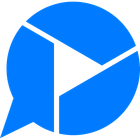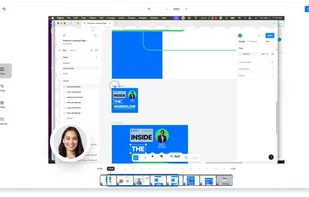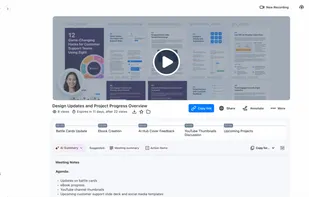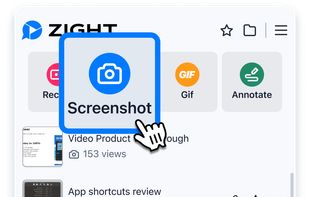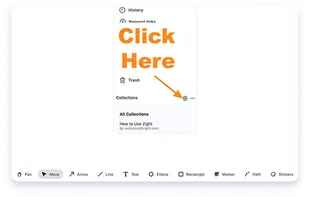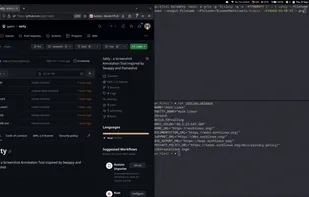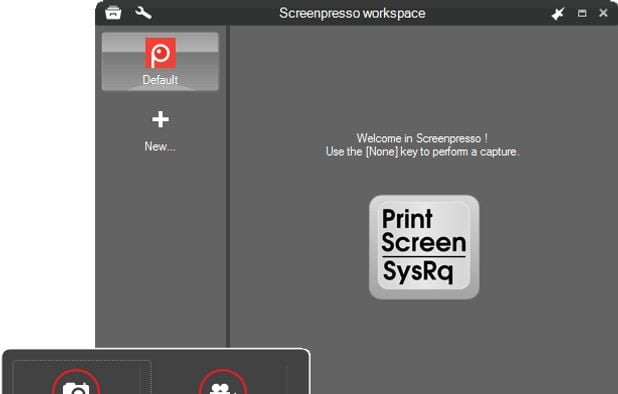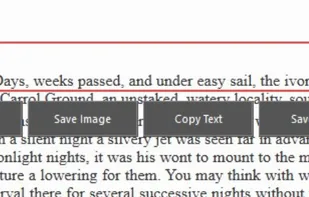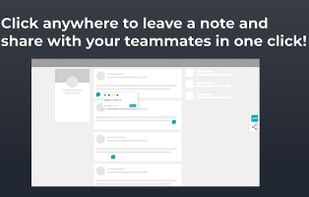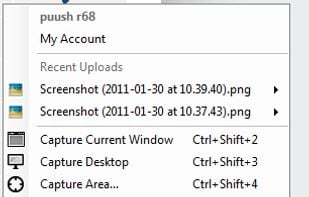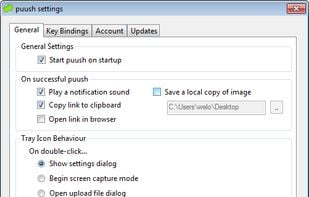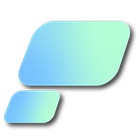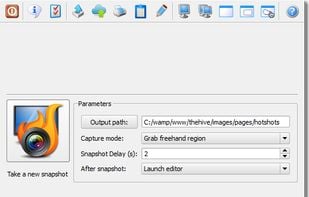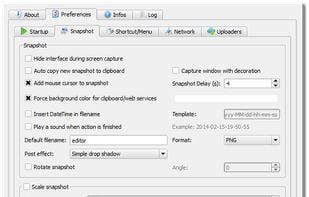Capture full and partial screenshots, record screen or webcam videos with extensive editing tools, including annotations, video conversion to gif/mp4, and sharing options. Create step-by-step guides enhanced by AI, save in multiple formats, and utilize cloud storage integration.
Cost / License
- Freemium (Subscription)
- Proprietary
Application type
Platforms
- Online
- Microsoft Edge
- Google Chrome
- Opera
- Mozilla Firefox

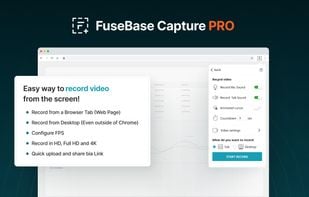


FuseBase Capture is the most popular Web-based alternative to Screenshot.
- FuseBase Capture is Freemium and Proprietary