Comprehensive raster graphics editor offering advanced photo and image editing features. Supports multiple layers, masks, alpha compositing, various color models, and has limited vector graphics, 3D, and video capabilities. Extensible via plug-ins.
Cost / License
- Paid
- Proprietary
Application types
Platforms
- Mac
- Windows
- Online
- Android
- iPhone
- Android Tablet
- iPad
- Google Chrome
- Wine
- ReactOS
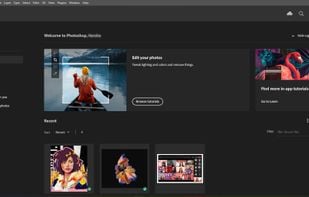

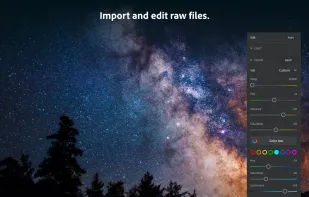

Adobe Photoshop vs Pixelmator Comments
Abdobe Photoshop, only gives filters and nothing more.

- Adobe Photoshop is Paid and Proprietary
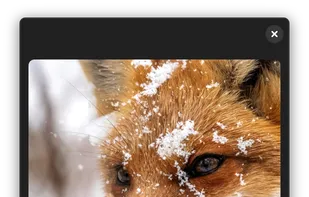
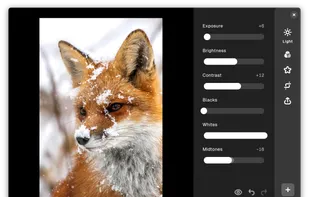
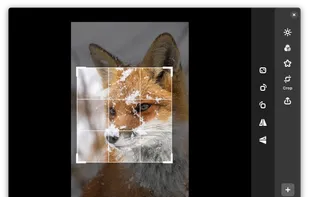
















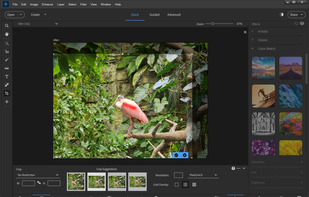
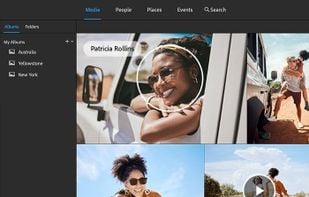



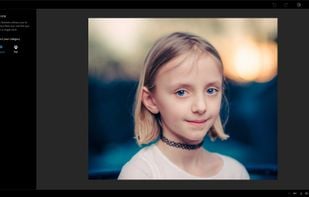



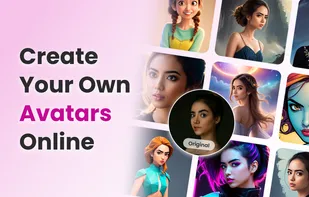





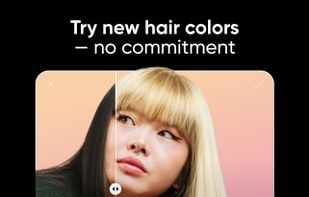








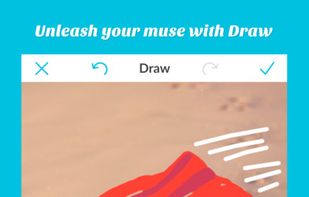




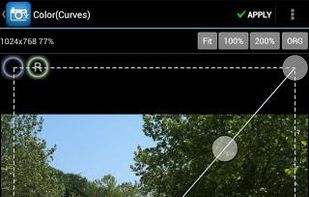
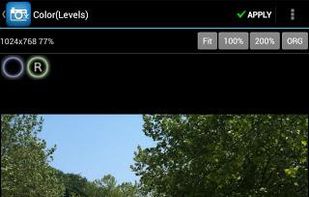

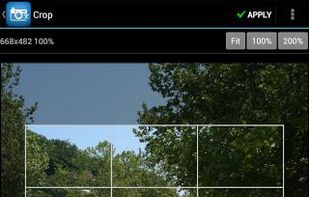





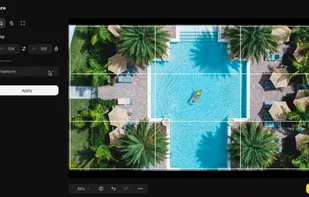
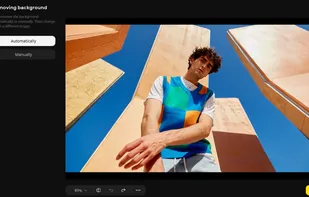



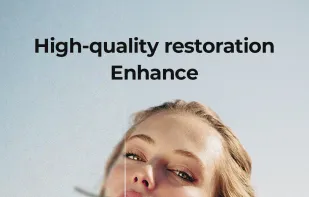

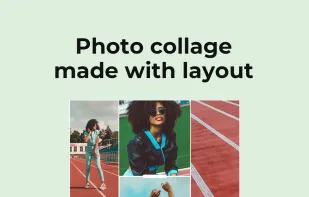


It has got the same functions and even more. So it is a good alternative because it is better.