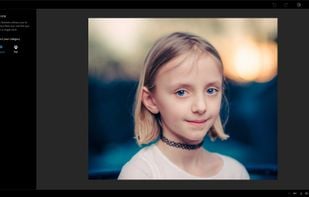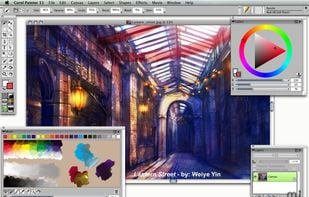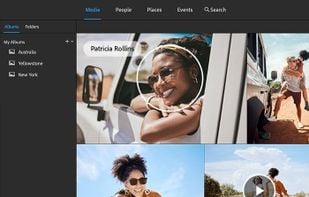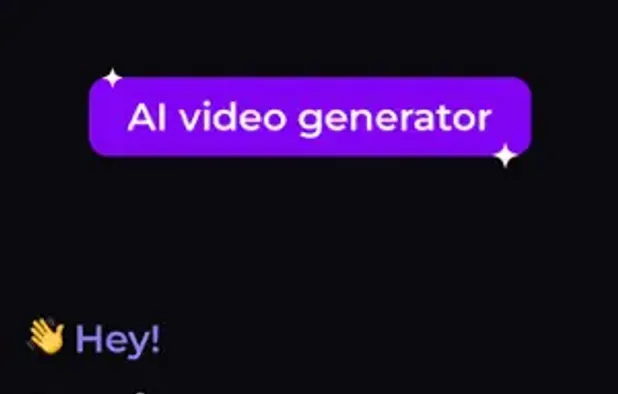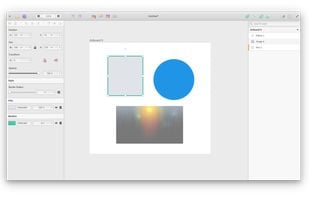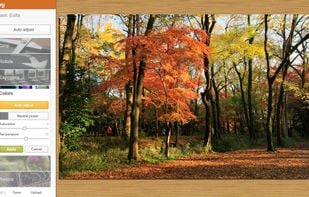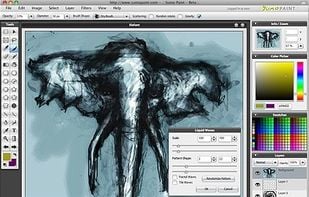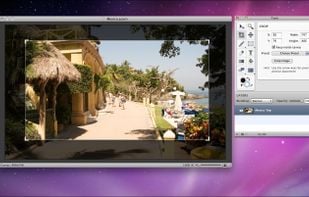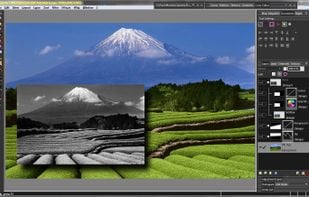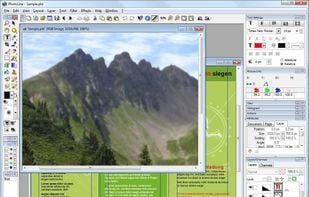Adobe's mobile photo-editing app lets you edit, share, and upload photos across devices. With features like free 2 GB storage, original size backup, and extra tools for advanced editing, it enhances your images for social media without reducing file quality.
Cost / License
- Freemium (Pay once)
- Proprietary
Application types
Platforms
- Windows
- Android
- iPhone
- Android Tablet
- Windows Phone
- iPad