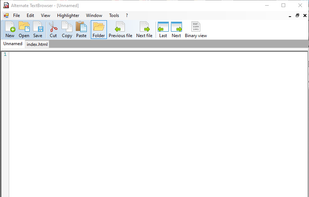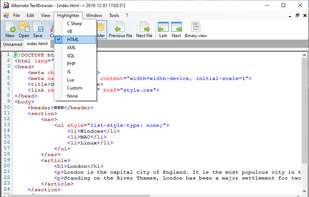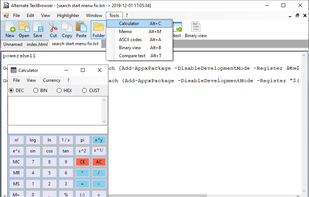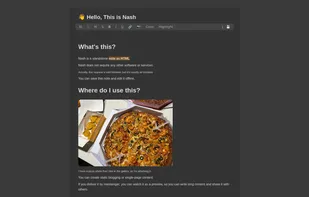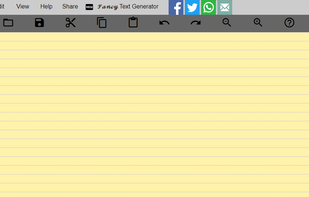Eddie is a programmers editor for Mac OSX and Gnome Linux. Inspired by the Macintosh Programmer's Workshop, Eddie brings some of it's powerful features into a modern lightweight and capable programmer's editor.
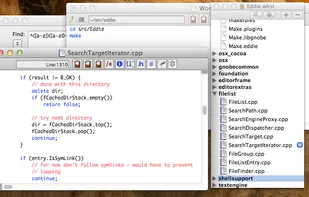
Windows Notepad is described as 'Fast, lightweight editor bundled with Windows since 1985. Supports plain text, UTF-8, Linux newline, over 100 languages, with improved features' and is a very popular Text Editor in the os & utilities category. There are more than 100 alternatives to Windows Notepad for a variety of platforms, including Windows, Mac, Linux, BSD and Web-based apps. The best Windows Notepad alternative is Notepad++, which is both free and Open Source. Other great apps like Windows Notepad are Sublime Text, Vim, Kate and gedit.
Eddie is a programmers editor for Mac OSX and Gnome Linux. Inspired by the Macintosh Programmer's Workshop, Eddie brings some of it's powerful features into a modern lightweight and capable programmer's editor.
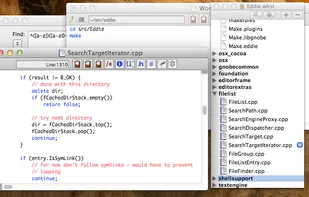
A programming editor for DOS environments. More specifically, it is something that looks like a programming editor for DOS environments.
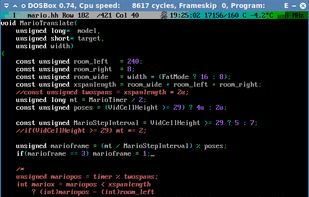
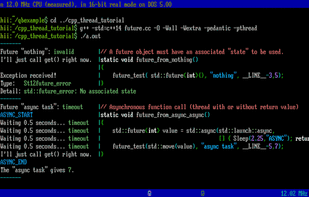
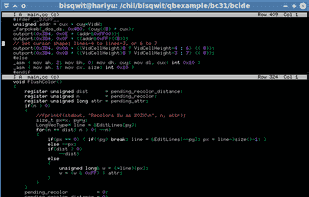
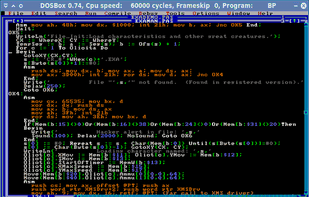
HAPedit is an acronym for Html Asp Php editor; a win32 text-mode editor useful for all developers of dynamic web pages.
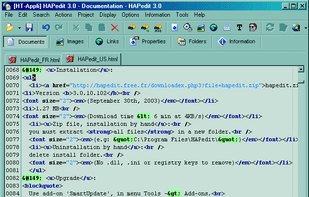
PolyEdit Lite is a multipurpose word processor and text editor for Microsoft Windows. It is fast, small, and easy-to-use.
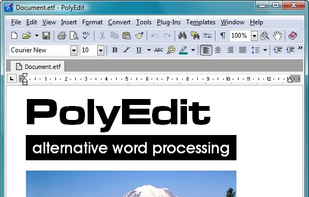
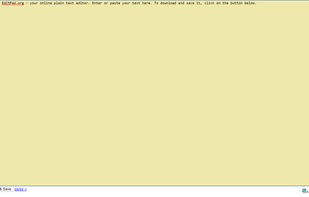
Celebrating transience, Buffer provides a minimal editing space for all those things that don't need keeping. Designed for keyboard workflows on desktop.
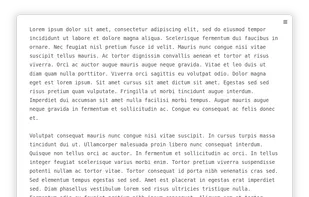
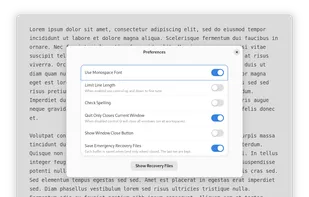
TotalEdit is a powerful notepad replacement and text editor. Packed full of features to help everyone from office workers, journalists through to programmers and web site editors.
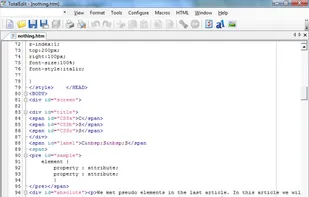
A simple, lightweight Markdown viewer and text editor for Windows, macOS, and Linux.
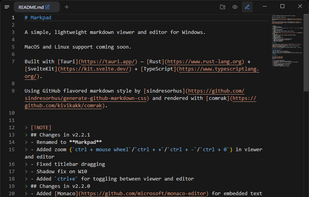
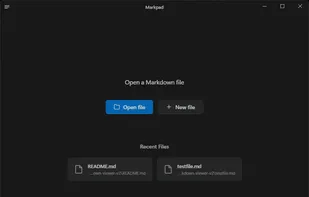
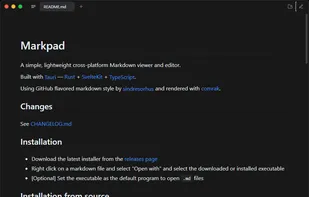
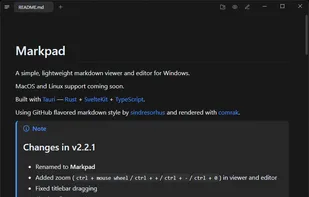
Light notepad experience as in other Operating Systems. Simple, light, quick, free. Does not try to sync to cloud services or try to replace your favorite text editor. And completely free.
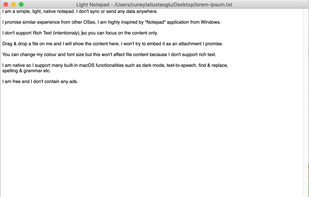

Alternate TextBrowser allows a fast navigation through text-files. The program offers the possibility to open multiple text-files at once.