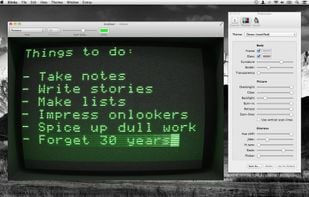
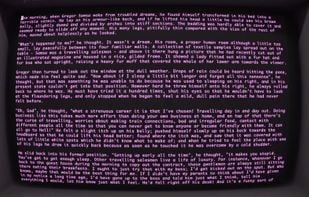


Windows Notepad is described as 'Fast, lightweight editor bundled with Windows since 1985. Supports plain text, UTF-8, Linux newline, over 100 languages, with improved features' and is a very popular Text Editor in the os & utilities category. There are more than 100 alternatives to Windows Notepad for a variety of platforms, including Windows, Mac, Linux, BSD and Web-based apps. The best Windows Notepad alternative is Notepad++, which is both free and Open Source. Other great apps like Windows Notepad are Sublime Text, Vim, Kate and gedit.
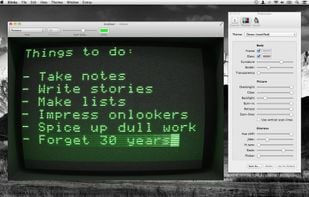
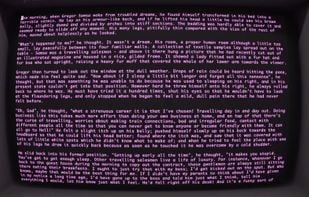


IT-Edit (Integrated Terminal Editor) provide a text editor with syntax highlight, line numbering and with the basics text editing functionalities, a file managing interface and terminals in the same window as the editor.
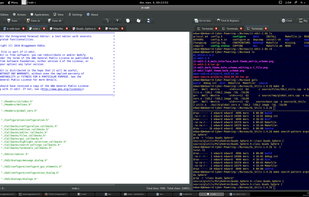
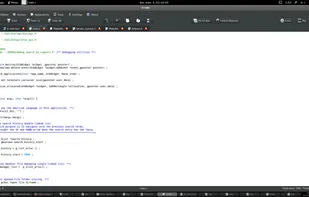
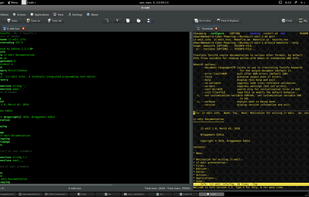
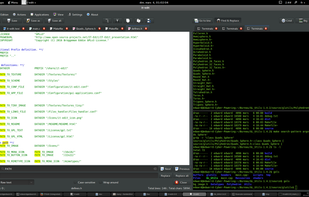
Intype is a powerful and intuitive code editor for Windows with lightning fast response. It is easily extensible and customizable, thanks in part to its support for scripting and native plug-ins. It makes development in any programming or scripting language quick and easy.
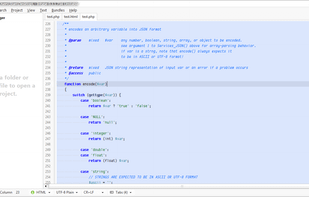
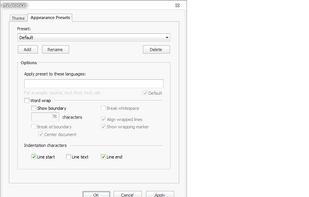
Left is a distractionless writing tool with auto-complete, a synonyms dictionary, writing statistics, markup-based navigation and a speed-reader.

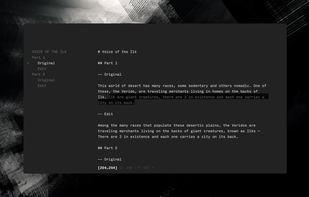
StNotepad Touch is a Multi-touch enabled plain text editor for Microsoft Windows 7. The program's name refers to the fact that it is a semi-transparent (glassy) text editor with Multi-touch Capability.
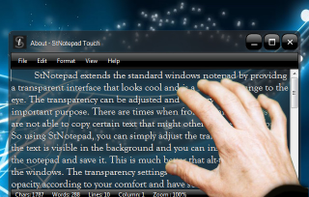
This tool can transform texts into a variety of formats/structures. It can assist tasks of data formatting and coding. Formatting steps can be stored and reused. The tool includes text-to-speech of various languages.
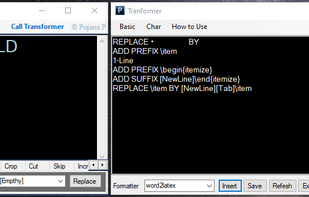
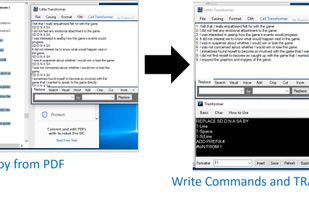
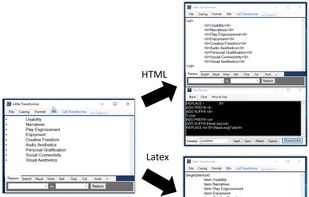
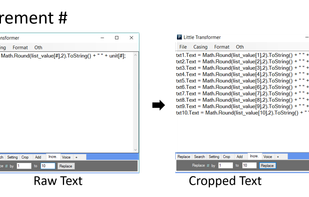
It is a comfortable text editor and a Windows Notepad replacement. In this program are combined: extended functionality, comfortable interface, flexible adjustment and all of this is absolutely free-of-charge!
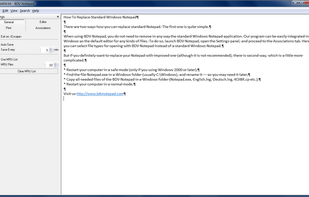
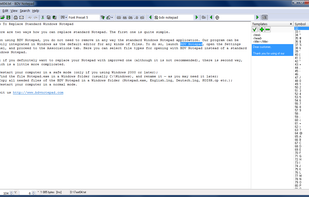
Text Edit Plus is a lightweight tool that enables users to easily create new text documents or to modify existing ones. The application is designed as an alternative to Notepad, by offering a wider set of features. Some of the features: Adding date and time.

Cross platform text/hex editor based on MadEdit with a lot of fixes and new features added, such as Drag-Drop Edit(cross platform), Highlight word, etc.
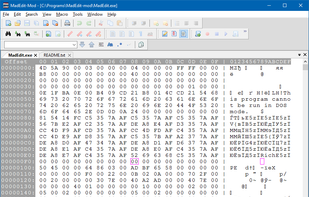
LopeEdit is a powerful programmers editor and a replacement of Windows Notepad. It has tabs to select between open files, supports syntax highlighting of multiple programing languages (C/C++, Java, JavaScript, Visual Basic, VBScript, XML, HTML, ASP, JSP, SQL, Cobol, C#, CSS...
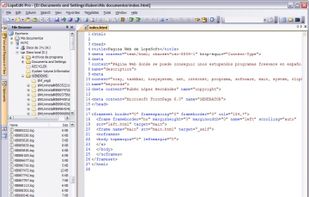
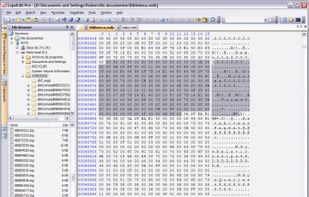
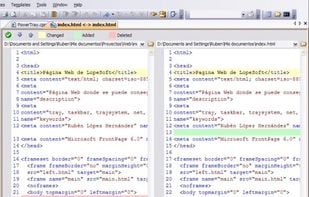
Mystix is a text editor with customizable syntax highlighting, customizable code folding and other text editing features.

