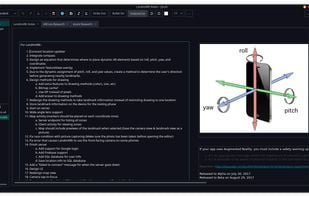Noteful is your one-stop note-taking app to experience the new paperless revolution on iPad.

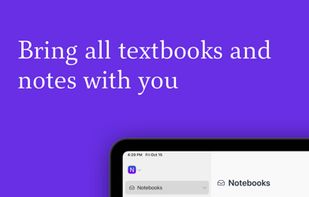
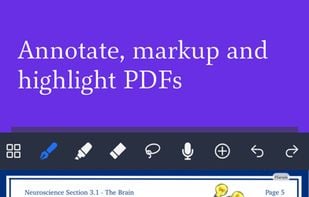
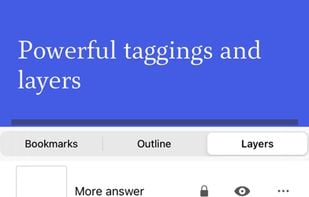
Notebook PEA is described as 'Protects your private notes with a password. Notebook PEA is a self-decrypting archive, that will never store unencrypted text on your disk' and is a Note-taking tool in the security & privacy category. There are more than 100 alternatives to Notebook PEA for a variety of platforms, including Android, Windows, Mac, Web-based and iPhone apps. The best Notebook PEA alternative is Google Keep, which is free. Other great apps like Notebook PEA are Notesnook, Microsoft OneNote, Simplenote and Zim.
Noteful is your one-stop note-taking app to experience the new paperless revolution on iPad.

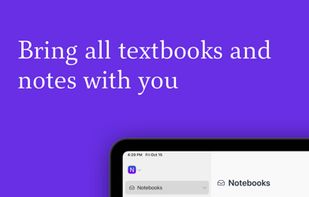
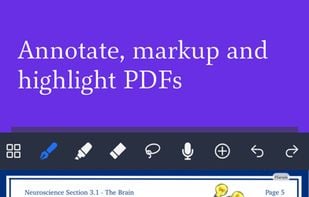
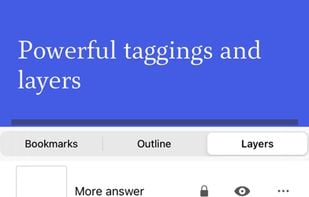
Create deep visual documents, adaptable and multi-level diagrams, flowcharts, concept maps, mind maps and models.
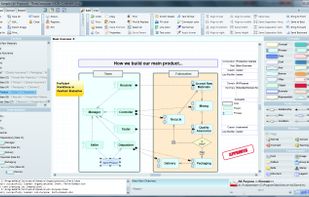



A modern note-taking, list-making and writing app with markdown rich-text editing, powerful customization, a beautiful interface, a dark theme, and much more.



Brings together tasks and lists from multiple providers with easy creation, editing, and deletion, all within a user-friendly app. Supports daily organization, basic note-taking, and Pomodoro timer functionality for efficient, minimal task management in one place.
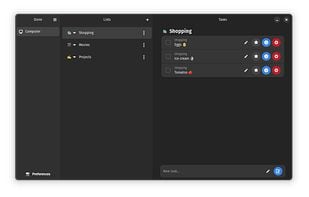
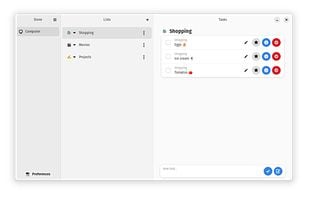

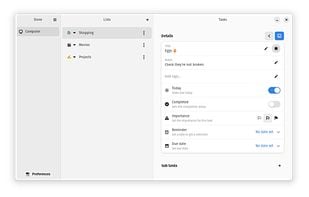
Journalify is a modern, intuitive platform that enables users to transform their life through journaling. It provides a space where you can focus on writing, free from worries about privacy and accessibility.
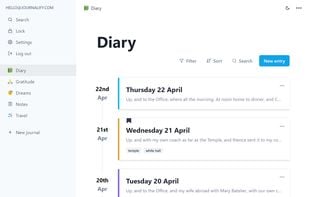
WeNote is simple and easy to use. You can create color notes, to-do lists, reminders and calendar quickly.



The safest site on the web for storing your text! Enter any URL, e.g. protectedText.com/anything You find it - its yours! Encrypt all your notes, access anywhere. Simple. Fast. Free. No ads. Secure - don't trust us, check the code yourself.


OpenNote is a modern Android note-taking and markdown editor application built entirely with Compose.



TakeNote was made by developers for developers - a simple, plain-text note-taking app for the web with Markdown support. What you see is what you paste. No WYSIWIG, no formatting pasted from the web, and no features you don't need or want.
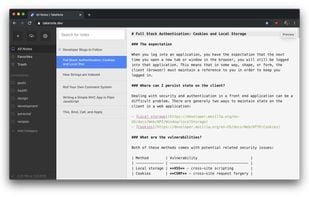
Noto is a modern writing app. With delightful interactions, powerful editing tools, and a beautiful design, Noto helps you capture the best of your everyday life.
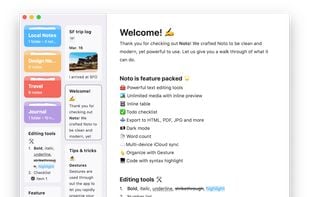

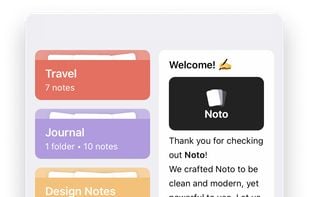
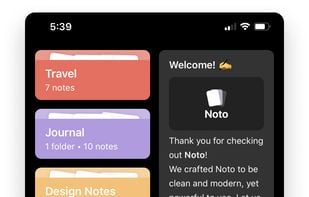
Privacy Friendly Notes allows you to take and manage notes on Android devices. It belongs to the Privacy Friendly Apps group developed by the research group SECUSO at Karlsruhe Institute of Technology. More information can be found an secuso.org/pfa



Spiral is a program that allows users to take notes in a format similar to a spiral notebook. Unlike traditional word processors and text editors that are configured in a way that makes it difficult to document things in a non-linear fashion, Spiral pages allow users to click...