Enjoy seamless media experiences with this cross-platform, ad-free player supporting multimedia files, DVDs, streaming, Chromecast, 4K, and no tracking. Customize with themes, play offline, and get privacy-focused service without registration. Fully extensible by plugins.
Cost / License
- Free
- Open Source (GPL-2.0)
Application types
Platforms
- Mac
- Windows
- Linux
- Android
- iPhone
- Android Tablet
- BSD
- HUAWEI AppGallery
- iPad
- AppImageHub
- Apple Watch
- Snapcraft
- Google Chrome
- Apple TV
- Flathub
- PortableApps.com
- F-Droid
- Kindle Fire
- Haiku
- Android TV
- Homebrew
- Chocolatey




VLC Media Player vs MPC-HC Comments
It's all about the functionality while playing, the capability in adjusting the control keys and the skip times configuration.
Yeah, it can be personalized and the wide of the compatible video and audio formats is almost equal, yet VLC is still no capable of being personalized in the important thing to me.
For me I could not play 4k videos on VLC, no matter of the settings, I was using the latest version but nothing. With MPC-HC I could play 4k out of the box.

- VLC Media Player is Free and Open Source
- VLC Media Player is Customizable







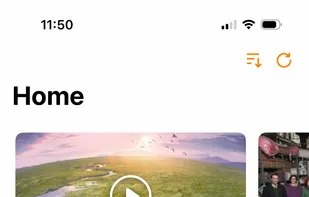

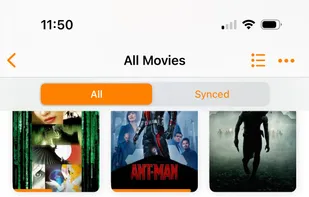
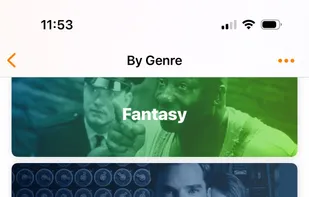



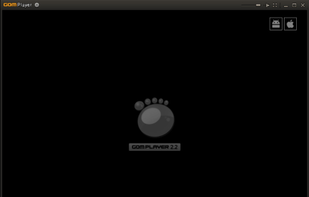
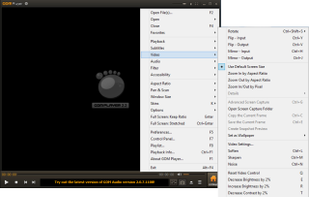





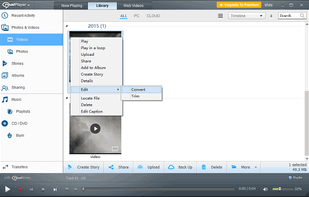
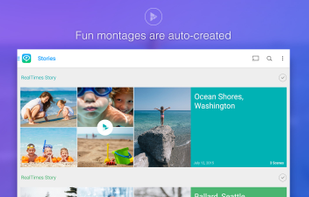
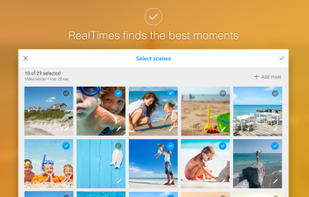









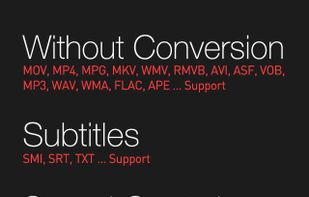
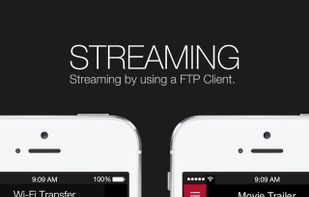
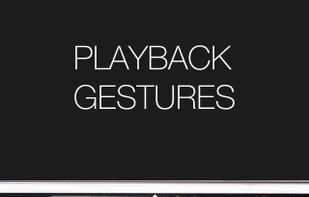













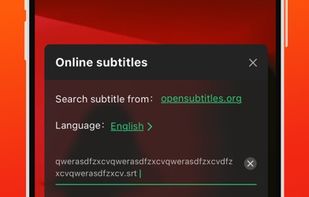



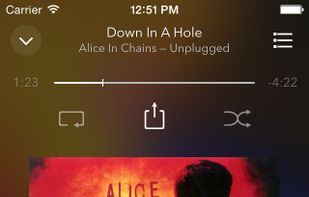
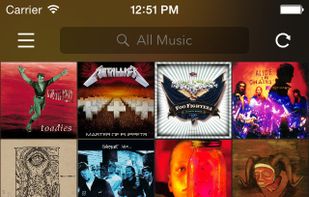
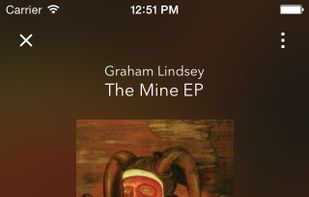
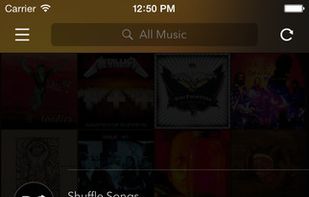



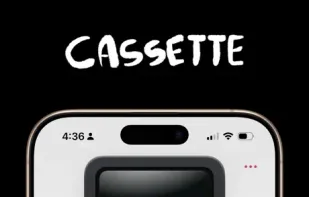
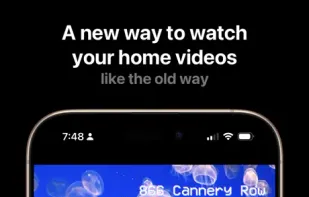



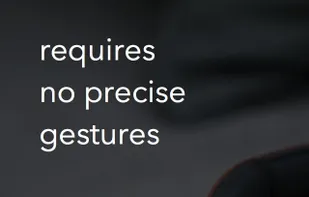

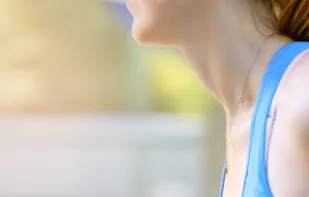
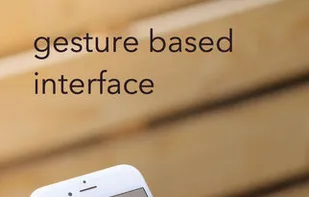

It's one alternative, not the best, MPC-HC is very very fast and simple , it's a shame that doesn't exist a very MPC-HC equivalent app in Linux comunity.