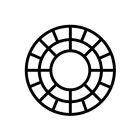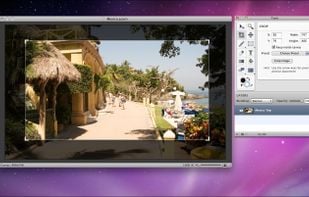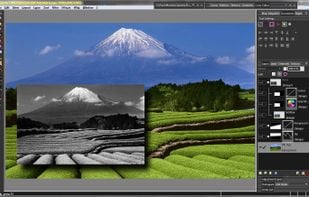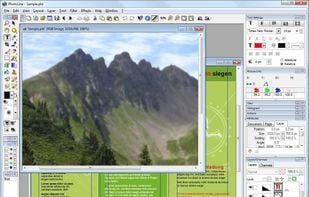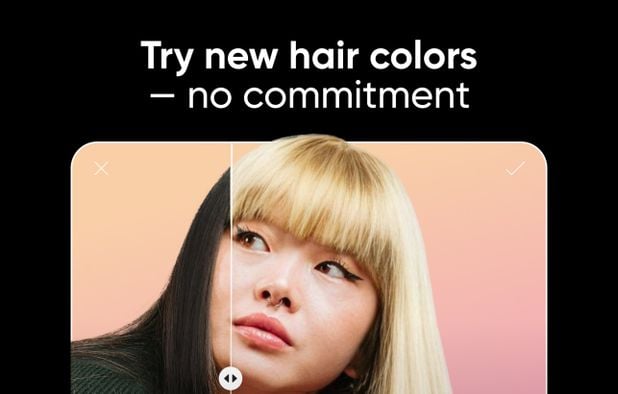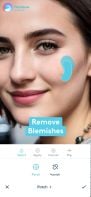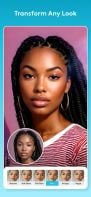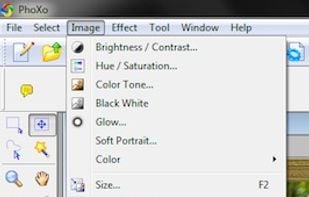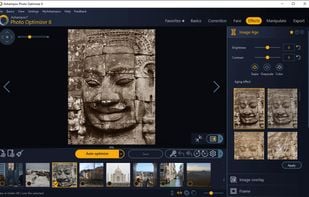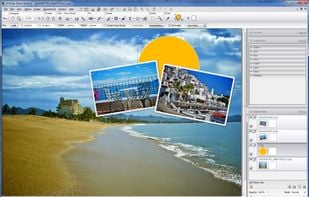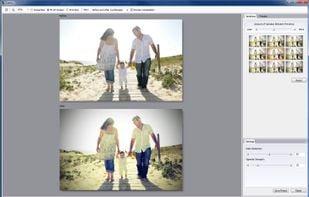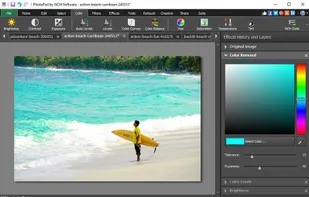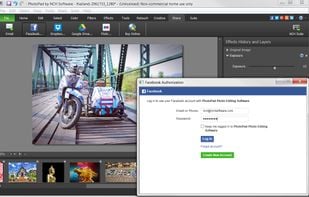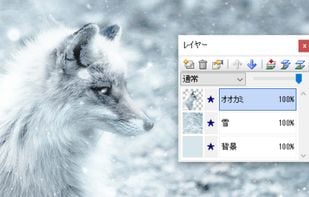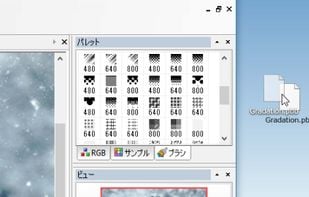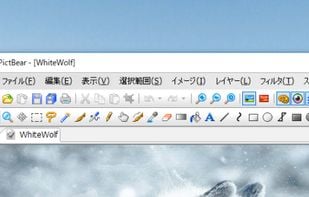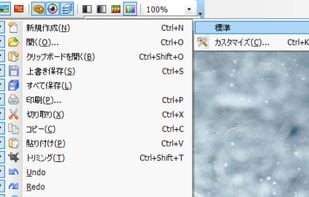For creators, by creators, the VSCO app helps you reach your creative potential within a community that values honest and imaginative expression above all else.
Cost / License
- Freemium (Subscription)
- Proprietary
Application types
Platforms
- Android
- iPhone
- Android Tablet
- iPad
- Apple TV
- Online
- Windows