Real-time image editing software supporting extensive colour spaces, unlimited layers, non-destructive edits, and a streamlined workspace for complex tasks on Windows, Mac, and iPad.
Cost / License
- Pay once
- Proprietary
Application types
Alerts
- Discontinued
Platforms
- Mac
- Windows
- iPad




Comments about Affinity Photo as an Alternative to CorelDRAW Graphics Suite

Some users think Affinity Photo is a great CorelDRAW Graphics Suite alternative, some don't.
Affinity Photo is the most popular iPad alternative to CorelDRAW Graphics Suite.
Affinity Photo is the most popular commercial alternative to CorelDRAW Graphics Suite.
- Affinity Photo is Paid and Proprietary
- Affinity Photo is Lightweight and Privacy focused







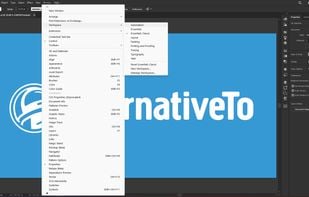
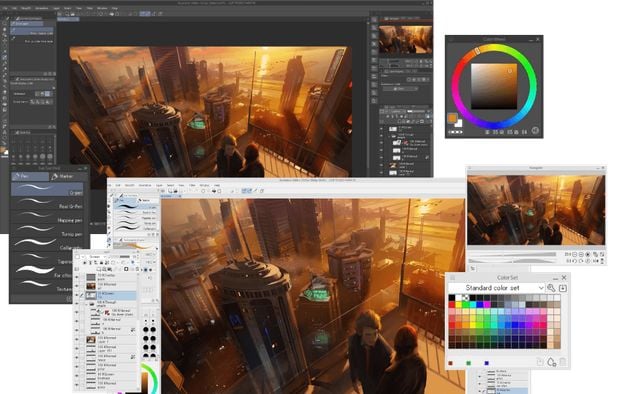



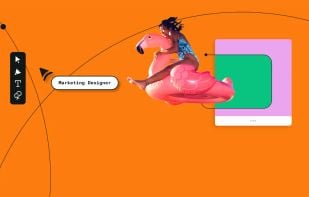













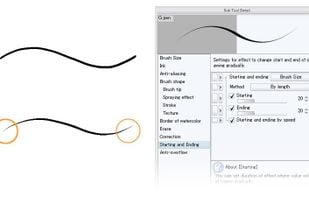








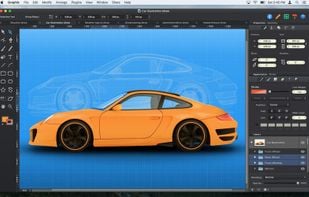












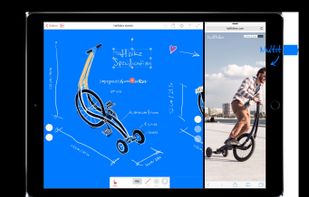
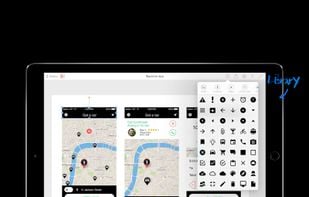

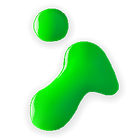










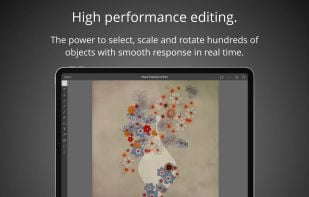
Affinity Photo is an alternative to Corel PhotoPaint and Adobe Photoshop, but not CorelDraw or Adobe Illustrator.