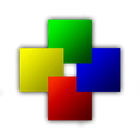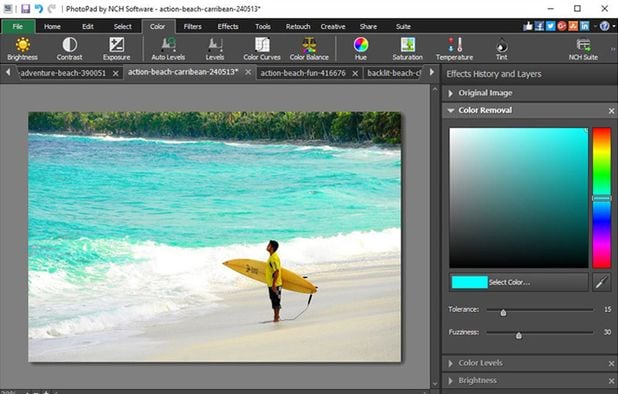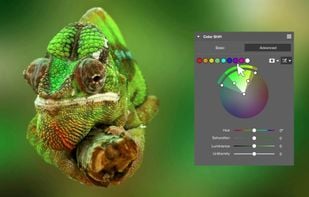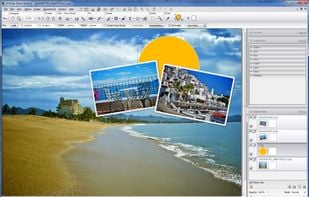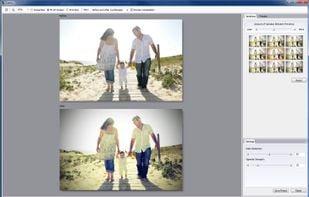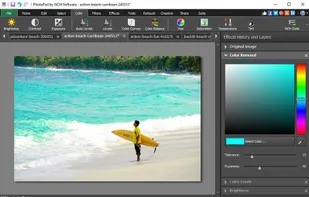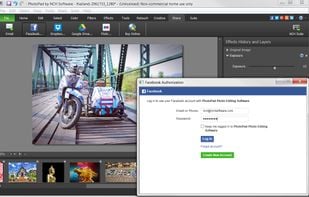Desktop photo editing software optimized with advanced controls for enhancing and organizing photos. Features include new masking tools, Content-Aware Remove for unwanted objects, Adaptive Presets, denoise and Generative Remove, all part of Adobe's Photography plan.
Cost / License
- Subscription
- Proprietary
Application types
Platforms
- Mac
- Windows