Eclipse is an extensible development platform with runtimes and application frameworks for building, deploying and managing software across the entire software lifecycle. Many people know Eclipse as a Java IDE, but it is much more than that- Eclipse actually consists of over 60...
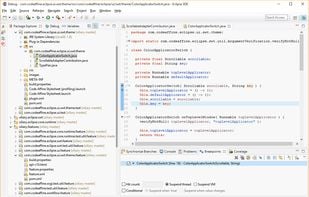

Most users think Eclipse is a great Code::Blocks alternative.
Eclipse is the most popular Mac & Linux alternative to Code::Blocks.
Eclipse is the most popular Open Source alternative to Code::Blocks.
- Eclipse is Free and Open Source

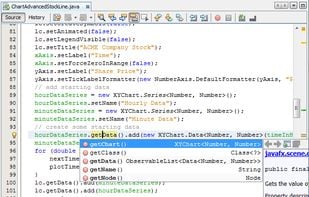
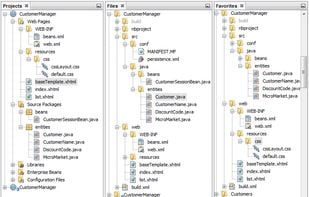

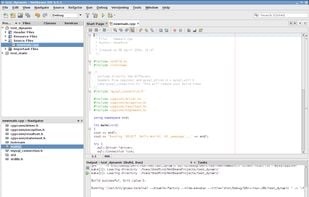


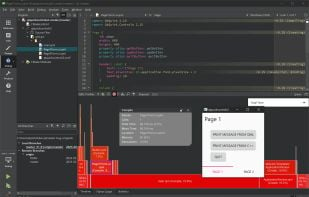
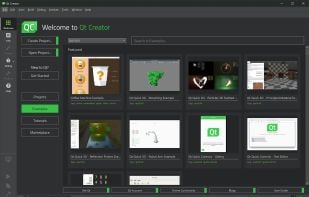

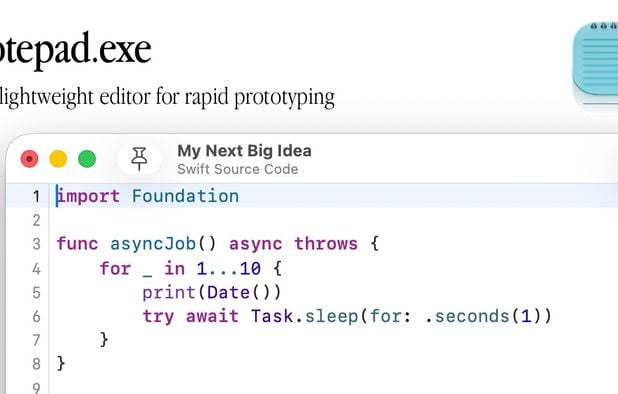



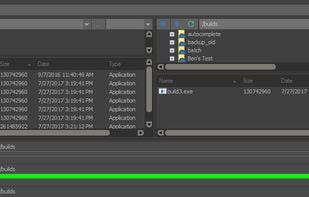
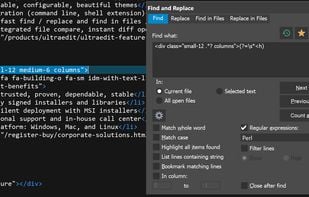
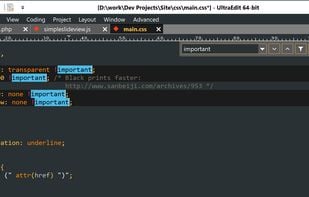

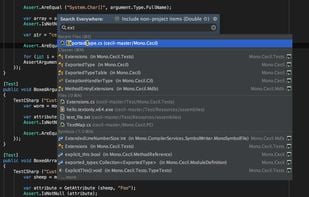
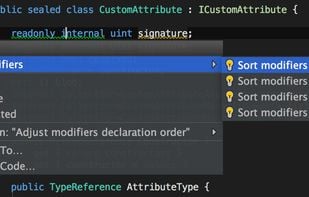
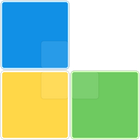

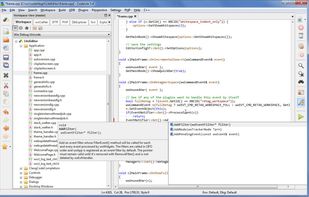
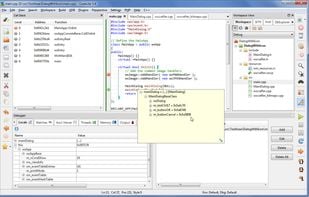

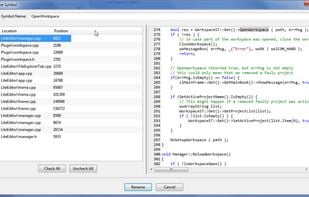

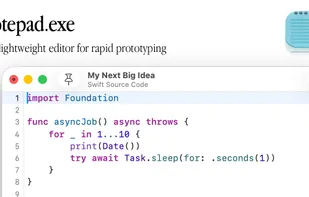
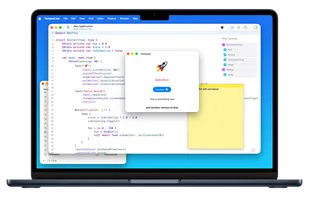
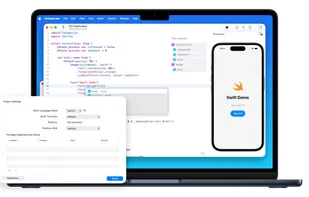
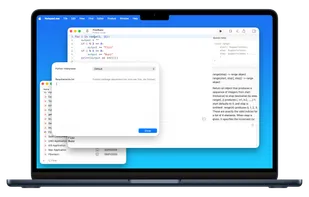


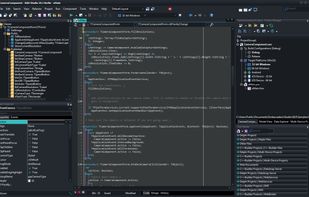


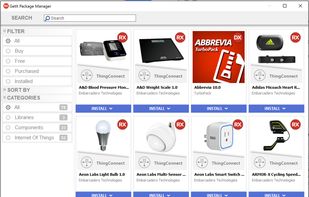



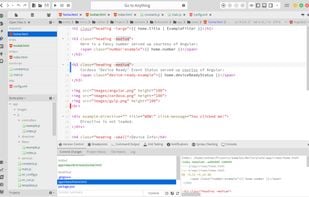
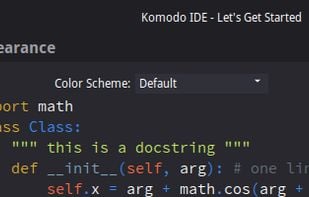
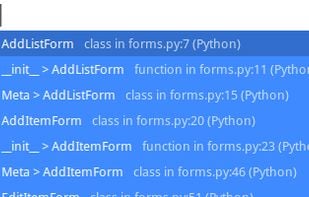
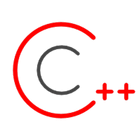

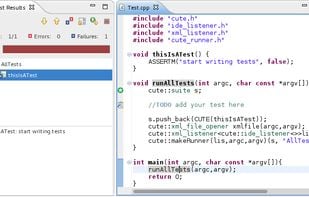



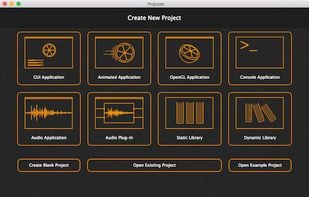

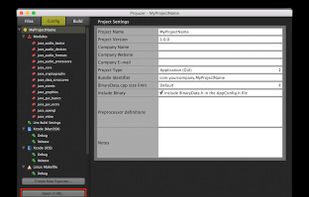
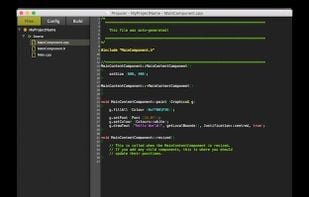
High quality and very stable. Can be used for both Qt and general purpose C++ development, on both Windows and Linux.