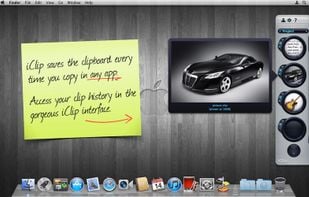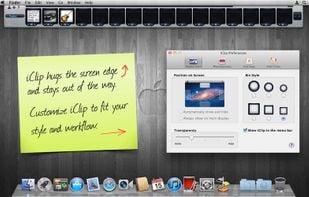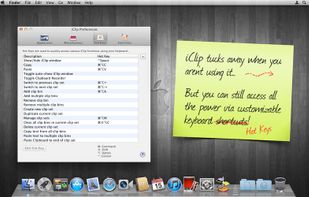Clipdiary clipboard manager saves the complete clipboard history. With this windows clipboard manager you can reuse everything you were once copying - text, pictures, html links and even files!
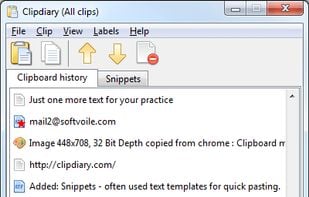
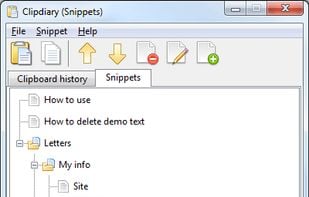
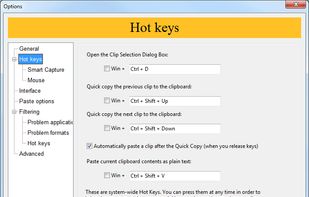
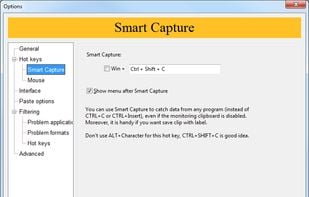
ClipboardFusion is described as 'Powerful clipboard manager, complete with HotKeys, text scrubbing, text replacing and completely customizable clipboard Macros. ClipboardFusion can remember your clipboard history, and even sync it between computers using the ClipboardFusion Online service' and is a clipboard manager in the office & productivity category. There are more than 100 alternatives to ClipboardFusion for a variety of platforms, including Mac, Windows, Linux, iPhone and iPad apps. The best ClipboardFusion alternative is CopyQ, which is both free and Open Source. Other great apps like ClipboardFusion are Ditto, Rememory, PasteBar and Planck.
Clipdiary clipboard manager saves the complete clipboard history. With this windows clipboard manager you can reuse everything you were once copying - text, pictures, html links and even files!
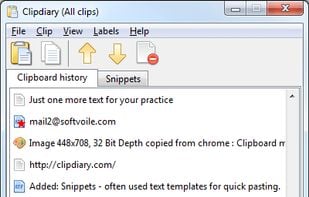
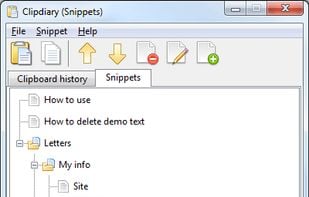
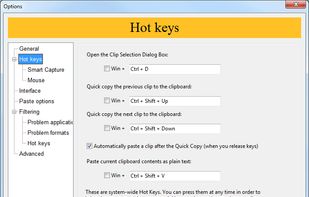
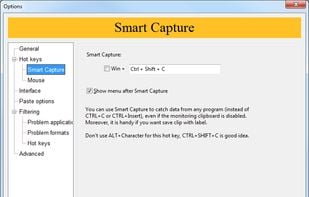
Clipboard conqueror is a novel omnipresent copilot alternative designed to bring your very own LLM AI assistant anywhere you can type copy and paste.

Copy text with Command + C and append it to the last copied text instead of replacing it! Activate inserting with a custom shortcut.

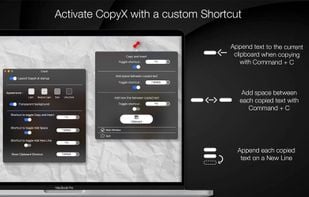
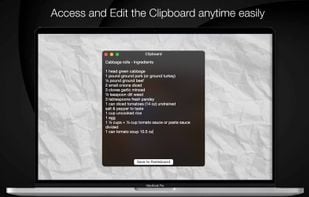
CLCL is clipboard caching utility.
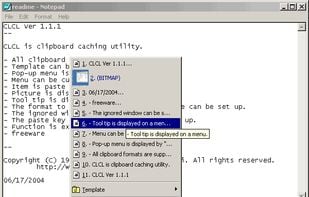
The Microsoft Office (And most other) multi clipboards simply retain the last few clips so that you can copy more than once before pasting. That functionality doesn't even scratch the surface of what Spartan can do!
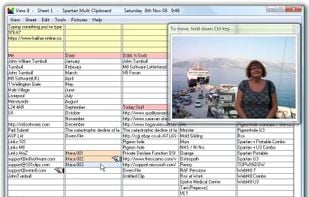
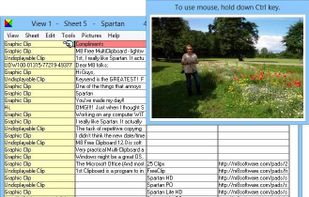
Clipboard manager offering unlimited history, instant search, visual previews, AI-powered cleanup, OCR for extracting text, collections for organization, shortcut expansions, secure iCloud sync, on-device privacy, advanced filtering, and cross-device integration.
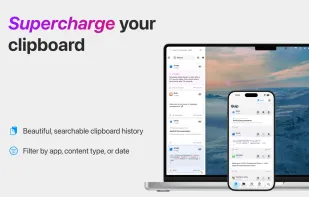
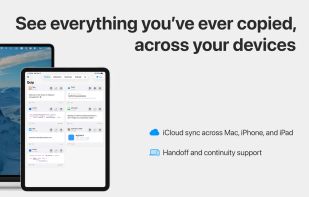
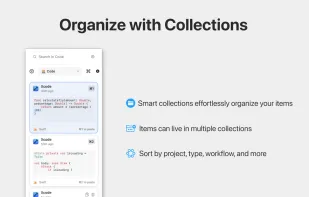
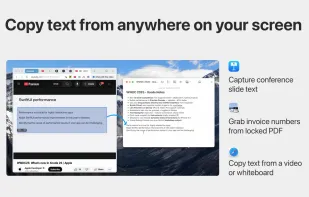
Universal clipboard assistant which keeps a history of copied texts and images and securely syncs them between computers. Keeps also your most used text snippets ready to be pasted into anywhere.
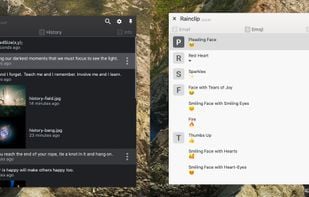
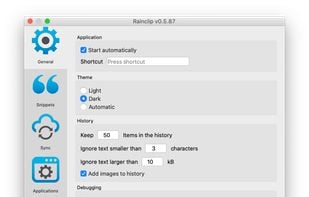
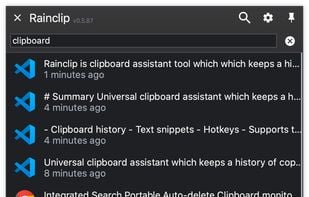
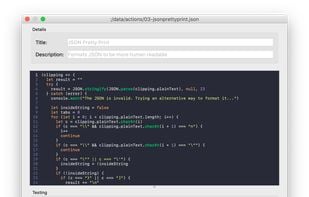
ClipMate is The Ultimate Clipboard Extender for Windows.
ClipMate saves time and makes you more productive by adding clipboard functions that the Windows clipboard leaves out, such as holding thousands of "clips", instead of just one at a time. ClipMate has functions t.
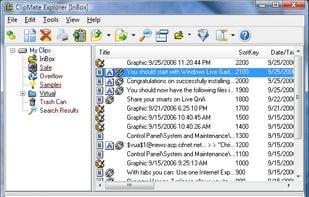
Parcellite is a lightweight GTK+ clipboard manager. This is a stripped down, basic-features-only clipboard manager with a small memory footprint for those who like simplicity.

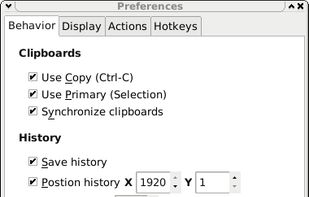
The Clipboard Project (CB for short) is the full-featured yet oh-so-easy-to-use clipboard manager for everyone.
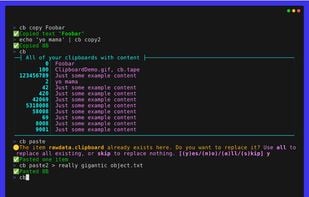
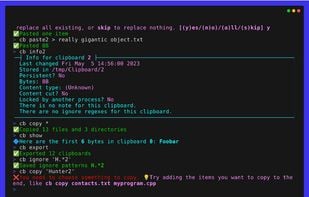
A simple tool which helps to sync the clipboard between computers by using a shared folder.
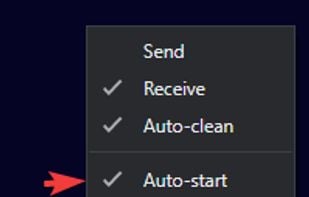
iClip saves the contents of the clipboard every time you copy plain-text, rich-text, images, audio, video, or files.