
CopyQ
Multi-Platform Clipboard Manager with Advanced Features
- Clipboard Manager
- Free • Open Source
- Mac
- Windows
- Linux
- PortableApps.com

What is CopyQ?
Clipboard manager with searchable and editable history.
It's possible to save plain text, images, HTML and other formats, use plugins, filter out content by text, data format or window from which it is copied, use multiple tabs, control application using command-line interface and scripting, assign system-wide shortcuts, paste item into application just by selecting it in tray menu and more.
CopyQ Desktop Screenshots and Videos



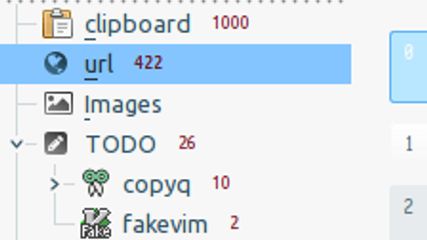

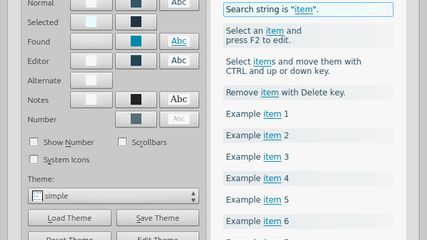

No screenshot
CopyQ Features
- Support for Themes
- Lightweight
- Support for scripting
- Privacy focused
- Portable
CopyQ information
Supported Languages
- English
GitHub repository
- 7,968 Stars
- 417 Forks
- 390 Open Issues
- Updated May 12, 2024
Comments and Reviews
Tags
- Clipboard Manager
- Macros
- Note-taking
- native-notification-icons
- Todo List Manager
- Clipboard Viewer
- Clipboard Save
- Clipboard History
- Clipboard Extender






This clipboard manager has a hidden gem. Synchronize (Preferences -> Items). I use CopyQ on Mac, Windows and Linux systems so being able to sync clipboard items between them is very useful. This wonderful feature allows you to setup a folder that can be shared across systems (I use a folder in Dropbox). Now if I want to share a clipboard item between systems I just move it to the "shared" tab and it syncs automatically. Beautiful!!!
Best one of the bunch. Apps I've tried: Maccy, Flycut, Jumpcut, and many others from the App Store. Only CopyQ lets me select a number of clippings to paste all at once. The others can only paste one at a time. Personally, this is a needed feature. Also, CopyQ is just more robust all around, has the features others offer and then some (customization is S-tier), and doesn't feel like a quick side project by a dev. One major con: it's hard to make the dropdown menu appear in one click. You have to click the icon a few times before it comes out. What's up with that? This is one big minus that the others have over it by a mile; otherwise, an excellent app. -on macOS Big Sur
I like it because it saves me a ton of copying and pasting. Brilliant APP!!
Nice that it works offline & stores images. I would like to see an automatic time/date stamp. 32bit, kinda slow to start.
Very good! Support top!
easy to install for ubuntu and open source
Open source and working well